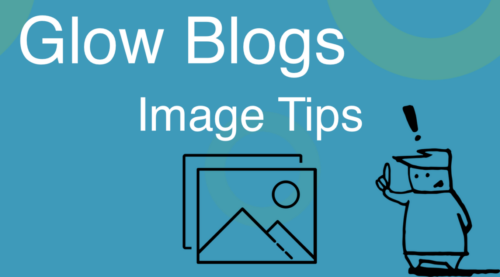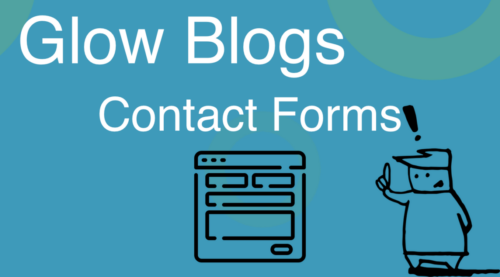These pages will give some tips and tricks you can use on your Glow Blogs.
If you have any ideas for tips or ones of your own, let us know in the comments.
Older Tips
-
Mobile Podcasting
-
Embed Tweets
-
Sticky Posts
-
Quickly Posting
-
Display Posts Plugin
-
Scheduling Posts
-
Testing and Changing Themes
-
Sorting Out Access Problems
-
National collaboration
-
Colour Text and other extras in the editor
-
Quick Start – Add a Calendar to your Site with Event Organiser
-
Quick Start – Add a RM Unify Tile that points to your blog
-
Organising Pupil content on blogs
-
Edit Menus in the Customiser
-
Rotating Images
-
Centre Your TwentyFourteen site
-
Quick Link for Pupils to Post
-
RM Unify Tiles to link to blogs
-
Follow Blogs from My Sites
-
Video Player Tips
Block Editor Tips
- Here is a nice way to give your visitors a set of visual links. The links could be to pages or posts on your […]
- One of the best things about the block editor is how easy it is to rearrange elements on a page. There are at least […]
- You can have a lightbox effect on single images by converting them in to a one photo gallery. This only takes one click with […]
- Make sections of your posts and pages stand out by using borders with Block Themes in Glow Blogs.
- You can give your images a nice coloured background by converting them to groups in The Block editor.
- You can search for and use openly licensed images directly in the Glow Blogs editor. The required attribution is automatically added.