Categories and Tags are powerful ways to organise your posts.
(e-Portfolio blogs that use the e-Portfolio plugin have special Profile Tags)
Categories and tags can be added to a post in the post editor.
Categories and tags can be used in menus to create pages that contain a collection of posts with that catergory or tag.
Lists of categories and tag or tag-clouds can be displayed in a blog widget.
Categorie & Tags are added to post when editing, both the classic Editor and the Blocks editor have metaboxes for editing these taxonomies. The Screenshots below are from the classic editor, the block editor metaboxes are similar and are accessed from the Post Tab of the Settings Sidebar.
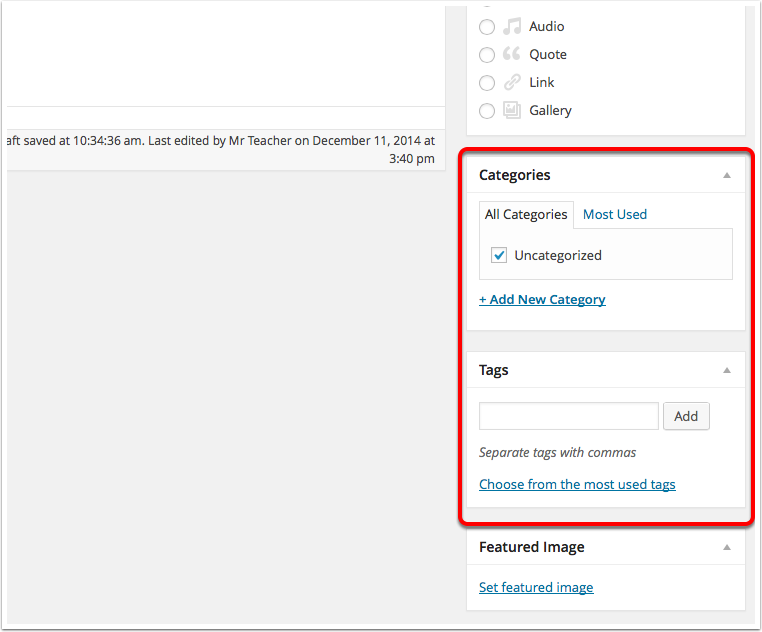
Tags
Tags can be added by typing them into the tag field and clicking Add [1]. Multiple tags can be added using a comma to separate the tags. Once tags are added they can be seen below the tag field with a small x before each tag. [2] You can remove tags from a post by clicking the x.
By clicking Choose from the most used tags in Post Tags [3] you can show a list of tags that have been used before. This will help on blogs with lots of tags, for example e-portfolios, where mistyping can result in confusion.
When posts are tagged a list of posts with the same tag can be found at:
http://blogs.glowscotland.org.uk/LA/BLOGNAME/tag/TAGNAME/
You can display a ‘cloud’ of tag links on your blog by using the Tag Cloud widget. This can be added to your blog sidebar in the Widgets admin page.
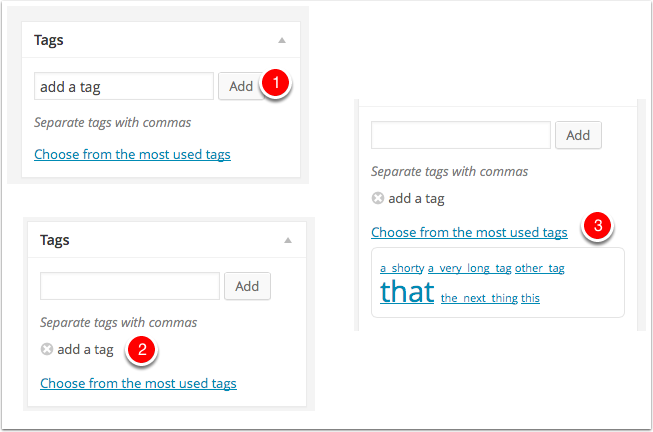
Categories
Categories can be added by checking item in the Category list [1] in the Post editor. New Categories can be created in the post editor using the field at the bottom of the list[2].
Categories can be used to produce page of posts with the same Category. Categories can be displayed in the site menus. You can also add a list of Categories to the side bar by using the Categories Widget. You can do this from the Widgets page in the dashboard.
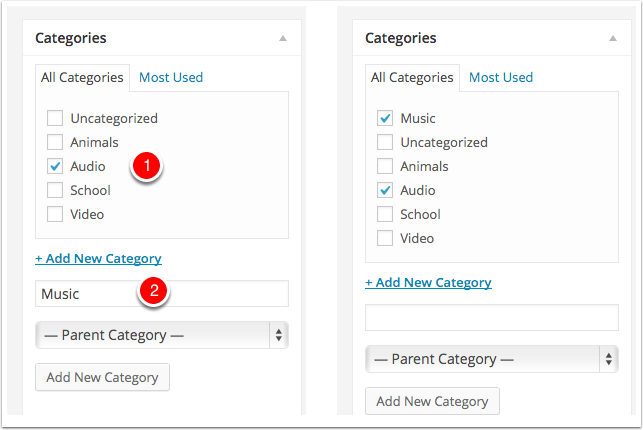
NB. Categories will not appear in the widget until there is at least one post using that category.
Both Categories and tags can be created, edited or deleted from their own page in the Dashboard. These are listed under Posts.
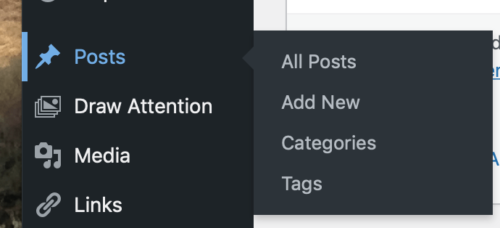 You can sort the lists by count, select multiple tags/categories and delete them.
You can sort the lists by count, select multiple tags/categories and delete them.


Is there a way to organise the list of most used tags [3]? – we have a lot of duplicates and some that are no longer required
Hi Catherine,
You can create, edit and delete tags in the tags section of the Dashboard. Either hover over the Posts link in the sidebar or click it. I’ll add a screenshot to this post. You can sort the tags by count before selecting and deleting them which might help.