You can see a video of this process on Vimeo, embedded here:
As of June 2017 it is possible for teachers to bulk create blogs for their pupils.
The blogs will be given the pupil’s glow username as a Site Name (the url).
If a blog already exists with that username the teacher, or the pupil, needs to create a blog with a different site name manually in the usual way.
Teacher will need to be an administrator of at least one blog to gain access to the creator.
The pupils will need to be listed in SEEMIS and that data up to date in Glow.
Here are the steps that a teacher needs to follow to create a set of class blogs or e-portfolios.
- Log onto Glow Blogs
- Visit the dashboard of a site that you are an administrator of.
- Choose Bulk Create Blogs from the Tools menu of the dashboard sidebar.
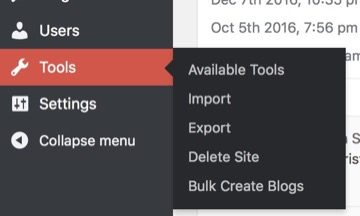
- On the Bulk Create Blogs page, you select LA, then school and then curricular or year group. This will produce a list of pupils.
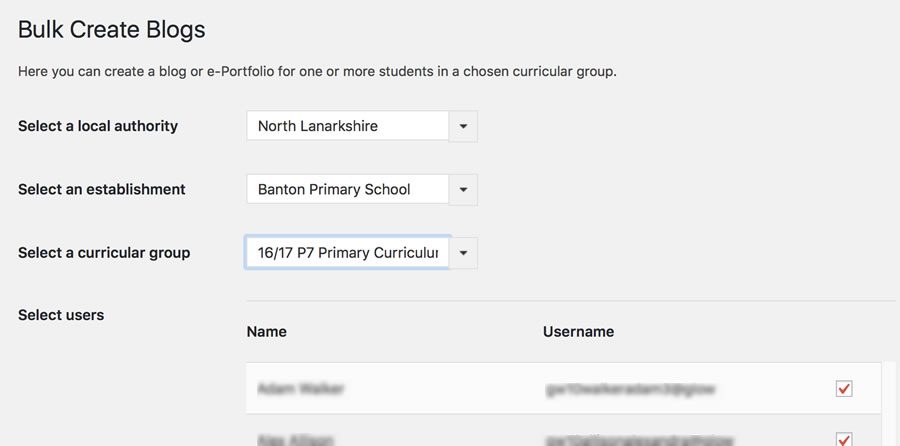
- You can alter the selection to filter the pupils you want to create blogs for.
- Select either blogs or e-Portfolios. Selecting e-Portfolios will automatically activate the e-portfolio plugin. Then click Create sites for selected users.
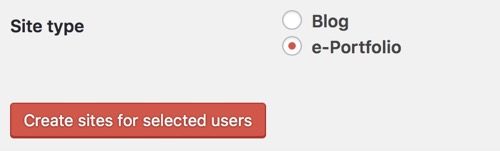
This will create sites for the selected users, displaying a message with the URL to the new blog.
If a blog already exists with the site name, a message will be displayed.
The new blogs will be set to private. The pupils will be the administrator. The teacher creating the sites will not have a role on the site.
Next Steps
The pupils can find their new site in the My Sites page linked to from the LA blog home page.
The newly created blogs will be completely private. To make the accessible to the pupils teachers and class mates there are two different approaches.
- They should either make the blog Glow Only in settings->reading. More information on privacy settings.
- Alternatively, pupils could keep their blog private, adding their teacher and any other potential visitors to their blog as users. See adding users setting roles for more information.
We would recommend that teachers follow their pupils e-Portfolios once they have access to them. This will save a lot of work in keeping up with their pupils. Glow Blogs Reader.
Teachers often have themselves added by pupils as Admins to help them oversee the sites. This can result in a build up of blogs in a Teacher’s My Sites page. It is possibler to remove yourself from many blogs at once, details on the My Sites help page.

