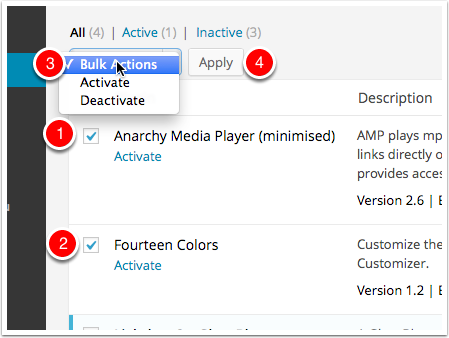Plugins are programming scripts that add additional functionality to your blog. These are often features which either enhance already available features or add them to your blog.
It is not good practise to just turn on all the available plugins. Each plugin uses resources. Turn on only the ones you need.
We have information and help on some of our plugins:
- Copy Posts Plugin
- H5P
- Embed Plus for YouTube
- Search & Filter
- Max Mega Menu
- dFlip Plugin
- Draw Attention Pro
- WP-PostRatings
- Google analytics data
- Google Language Translator
- Events Organiser
- Google Calendar Embed
- Display Posts Shortcode
- Search Attachments Plugin
- Syndication Plugin
- Jetpack Plugin
Manage plugins settings
You can access the manage plugins screen in the dashboard from the navigation menu on the left[1].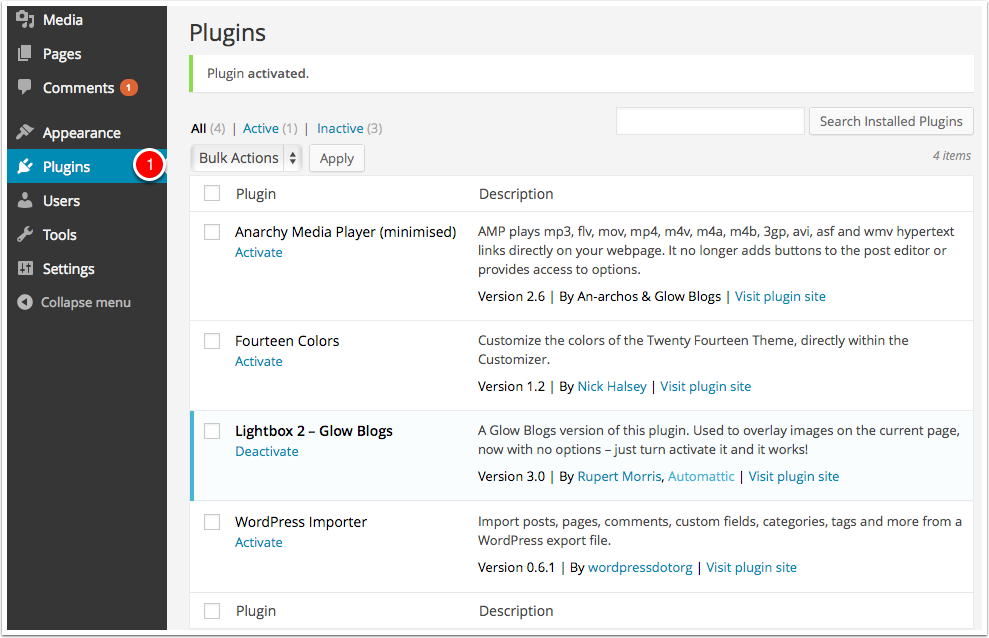
Activating a plugin
Individual plugins can be activated or deactivated with the Activate and Deactivate links at appear under the plugin name in the list.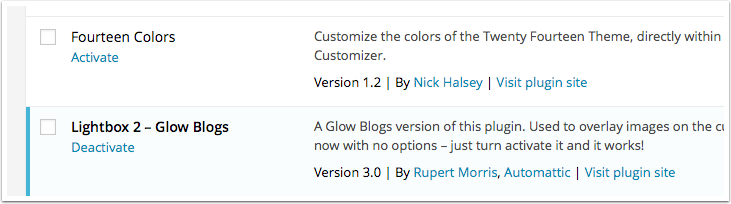
Activating several plugins
Yuo can activate or deactivate more than one plugin at a time by checking the boxes beside their name [1 & 2].
You then choose the Action from the popup at the top of the list [3] (or the one at the bottom) and click Apply [4].