The My sites page on your dashboard list the site you are a member of.
To acess your My Sites page:
Log onto to Glow and Glow Blogs. You can do this by logging on to glow.rmunify.com and then clicking the Glow Blog tile for your Local Authority. You can then click the button labelled My Sites which will take you directly to the My Sites page.
Or you can go to the dashboard of any blog you have a role on and open the Dashboard. There is a link to My Sites on the Dashboard link at the top of the sidebar:
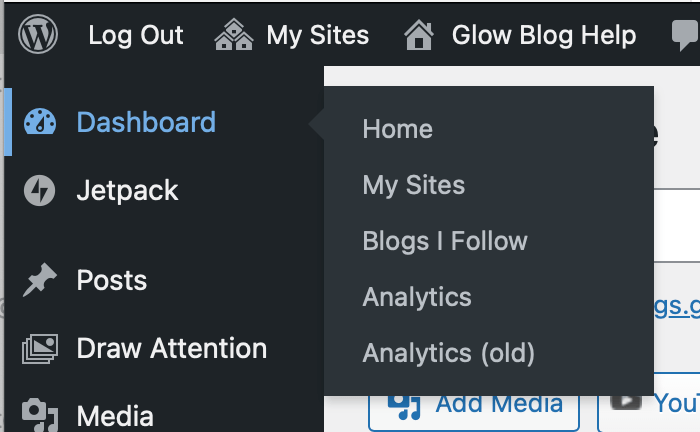
The My Sites Page
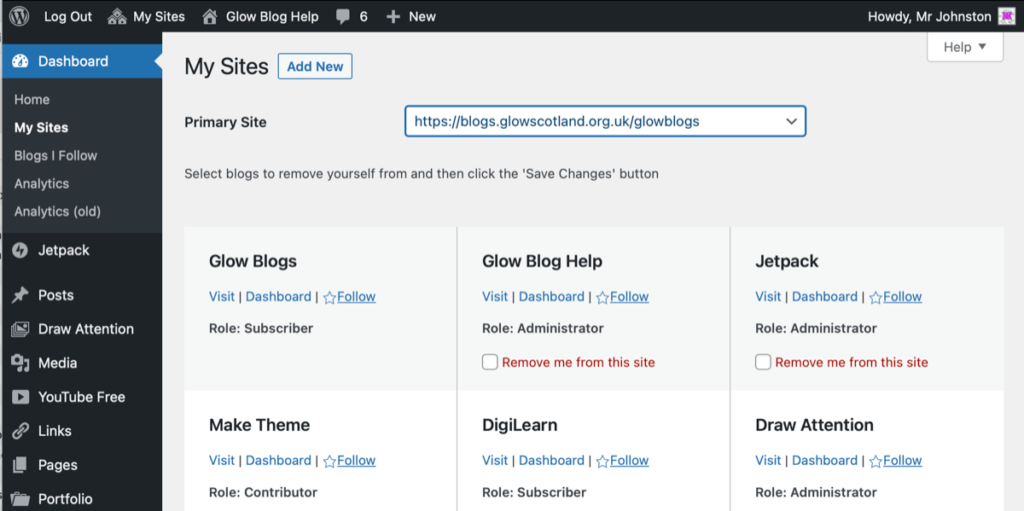
This pages will list all of the sites that you have a role on. If you have not been added to any sites you will be a subscriber of Glow Blogs for your Local Authority. There are links to visit the site, to the dashboard and to follow that blog in the Glow Blogs Reader.
Teachers can also use the My Sites page to easily leave several sites by removing themselves from the members list on that blog. You do this by checking the boxes Remove me from this site, then clicking Save Changes at the foot of the site.
If you do not see a site you expect to see on the My Sites page you need to check to see if you are a member and have been added correctly.

