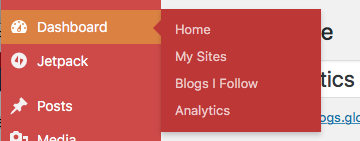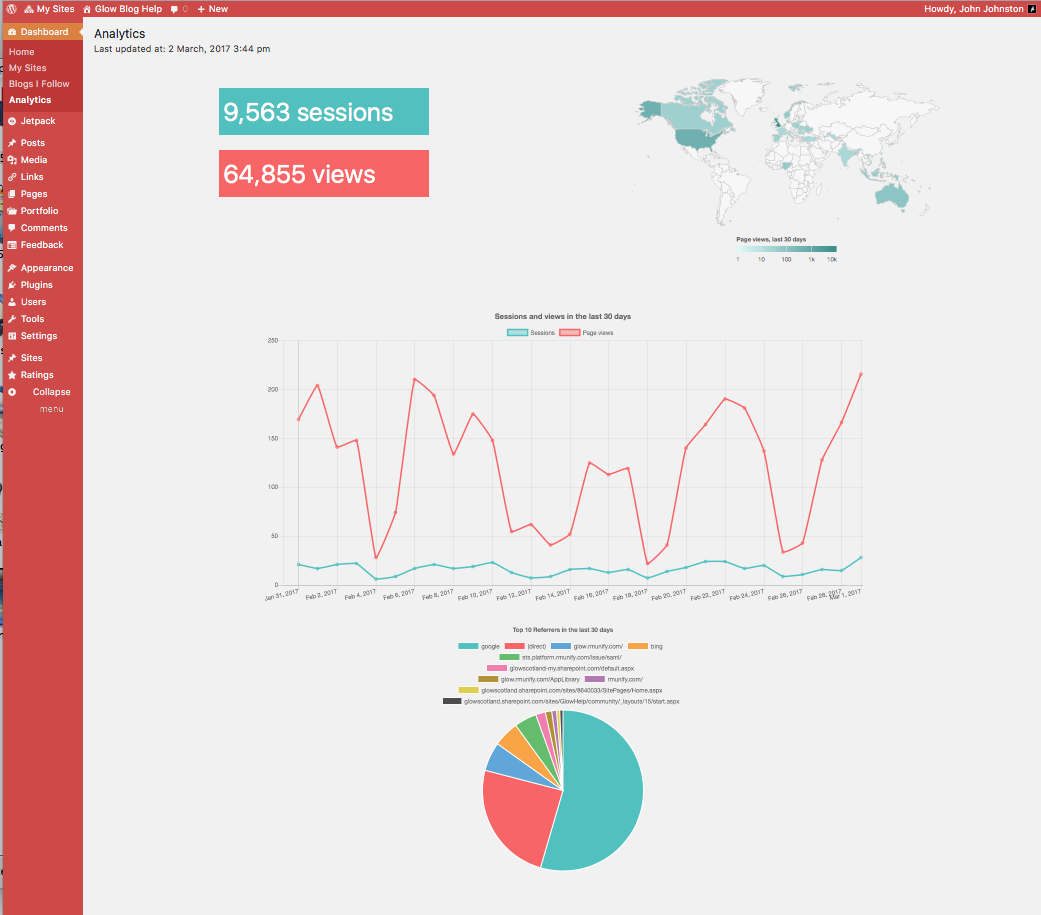As of February 2017 you can have a view of the Google Analytics Data for your blog.
This is done via the Glow Analytics plugin:
To see the data all you have to do is activate the Glow Analytics plugin in Dashboard -> Plugins See the Plugins page if you don’t knowhow to activate a plugin.
Visit Analytics section of your Dashboard
The Data comes from the Google analytics API How sampling works – Analytics Help.