If you use either the Twenty Twenty-two or Twenty Twenty-three theme you can set the border on some blocks. The block listed all have Border settings in the Settings sidebar.
The examples below are of Media and Text blocks, but these are inside a Group block which has the borders set.
- Avatar
- Button
- Code
- Column/Columns
- Comments Title
- Group
- Image
- Post Featured Image
- Pullquote
- Read More
- Search
- Table
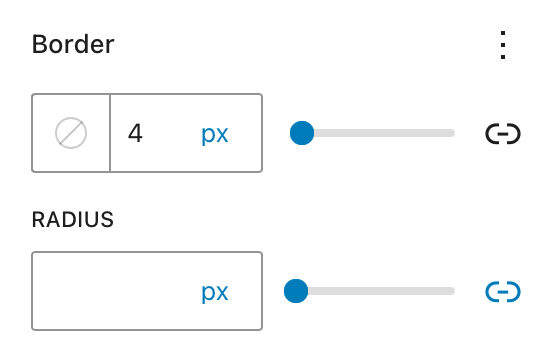
You can set a border width.
You can set a border colour.
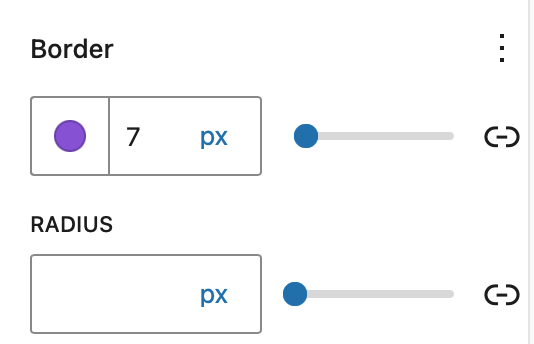
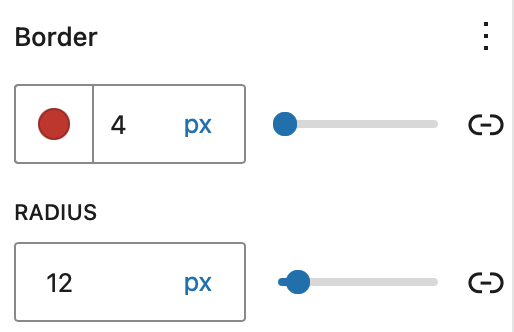
You can set a border radius to get a curved border.
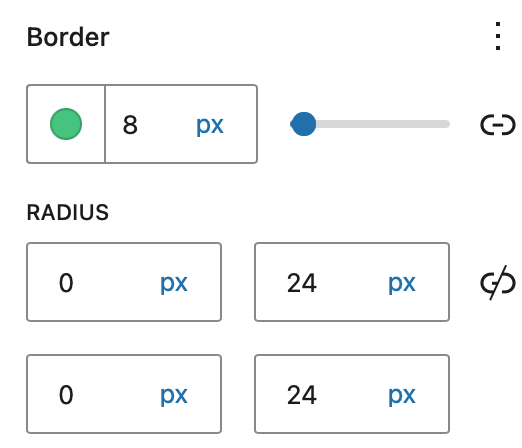
You can set a border radius to get different curves for each border. We have set the background colour on the media and text block too.
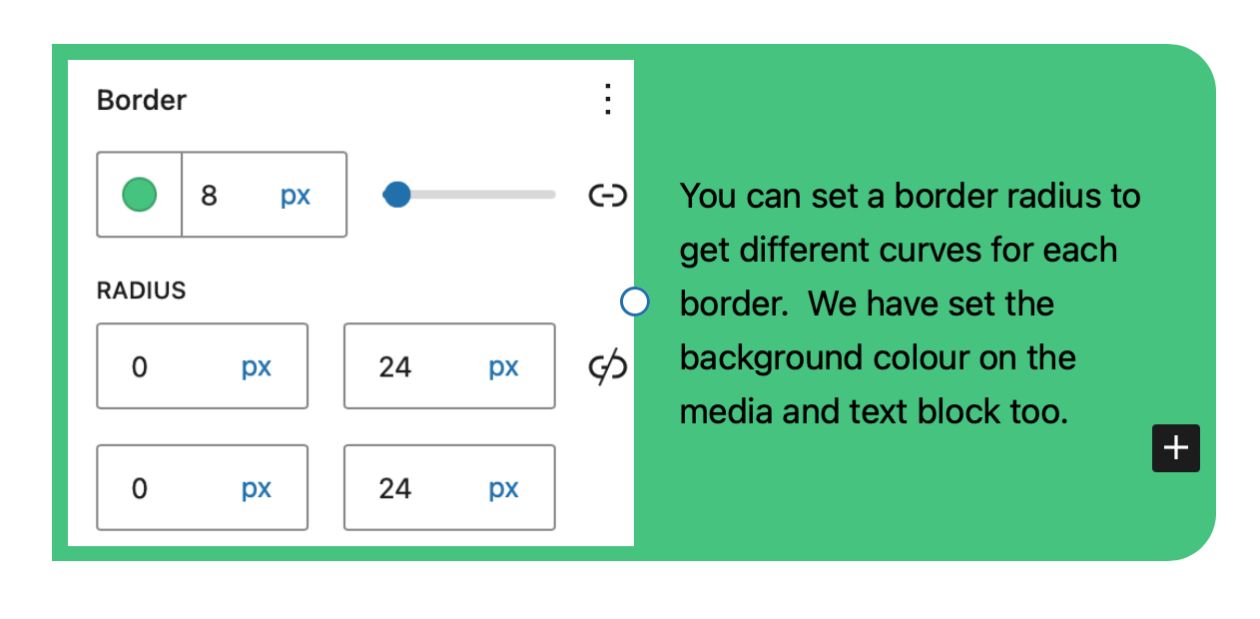

Leave a Reply