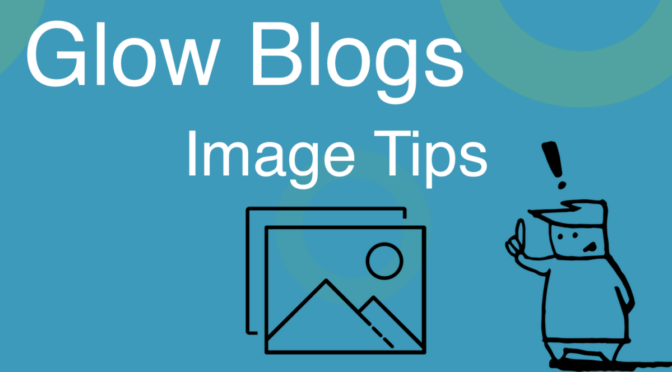Here a few tips on using images on your blog.
- Respect Copyright
- Always use images that you have the rights to use, or choose images with licenses that allow for reuse. Websites like Unsplash, Pixabay, and Pexels offer high-quality, royalty-free images.
- Optimise Image Size
- Compress and resize images to ensure they load quickly on your blog. Large images can slow down your website, affecting the user experience.
- Use Captions
- Add captions to your images to provide context, explanations, or additional information. Captions can also improve accessibility for users with disabilities.
- Consider Image Accessibility
- Include alt text for each image to make your content accessible to people with visual impairments. Alt text should describe the content and purpose of the image. We have some help on Accessibility.
- Use Image Galleries
- For blog posts with multiple images, consider using image galleries. This allows you to organise and display images in an attractive and user-friendly way.
- Arrange images in a logical order that complements your content. You can use galleries to create sequences or comparisons.
- Interactive galleries that allow users to click or swipe through images. This can enhance engagement.
- While image galleries can be a valuable addition to your class blog, it’s essential to avoid overwhelming your readers with large collections of unsorted images. Too many images in a single gallery can slow down your site’s loading speed, making it frustrating for users with slower internet connections or on mobile devices. Moreover, a disorganised gallery with an excessive number of images can be uninteresting and may distract from the main content of your blog. Instead, carefully curate and categorise your images, only including those that add value to your posts.
- Balancing Text and Images
- Strike a balance between text and images. Use images to illustrate key points or break up long blocks of text, but don’t overwhelm your readers with too many visuals.
- Teach Digital Citizenship
- If your class blog involves pupils, use the opportunity to teach them about copyright, image use, and responsible online behaviour.