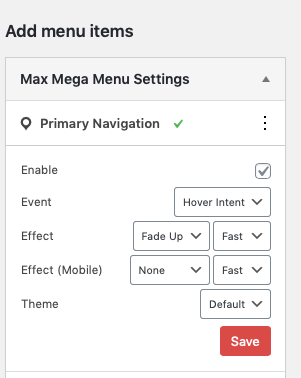Glow Blogs had an update today. There are several changes mostly with the Jetpack plugin. This has been updated and brings a few new useful features.
There is a new module Copy Post, this adds the ability to start a new post based on existing posts. This adds a link to the posts and page lists. It need to be activated in the Jetpack settings.
The contact form is now edited directly in the post or page editor.
Lazy Images makes pages load much faster by only loading visible images, waiting to load images that are offscreen as you scroll down.
Sitemaps are files that list each post and page that should be indexed by search engines like Google or Bing. Jetpack allows you to generate such files thanks to the Sitemaps feature. Once activated you can find the sitemap.xml file on your blog at: yourblogurl/sitemap.xml
So for the help site this would be
https://blogs.glowscotland.org.uk/glowblogs/glowbloghelp/sitemap.xml
If you have the sitemap activated you can submit it to google to help with indexing your site and produce a sitemap on your site by using the [sitemap] shortcode.
Tiled Galleries this add several different galley options to Galleries. This includes tiled mosaic, a square grid, and a circular grid.

A pier

A World in a Glass

Zoom
We will be adding more help on some of these features soon.