The site is divided into a few main sections that can be accessed from the Menu.
The Search Box on the right of the menu bar might be useful.
And you can see the Recent Changes listed together.
The Site Map gives a one page overview of the help.
An introduction to Glow Blogs
Other Help for Glow Blogs
Here are a few other sites you can find help on Glow Blogs on:

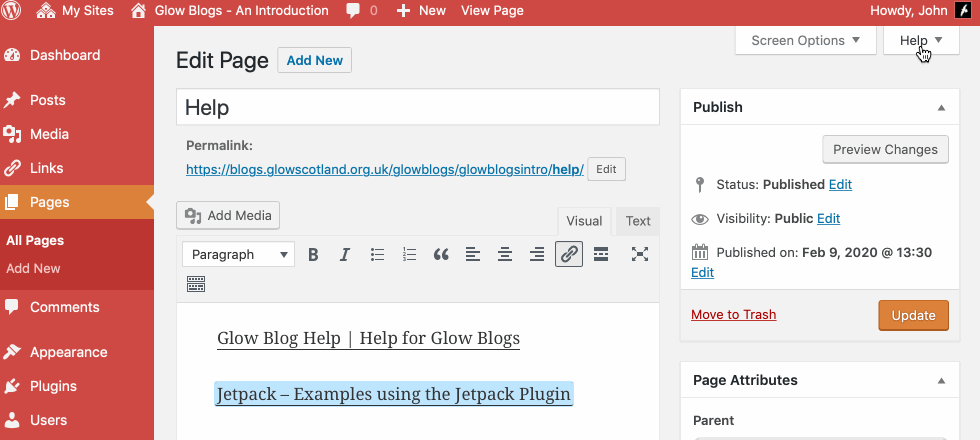

Can you advise how, having created blog, I can have it accessible through Glow? I have no idea how to access privacy settings as told to do.
Hi Gerald,
On your blog hover the mouse over the name of the blog in the Admin bar (The black bar at the top of the site you see when logged in).
Click Dashboard
When that dashboard open:
hover over Settings and Choose Reading.
The settings are there.
Glow Blogs Privacy & Settings
Hi John
Thank you for your support with my blog. I have managed to import it and it is up and running.
Hope you enjoy looking at it.
Thanks again
Sarita
How do I delete existing blogs that are now defunct ?
Also if creating a new class blog would this be done through the LA Blog tile on the launch pad?
Hi,
To delete a blog:
Log on to the dashboard.
Check you have a working email address in Settings->General.
Go to Tools->Delete a Site
Check the box to say you know you cannot get your blog back.
Click Delete Site.
You will receive an email with a link. This will confirm deletion.