The site is divided into a few main sections that can be accessed from the Menu.
The Search Box on the right of the menu bar might be useful.
And you can see the Recent Changes listed together.
The Site Map gives a one page overview of the help.
An introduction to Glow Blogs
Other Help for Glow Blogs
Here are a few other sites you can find help on Glow Blogs on:

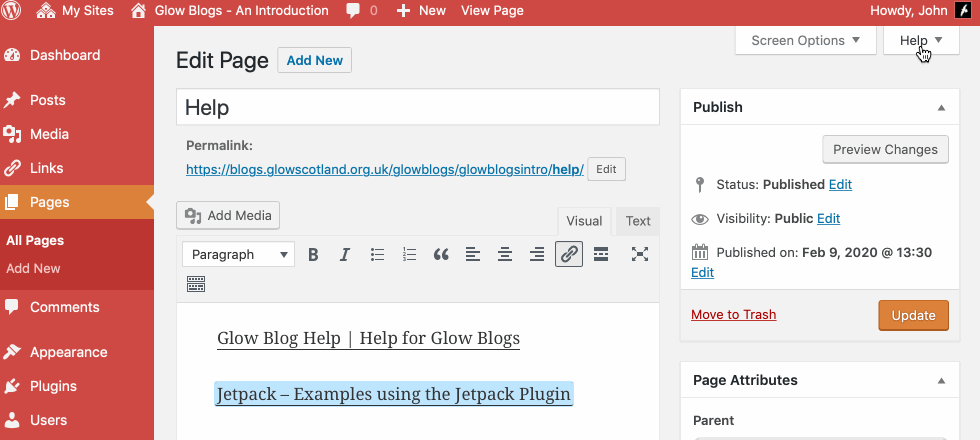

Hello,
I am developing a new blog as our school website. However, I have seen on other websites that you can embed a PDF document which you can preview without having to click on any link. Can this be achieved on GLOW Blogs?
Hi Michael,
You can upload a pdf to scribed and then use the embed code provided on glow blogs. more information here:
https://blogs.glowscotland.org.uk/glowblogs/jetpack/scribd/
Cheers
john
I wonder if I could get some advice?
I have had feedback from some families using our asn home learning blog, that when youtube urls are included, they find their kids are ‘lost’ from the intended video from the blog post and focus is distracted by the whole youtube page. I wonder if there is a way for the youtube video just to play within the blog without leaving the page? Hope this query makes sense!
thanks in advance!
Morna
Hi Mrs McKenzie, It make perfect sense. But you cannot do it. Once you embed a Youtube video what appears is under the control of YouTube and they want you to get lost in YouTube.
Hi there! I have created a new blog and |I cannot remember what I have to do in addition to setting a user to administrator to give them access. My colleague has just received a message to say she doesn’t have privileges. I remember having to do something else when I set up my first blog and had a similar issue for users having the blog addeMornad as a blog ‘for them’ but cannot remember what I had to do.
Hi, Morna, I’ve dropped you an email about this, but
https://blogs.glowscotland.org.uk/glowblogs/glowbloghelp/portfolio/users-pending/
Gives some advice on account problems
I have set up a website using Blogs. The home page shows my name on the left as a contributor. I would like to remove this as I have simply copied and pasted from the department’s school book. The formatting from the word document has been lost.
Any ideas?
Blogs generally show the author of a post on a post or page, this depends on the them you are using. It is sometime possible to have the author’s details hidden. I’d need to know where your blog is and have a look at it to send instructions.
Copy and pasting from a word document can be a bit of hit or miss. The data needs to be converted to html by the blog. This does not always work.
At the right hand side of the post or page editor there are two tabs: Visual and Text. Using the Visual editor usually helps when pasting from word. Were you using that?
If you send me a link to your blog I can have a look and see if we can hid the author information.