The site is divided into a few main sections that can be accessed from the Menu.
The Site Map gives a one page overview of the help.
And you can see the Recent Changes listed together.
An introduction to Glow Blogs
Other Help for Glow Blogs
Here are a few other sites you can find help on Glow Blogs on:

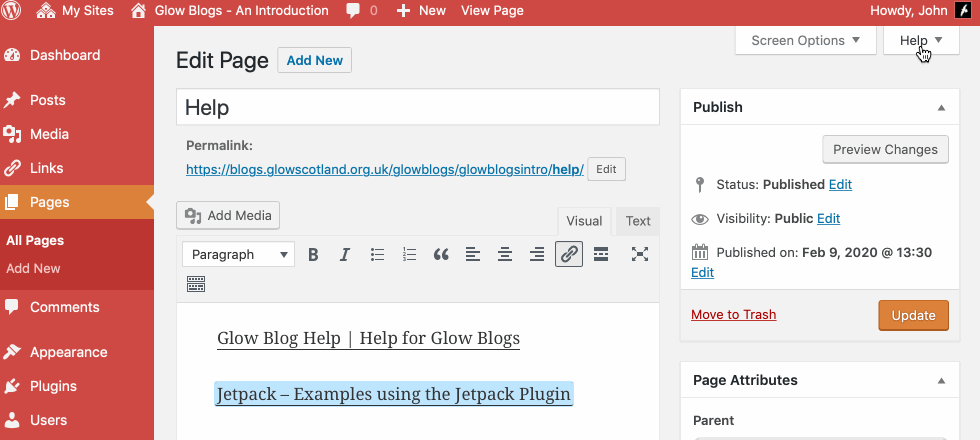

Hello
I have changed the privacy setting on my blog for all to access it however when I try to access the url out with Glow it can’t find the site.
Thanks
Fiona
Hi Fiona,
Is the problem that you can’t find the blog on a google search or if you follow a link?
It will take time for google to index the site.
Hi there,
We’re just dipping our toes into the ocean of blogs.
We would like to change the colour of the text on the postings but can’t seem to find a way to do it. It is probably really obvious, but any help you can offer would be really appreciated.
Thanks,
John
Hi John,
Yes you can. On the toolbar you can expand the Toolbar to show more tools. From there you can access the Text Colour Tool. Here is a gif that shows how:
https://blogs.glowscotland.org.uk/glowblogs/glowbloghelp/files/2018/10/colour-text.gif
Hi,
We are maintaining our blog weekly with success, however I’m concerned about storage space and future posts.
Currently, our storage space is at 70%. What would happen if I deleted some of our photos from the media library? Would they disappear from the blog posts they have been attached to in previous weeks? How do people manage their media content? In a nursery setting, it’s all about photos and videos to record the learning so visual content is crucial.
TIA,
Judi
Hi Judi,
Deleting photos from the media library will remove them from the site.
You can ask for increased space via your Local Authority. They log a call with the RM help desk.
https://blogs.glowscotland.org.uk/glowblogs/glowbloghelp/portfolio/how-much-space-do-i-have-on-my-blog/
You can also try and keep the file size of media down, string photos and reducing the size of videos. How you do this will depend on the platform you are using. I’ll send this via email and may be able to offer some suggestions.