Some sites may want to offer visitors the opportunity to get updates via email. for example a School Website may want parents to be able to signup to get the latest news.
There is not built in option to do this in Glow Blogs. You can use a third party service such as mailchimp.com to provide this. You can add a link to the signup form to your blogs sidebar. The embedded forms will not work on Glow Blogs. It is best just to use the link and add that to a widget in your sidebar. You can see the widget at the top of the right-hand column on this blog.
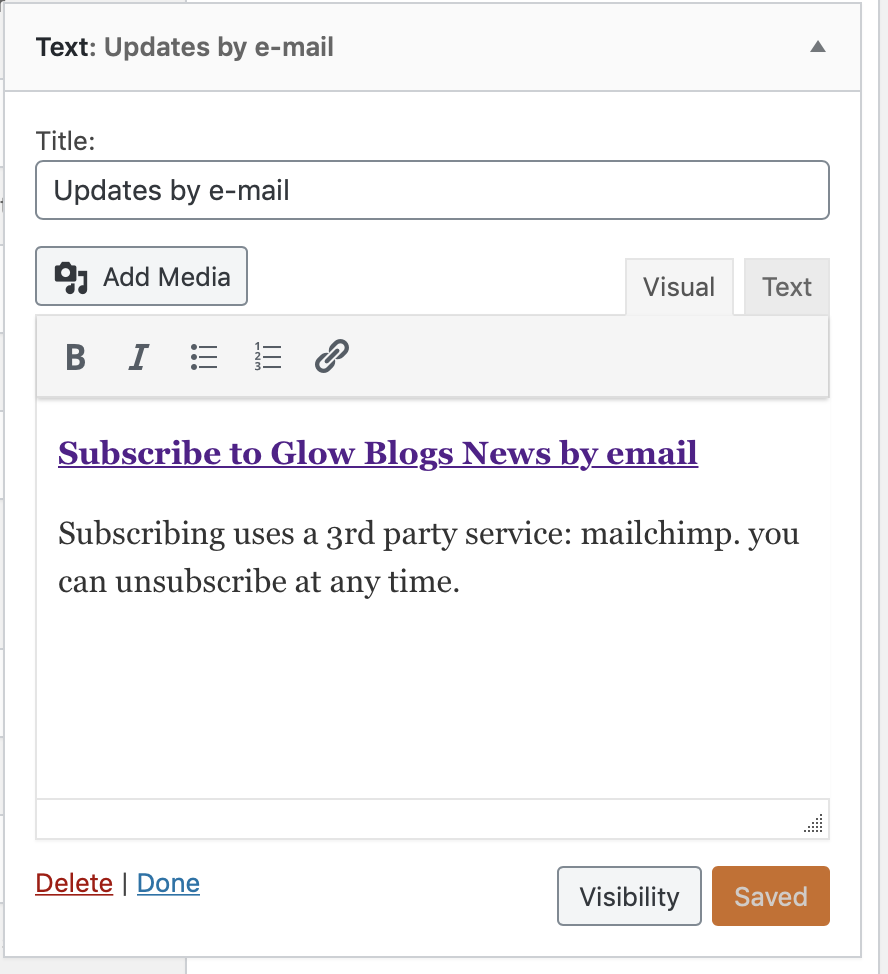
Mailchimp has a lot of features for communication with blog readers, you may prefer a simpler service: Feedburner, a google service will send out updates via your blogs RSS feed to subscribers. You need a google account to set up on Feedburner. Feedburner will stop providing e-mail subscriptions in July


Can anyone please point me in the right direction of the most up to date way of how to set up the blog so our families can be notified by email of when we add a new post? Thank you.
Hi Eva,
Glow Blogs does not have this feature built in. There are several service that will do this for you. A couple are mentioned above. We have instructions for using Feedburner:
https://blogs.glowscotland.org.uk/glowblogs/glowbloghelp/how-to/e-mail-subscriptions-for-glow-blogs/
Which might help.