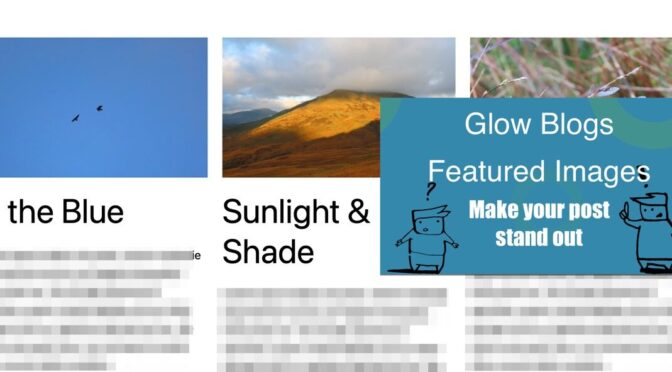A few quick tips and some information that might help at the start of this new session.
Check Your Blogs
The Glow Blogs housekeeping has started.
All staff and pupils who administrate blocks shoud check them .
It is getting near to the 28 August 2025 date when unused blogs will be deleted from the system. These have already been archived. If you have a blog that you have not used for a few years but still value please check it, if you see an archived notice you can tell your Key Contact before the 21 August 2025 if you need it restored. More information.
Forgotten username or password
Your RM Unify Admin, who may be in your establishment or Local Authority, will be able to help.
I need to access a blog where I do not have a role. For example you have moved school.
An Admin of the blog should be able to add you. Adding Users, Setting Roles | Glow Blog Help
No one in school can access a blog (perhaps staff have moved or retired)
You need to get your Local Authority to raise a call with the RM help desk.
Make sure you include the usernames you want added to a blog and the URL of the blog.
I can log on to Glow but I can’t access a blog where I have a role.
If you have just be added to the blog, get an admin for the blog check you have been added in the right way. If you are showing as NOT LOGGED IN YET, see this tip. If that doesn’t help you need to get your Local Authority to raise a call with the RM help desk.
Make sure you include your username and the URL of the blog.
I can’t work out how to…
- Search the help blog
- Check the FAQ
- Use the contact form to get personal help.
- Leave a comment on one of the pages that your problem is related to.
- email gw09johnstonjohn4@glowmail.org.uk
New to Glow Blogs
News from the last year on Glow Blogs:
- Glow Blog Release 6 Aug 2025
- Glow Blogs Housekeeping 5
- Glow Blogs Housekeeping 4
- Glow Blogs Update May 2025
- We would love to hear from you
- Glow Blogs Housekeeping 2
- Glow Blogs updated April 2025
- Glow Blogs Housekeeping Announcement
- How Glow Blogs Are Used
- Glow Blogs Tutorial: School Site
Recent Features you might not know about
Block Editor
We now recommend using The Blocks Editor to create posts & pages on your sites. Itis a newer way to edit posts and pages. It allows a lot more flexibility as to content and layout. We have a blog that explains more: Using the Blocks Editor in Glow Blogs.
Site Editor
The site editor is a new way to edit the look and design of your site. It goes much further than changing themes. More improvements should come to Glow Blogs in the session, when we wil provide more information.
H5P
H5P
H5P is a plugin that allows you to create & display on your site a whole range of interactive content, from quizzes, multi-choice and close exercises all the way to 360 tours. H5p examples.
Accessibility
Accessibility they are new ways to make you sites accessibly to different visitors. Accessibility is becoming even more important in web design and should be considered for all public blogs.