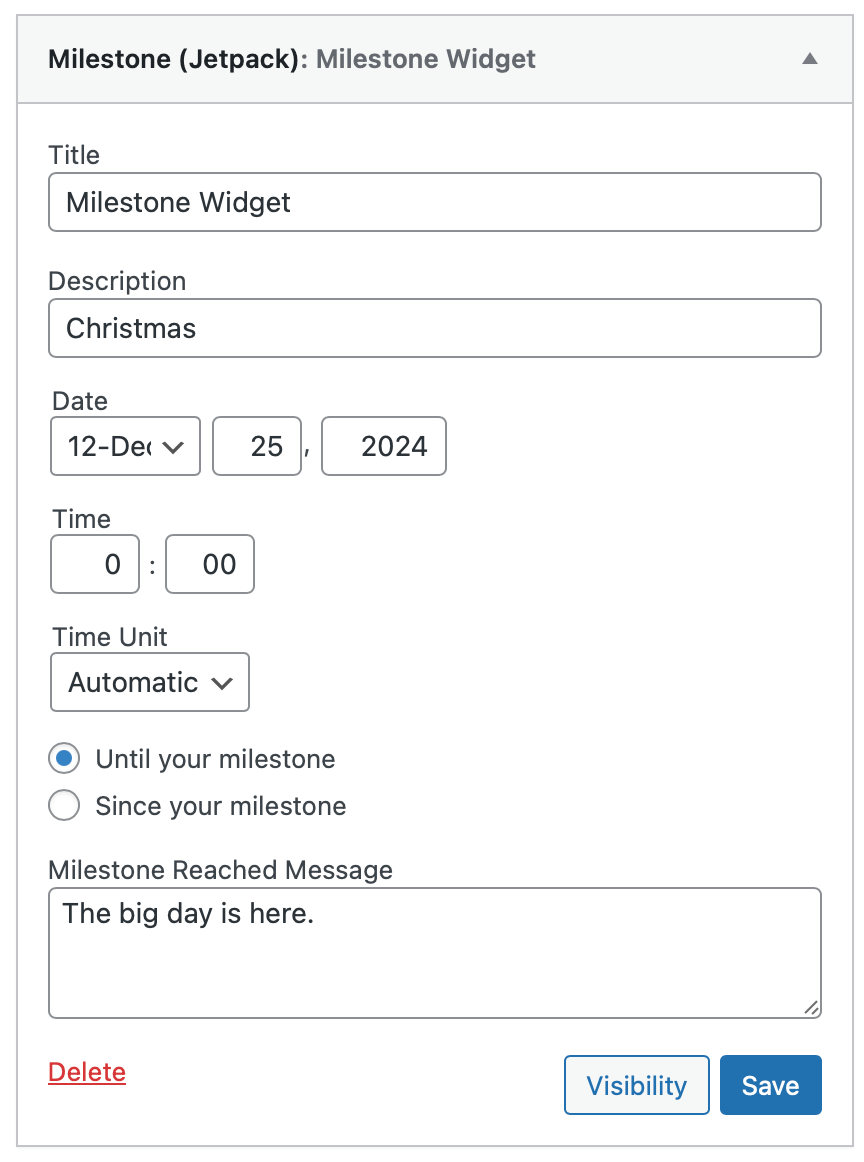The Milestone widget lets you add a countdown widget to a Widget area.
This widget is supplied by the Jetpack plugin so you need to:
- Activate the Jetpack Plugin if it is not active
- In Jetpack settings (which will be in the dashboard once the plugin is active) Turn on extra sidebar widgets.
- In Appearance->Widgets add the Milestone Widget and configure.