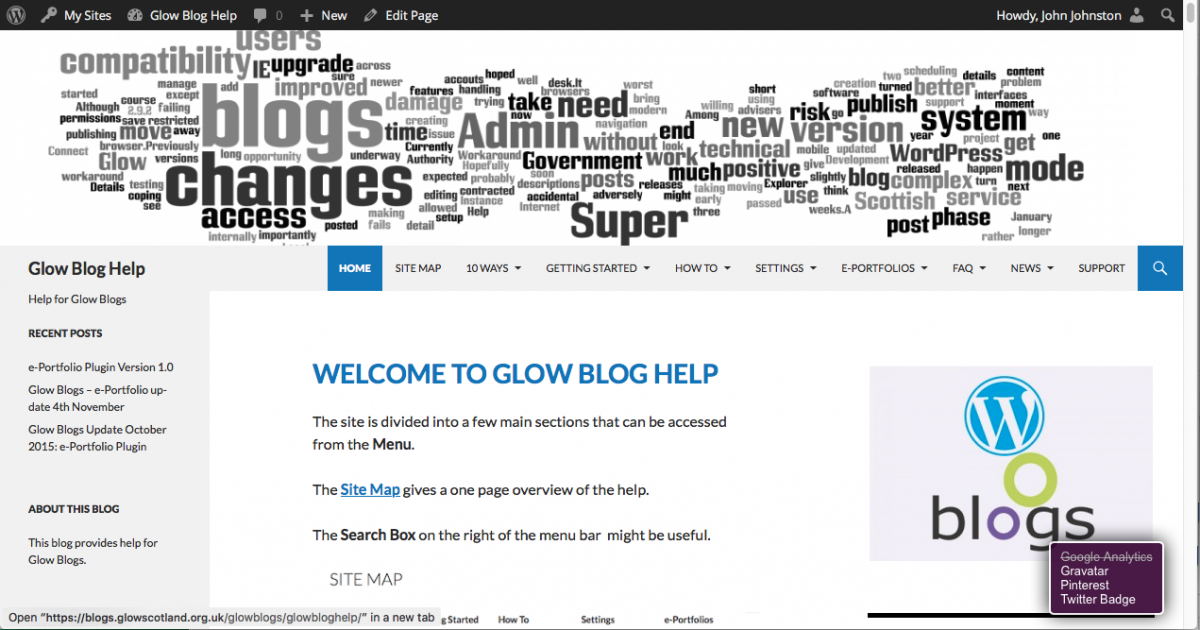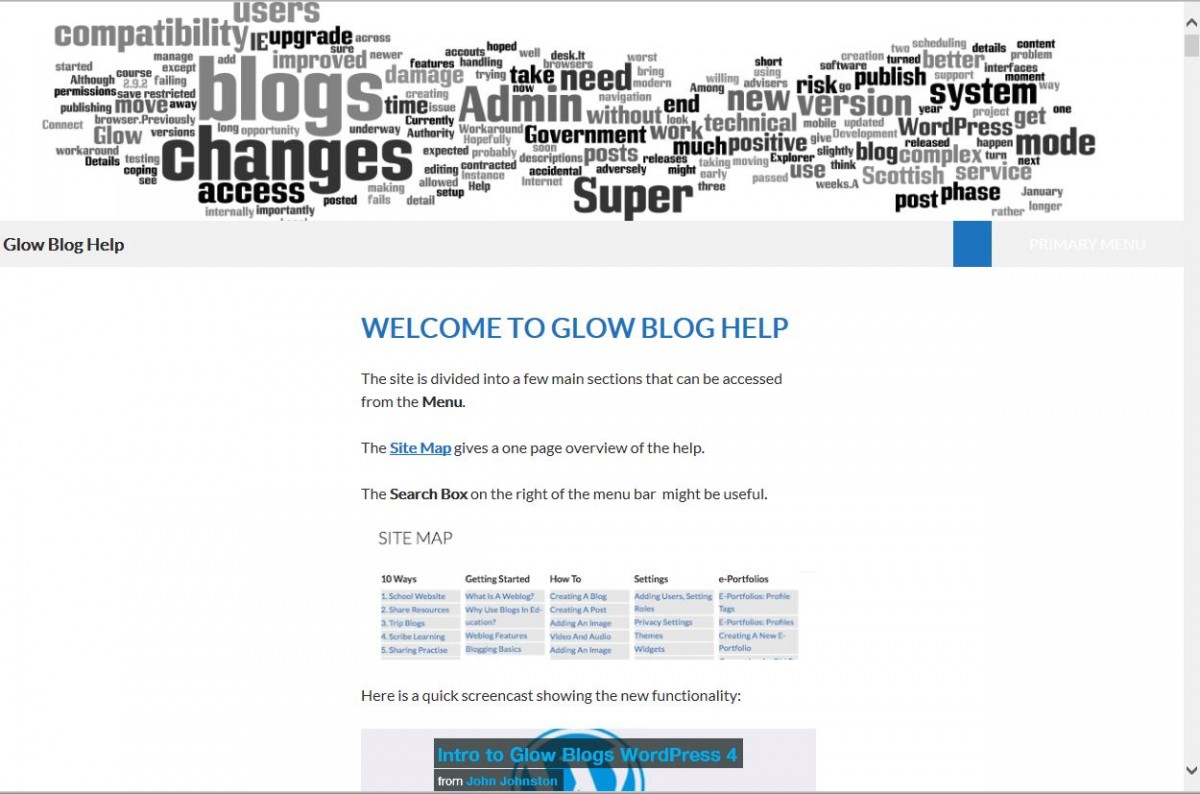In the ‘old’ Glow blogs that were running WordPress 2.9.2 when Internet Explorer got to version 8 & 9 there was a problem posting to Glow Blogs that was fixed by setting the Compatibility View.
Some people fixed that by setting this up on their browser but in some cases this was set at a network level by Local Authorities.
Now that we have WordPress 4 this setting is not necessary and will be problematic with viewing some blogs.
You may be able to fix this with the Compatibility view settings, in Internet Explorer’s Tools menu.
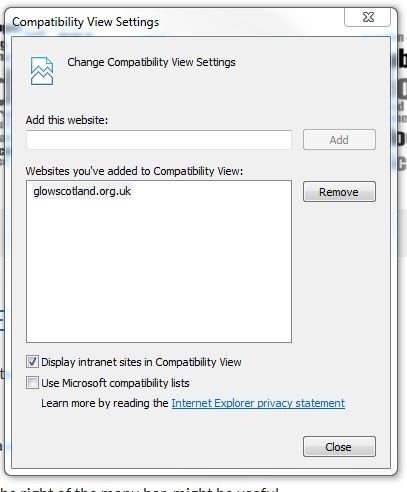
By Clicking remove.
If this does not work it may be that you need to contact your network administrator.