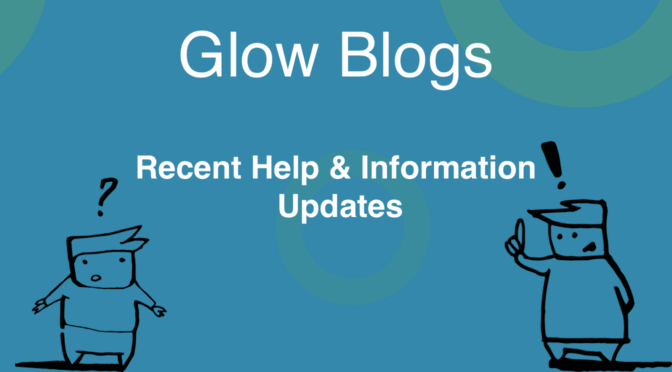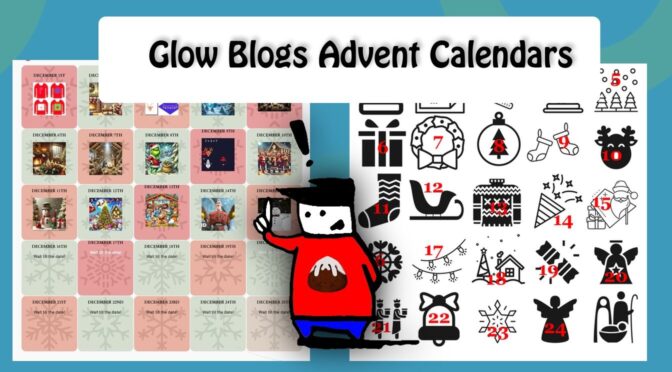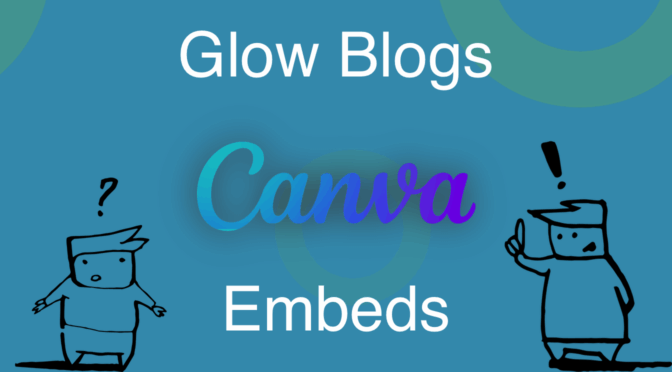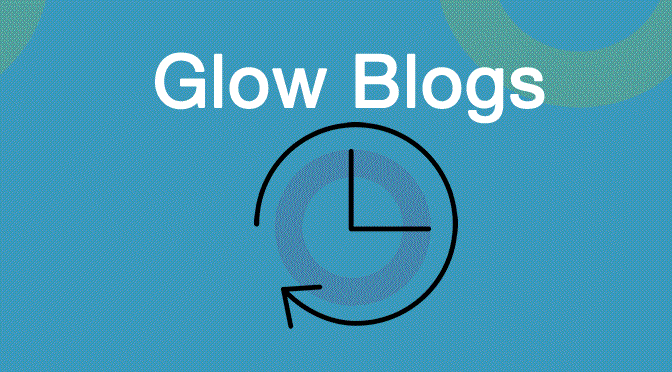We have added to and updated a few pages across our help and information sites this year. Here are some:
Category Archives: news
Advent in Glow Blogs
A couple of example sites both have a different primary age activities published every day.
Advent – Some H5P games and fun for Christmas
This site provides some simple examples of H5P content in Glow Blogs.
A little bit of fun every day in December for primary classes and examples of using H5P activities.
Another Glow Blogs Advent Calendar this one with a variety of activities & links. This one uses the Draw Attention plugin to make the calendar.
Both sites have descriptions of how they were made.
Of course you can use the same approach to ‘release’ activities and information on any schedule.
More information, instructions and examples for H5P on the H5P examples site and the draw attention plugin site
.
Canva Embeds in Glow Blogs
Canva embeds are now supported in Glow Blogs.
All you need to do is create a canva and get a Public View Link, paste that into a post or page editor and the Canva is embedded. We have more details on the embeds blog Canva post. An Example:
Fixed: PDF Issue
The PDF Issue that recently developed on Glow Blogs has now been fixed. PDFs can now be uploaded as expected without any workarounds.
Thanks to all the people who reported it.
If you changed your Resize larger images to setting to zero as a workaround please reset it to the value it had before. 1260 pixels is the default.
Note the behaviour of pasting pdf links into the classic editor has changed. See the PDF page for details of how this works now.
Glow Blogs Update 30 Sep 2025
Glow Blogs has been updated to WordPress 6.8.2.
This update is mostly a behind the scenes one, you might not notice much difference.
The main features of WordPress 6.8 are covered in WordPress 6.8 – WordPress.org
WordPress 6.8 packs a wide range of performance fixes and enhancements to speed up everything from editing to browsing.
100+ accessibility fixes and enhancements touch a broad spectrum of the WordPress experience.
The Style Book is available in some classic themes, this gives you an overview of the standard styles in classic themes in the Site Editor style book. It is read only for our classic themes. Accessed via the Appearance -> Design section of the dashboard.
You can also access patterns for classic sites in the Design section, this allows you to add & edit patterns easily. Usefull if you have repeated content or repeat a type of content. Patterns are used in the block editor.
Block, images, you can set any image to site featured images.
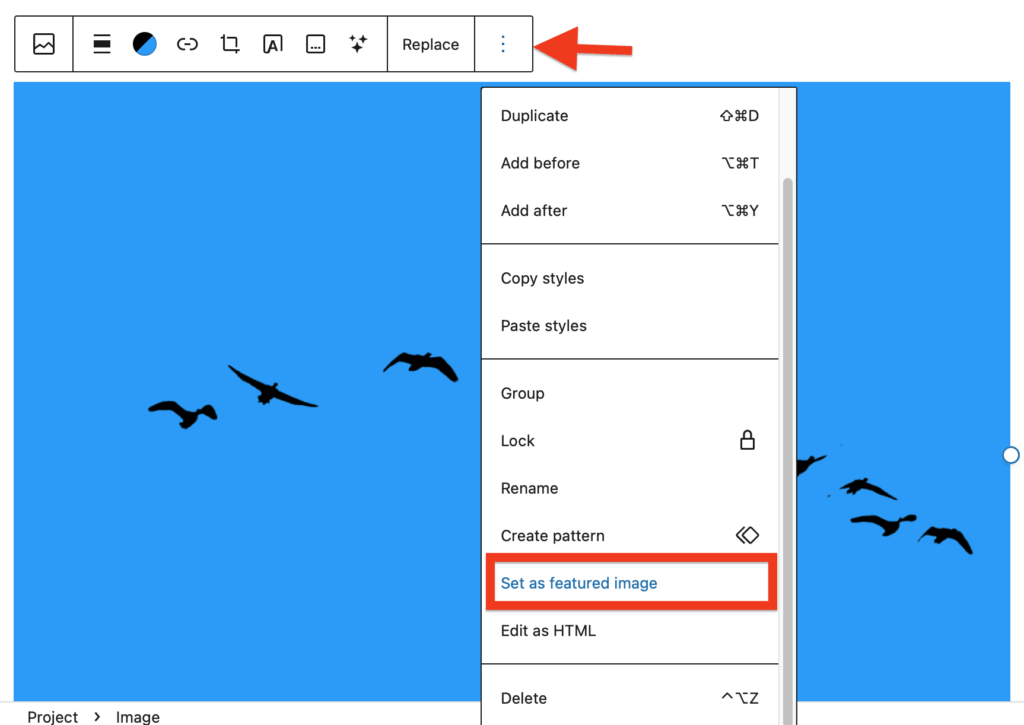
The Full Site Editor
The FSE see some improvements. Especially in the views of Navigation, styles, Pages & Templates in the Editor.
Style Editor
The Style Book has a new, structured layout and clearer labels, to make it even easier to edit colors, typography—almost all your site styles—in one place
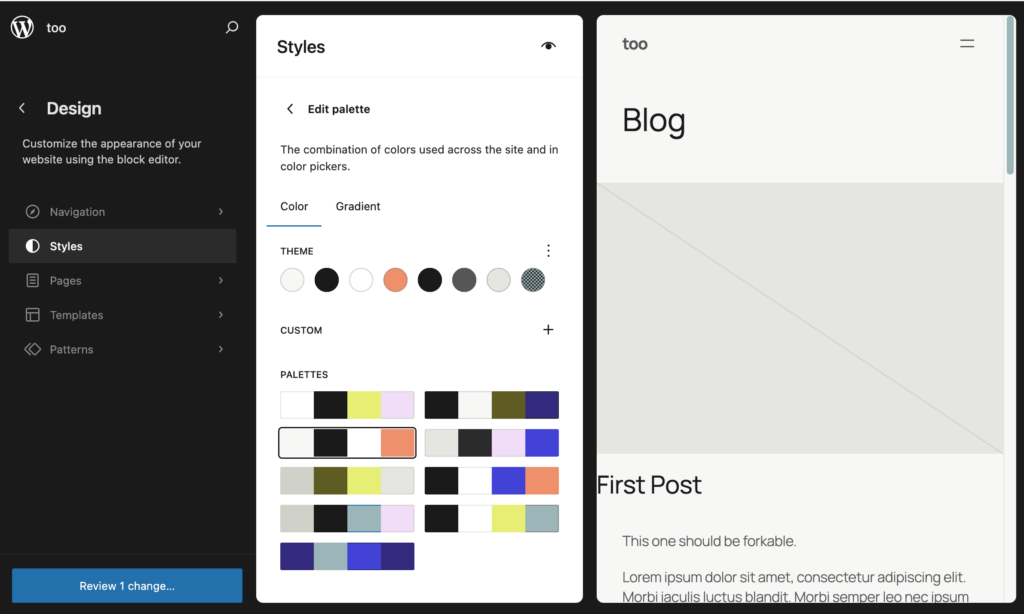
Pages in the Editor
Pages listed & can be edited in the Appearance-> Editor section of the dashboard.
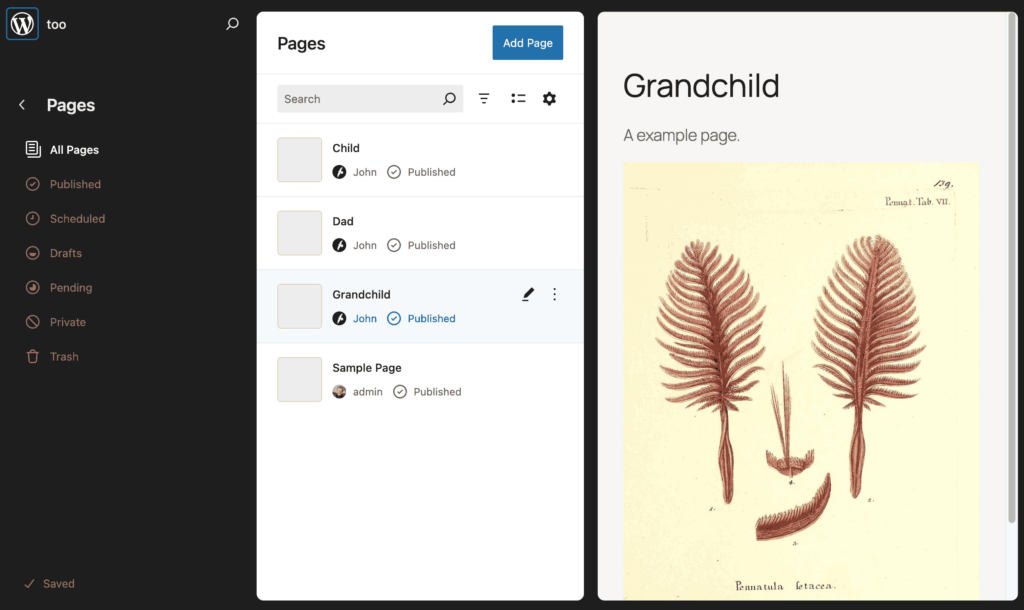
Fixed: PDF problem
This issue has been fixed with a release on Monday 13 October. PDFs now upload as expected.
An issue with pdf uploaded to Glow Blogs has recently developed. Our developers are looking at the issue to create a fix.
The issue is that pdfs uploaded to Glow Blogs are ‘truncated’ to one page.
We hope this is fixed soon. There are a few workarounds you can use in the meantime.
Workaround 1 Media Settings
Continue reading Fixed: PDF problem Glow Blogs Release September 2025
This release contains a couple of improvements and some general updated.
Additional CSS
We have restored the ability to add additional CSS in the customiser and the Styles of the Site editor.
You can again edit the styles of your site. Read more on the new CSS page.
New Plugin: Contact Form Block
We have added a new contact form with Google reCatcha v3 to Block themes.
The Jetpack contact forms did not work in the block editor. You can now use this plugin in Block Theme sites. Read more about the plugin & other form options on the Contact Form page.
Various plugins & theme have been updated.
Glow Blogs Start of Session FAQ 2025
A few quick tips and some information that might help at the start of this new session.
Check Your Blogs
The Glow Blogs housekeeping has started.
All staff and pupils who administrate blocks shoud check them .
It is getting near to the 28 August 2025 date when unused blogs will be deleted from the system. These have already been archived. If you have a blog that you have not used for a few years but still value please check it, if you see an archived notice you can tell your Key Contact before the 21 August 2025 if you need it restored. More information.
Forgotten username or password
Your RM Unify Admin, who may be in your establishment or Local Authority, will be able to help.
I need to access a blog where I do not have a role. For example you have moved school.
An Admin of the blog should be able to add you. Adding Users, Setting Roles | Glow Blog Help
No one in school can access a blog (perhaps staff have moved or retired)
You need to get your Local Authority to raise a call with the RM help desk.
Make sure you include the usernames you want added to a blog and the URL of the blog.
I can log on to Glow but I can’t access a blog where I have a role.
If you have just be added to the blog, get an admin for the blog check you have been added in the right way. If you are showing as NOT LOGGED IN YET, see this tip. If that doesn’t help you need to get your Local Authority to raise a call with the RM help desk.
Make sure you include your username and the URL of the blog.
I can’t work out how to…
- Search the help blog
- Check the FAQ
- Use the contact form to get personal help.
- Leave a comment on one of the pages that your problem is related to.
- email gw09johnstonjohn4@glowmail.org.uk
New to Glow Blogs
News from the last year on Glow Blogs:
- Glow Blog Release 6 Aug 2025
- Glow Blogs Housekeeping 5
- Glow Blogs Housekeeping 4
- Glow Blogs Update May 2025
- We would love to hear from you
- Glow Blogs Housekeeping 2
- Glow Blogs updated April 2025
- Glow Blogs Housekeeping Announcement
- How Glow Blogs Are Used
- Glow Blogs Tutorial: School Site
Recent Features you might not know about
Block Editor
We now recommend using The Blocks Editor to create posts & pages on your sites. Itis a newer way to edit posts and pages. It allows a lot more flexibility as to content and layout. We have a blog that explains more: Using the Blocks Editor in Glow Blogs.
Site Editor
The site editor is a new way to edit the look and design of your site. It goes much further than changing themes. More improvements should come to Glow Blogs in the session, when we wil provide more information.
H5P
H5P
H5P is a plugin that allows you to create & display on your site a whole range of interactive content, from quizzes, multi-choice and close exercises all the way to 360 tours. H5p examples.
Accessibility
Accessibility they are new ways to make you sites accessibly to different visitors. Accessibility is becoming even more important in web design and should be considered for all public blogs.
Useful pages on the help blog
Glow Blog Release 6 Aug 2025
There was a new release on Glow Blogs today.
Civic Cookie
We have changed the way users can control cookies with the civic cookie plugin. This allows visitors and users to set the cookies they will accept from Glow Blogs. You can change this at any time by editing your cookie preferences. These are accessed from the icon that will appear at the bottom right of every page.
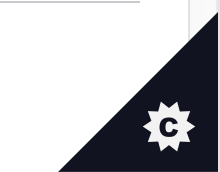
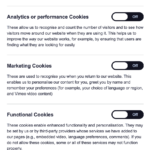
You can choose to accept or reject cookies in different categories. We have also an new Glow Blogs Cookies Policy page.
Other Plugins
The Following plugins have been updated to the latest versions:
WP Draw Attention, Akismet, Jetpack, Civic Control Cookie, WP Accessibility, MegaMenu, 3D Flipbook and You Tube embed.
A Reminder – Housekeeping
Check your sites & tell your Key Contact before the 21 August 2025 if you need any restored.
It is getting near to the 28 August 2025 date when unused blogs will be deleted from the system. If you have a blog that you have not used for a few years but still value please check:
Glow Blogs Housekeeping 5
Read the Official Announcement on Glow Connect.
it is getting near to the 28 August 2025 date when unused blogs will be deleted from the system. If you have a blog that you have not used for a few years but still value please check it out.
Do you have a Glow Blog? Most likely the answer is yes! Glow Blogs is one of the most popular services in Glow with hundreds of new blogs created each month.
This is fantastic news and we want to make sure Glow keeps performing well to support your blogs. To help with this we’re carrying out a housekeeping exercise to remove older Glow Blogs that haven’t been used for a while.
On 1 May 2025 we archived older Glow Blogs that haven’t been used for a number of years. Following this, commencing 28 August 2025, we will permanently delete these from the system to free up space and help improve overall performance.
This will affect; blogs with no users and no updates in the past 3 years, private blogs with users but no updates in the last 3 years and e-portfolios with or without users that have not been updated since 2017. Please note there are a small number of blogs and e-portfolios that have updates in the past three years that are also being archived as they have no users and do not use a home theme. If you have any questions regarding this then please speak to your local Glow Key Contact.
If your Glow Blog is archived but you want to continue using it you have the opportunity to restore it back to the live environment. Simply email your Glow Key Contact before 21 August 2025 and they will raise a service call on your behalf. Otherwise there’s nothing you need to do.
Thanks for your help and happy blogging.