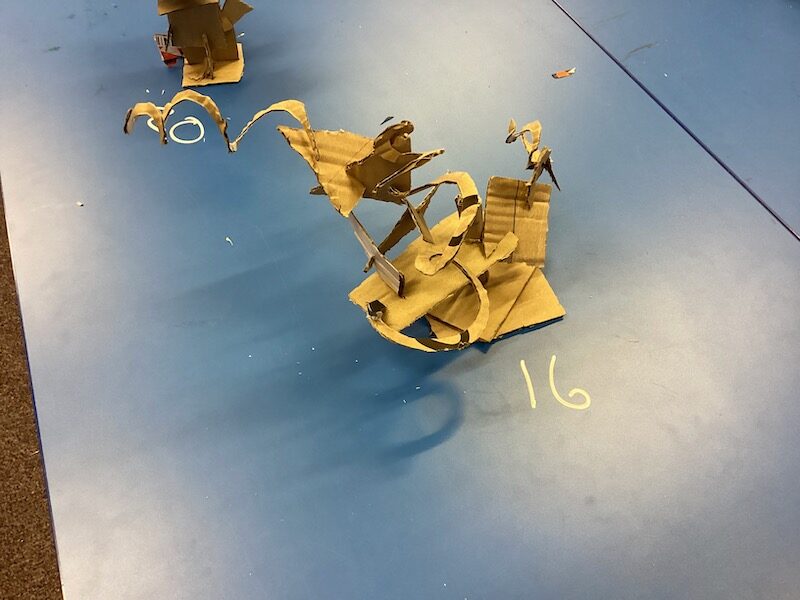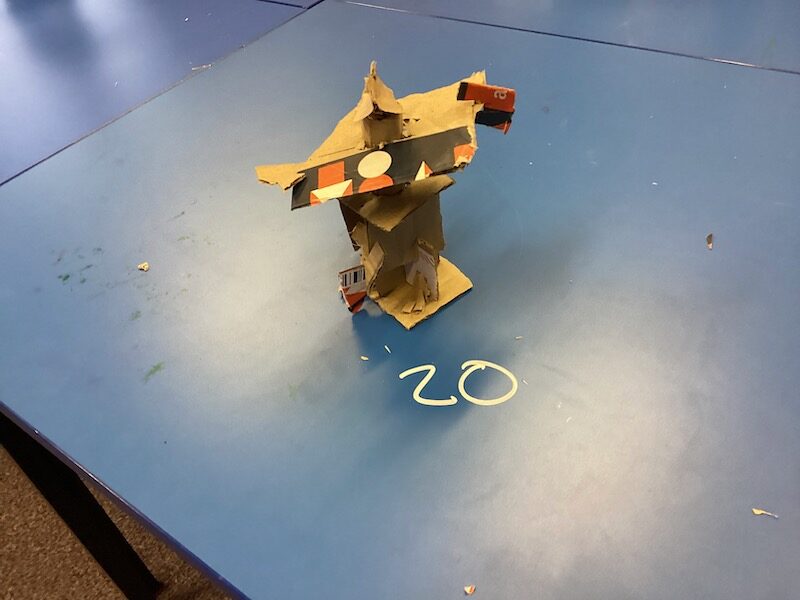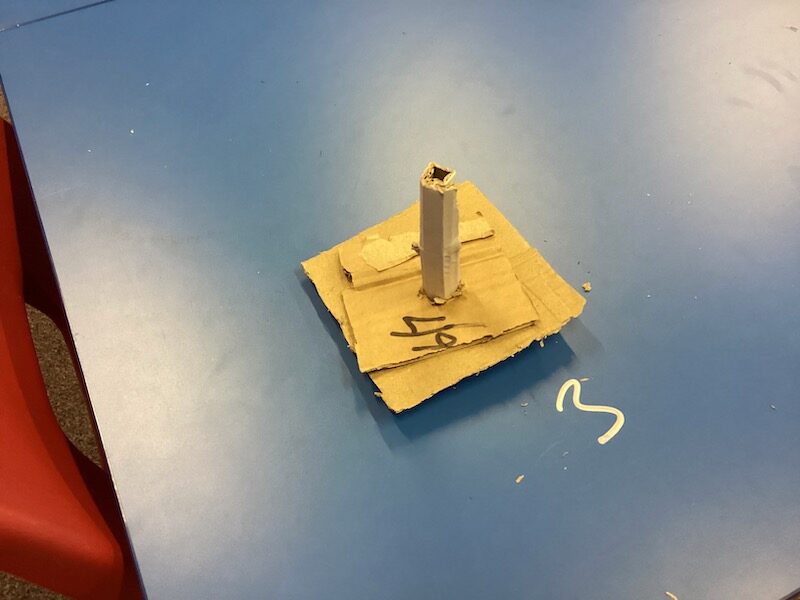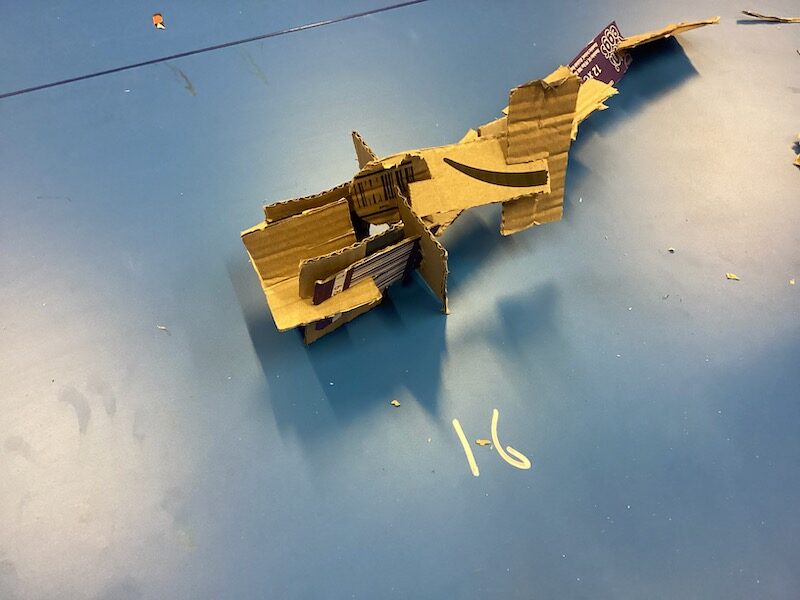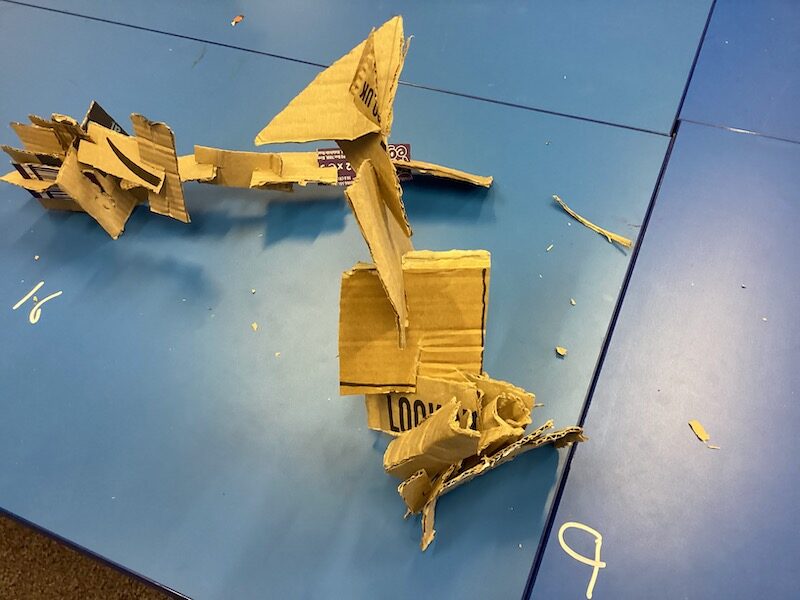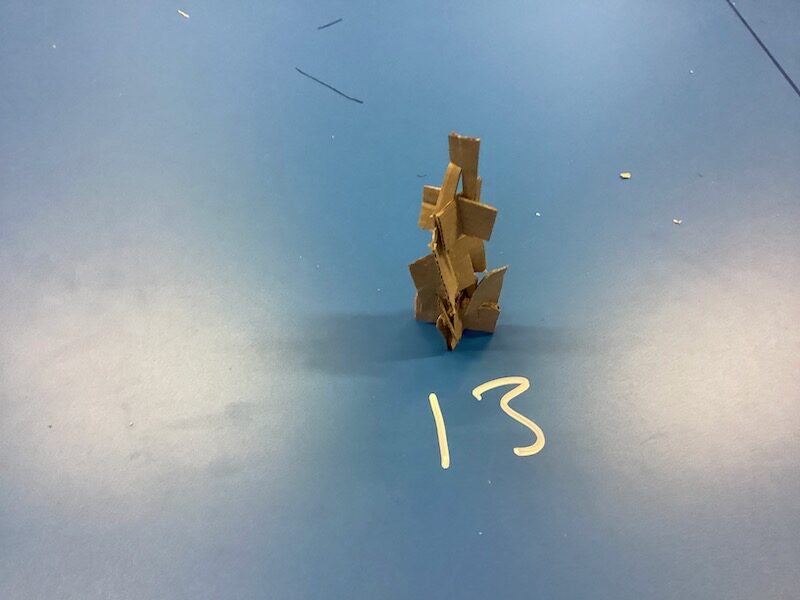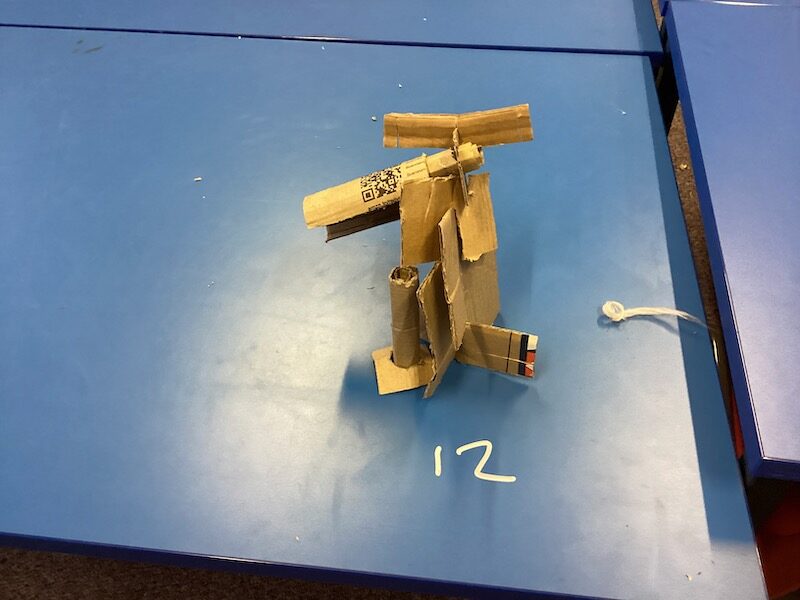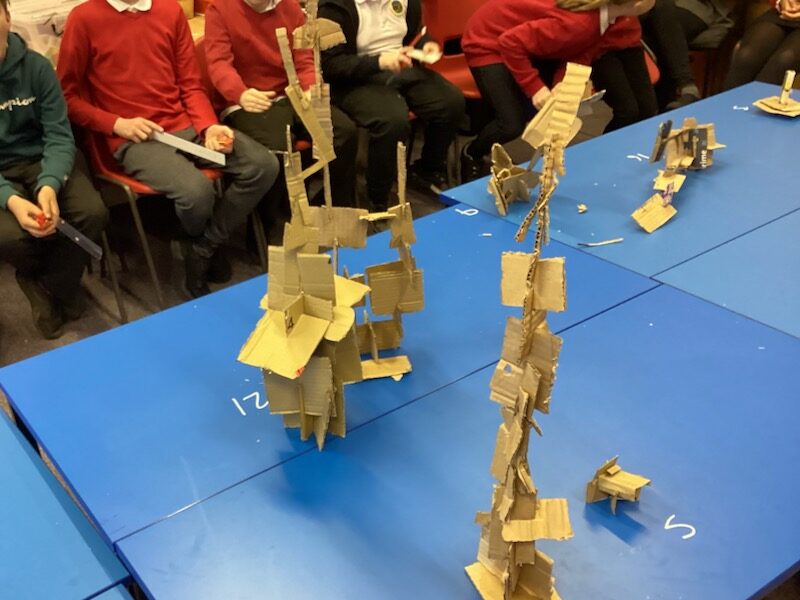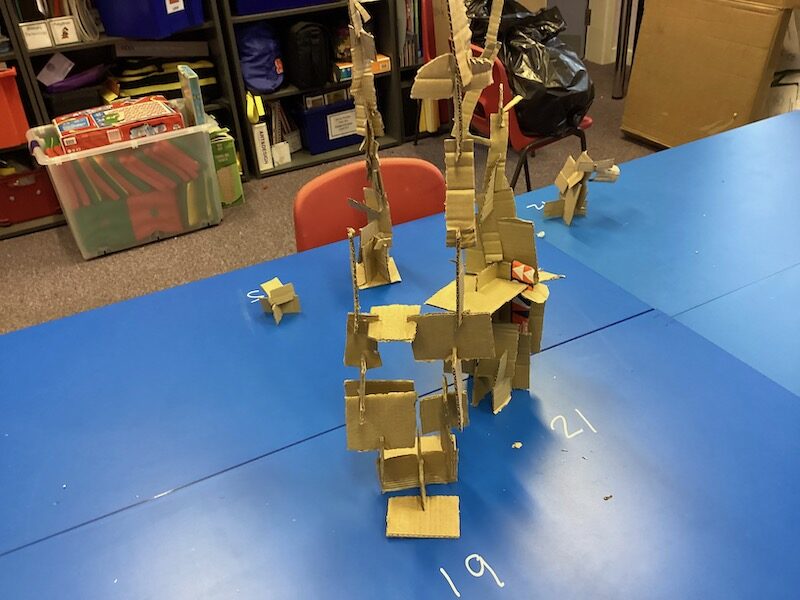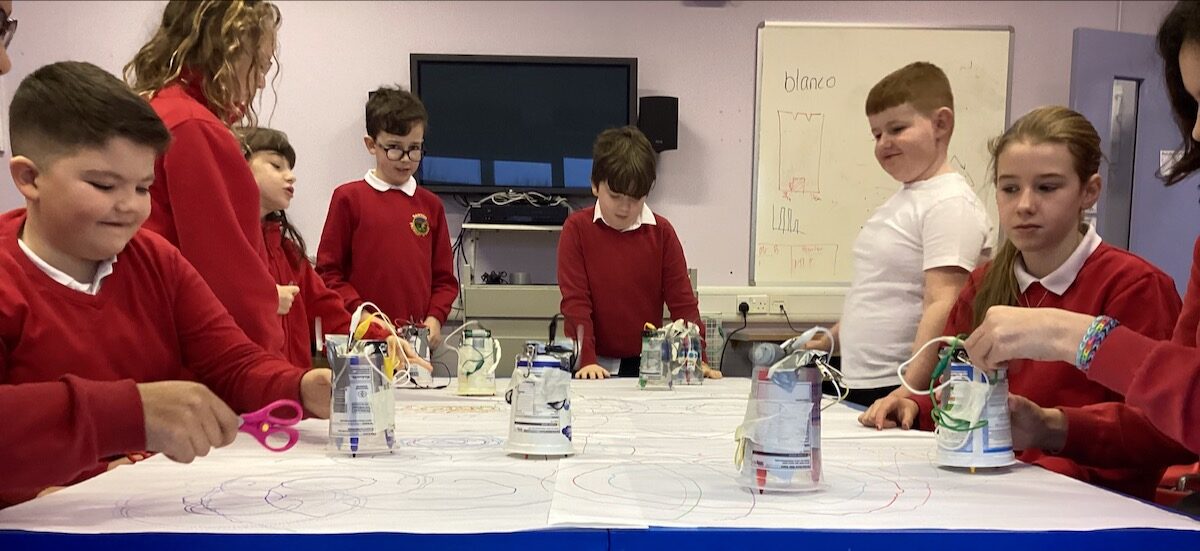We rather raced to finish our term 4 MakerSpace project. The class did brilliantly especially with adapting and refining their models as they went on. We could have really done with a little more time, but this reflects the real world.
Tag: MakerSpaceNL
Architecture Challenge
For our last day of term we had another cardboard creativity challenge.
We had looked at some of the work of architect Frank Gehry, and some new cardboard engineering methods. The Challenge was to make a model building, les than 40cm x 40cm x 40cm. Some were inspired by Mr Gehry some seemed to come from the pupils own imagination.
A video from the start of the process.
And after some progress was made:
The Final Products
Along with some of the planning sheets.
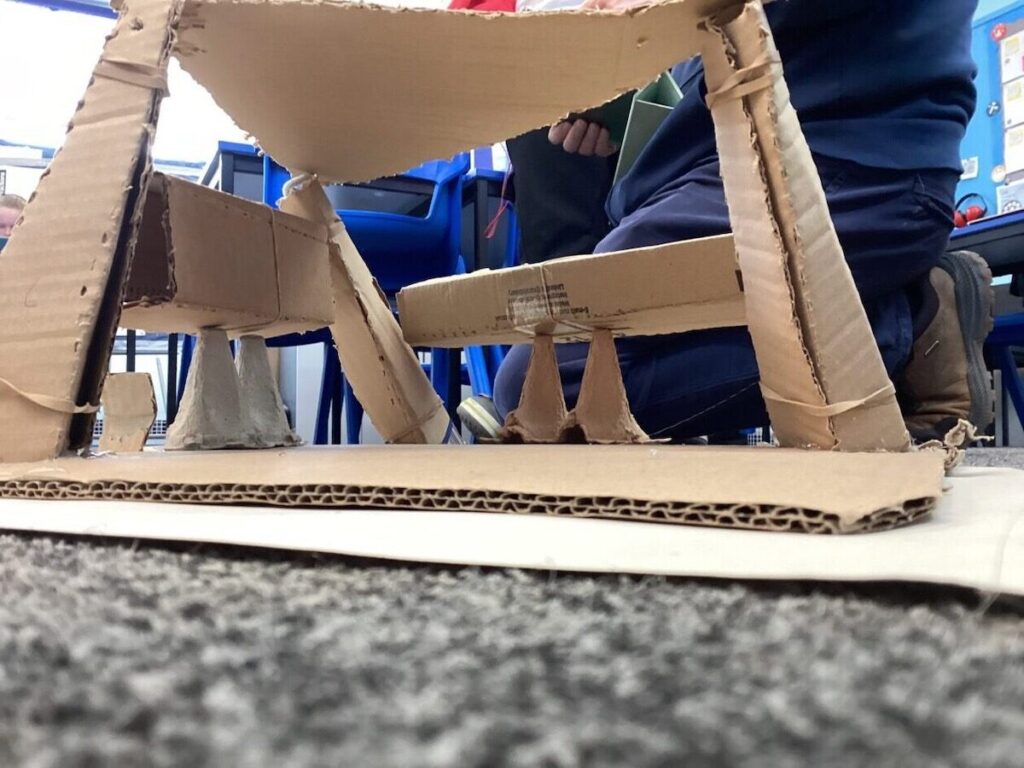
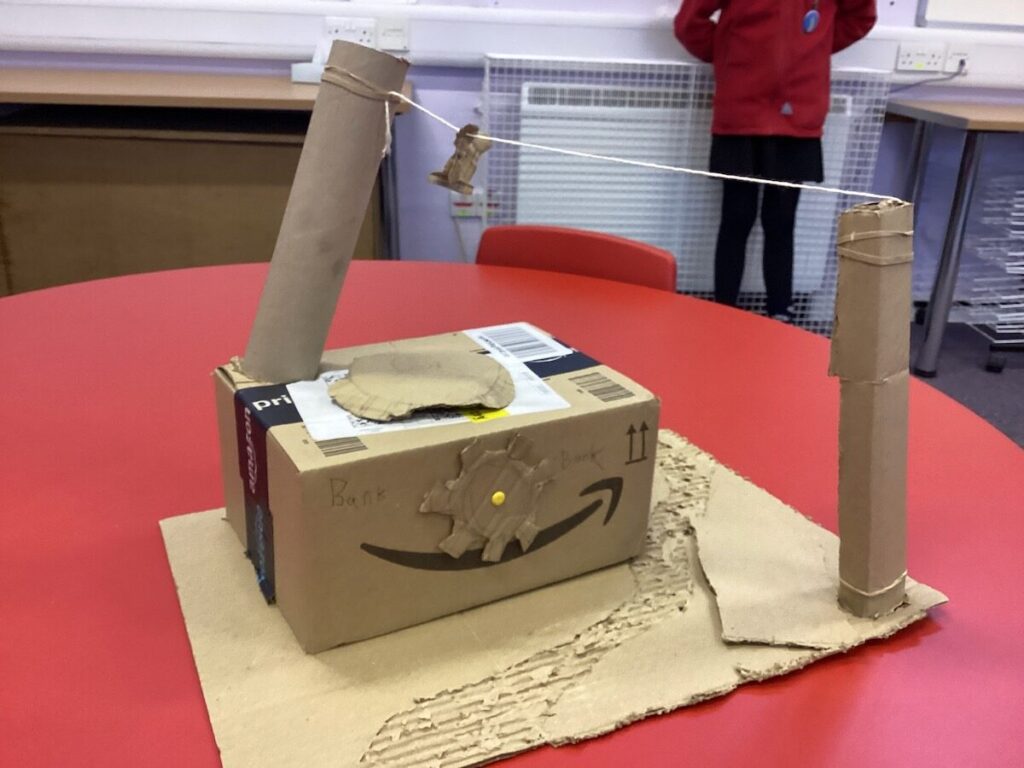
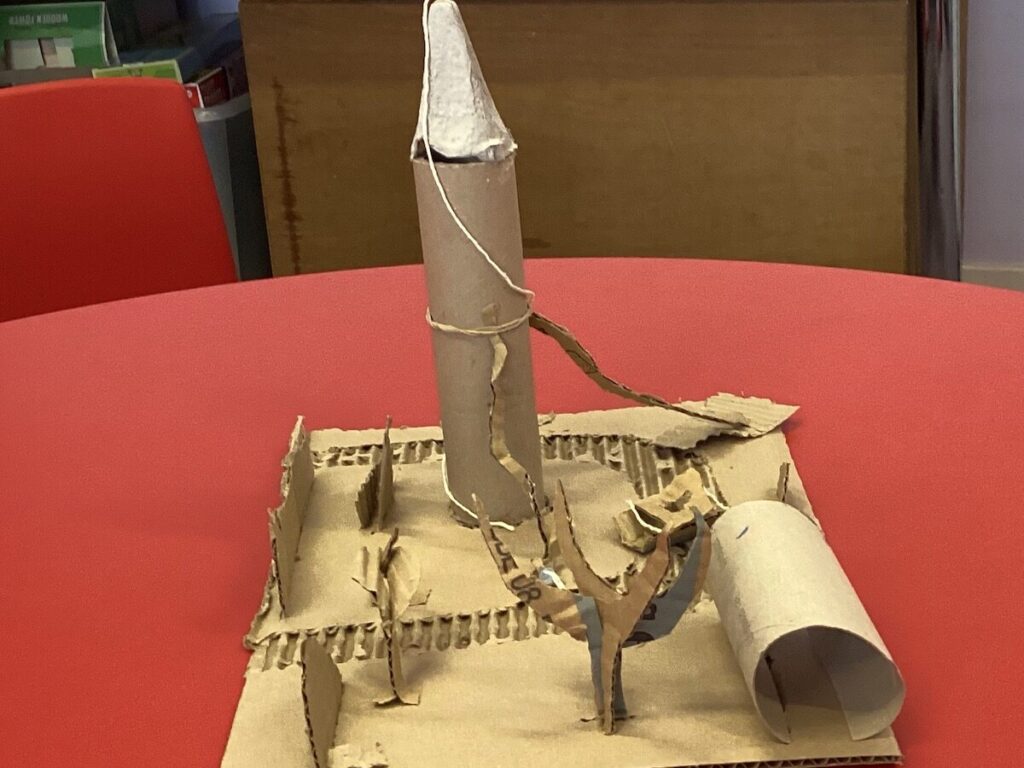
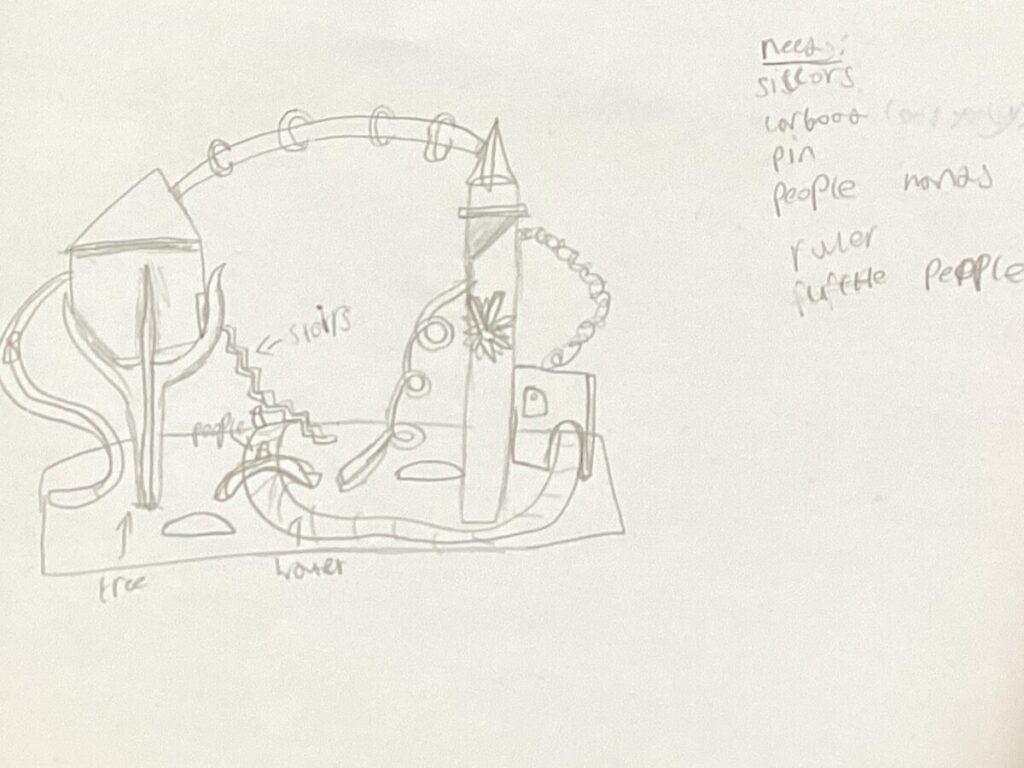

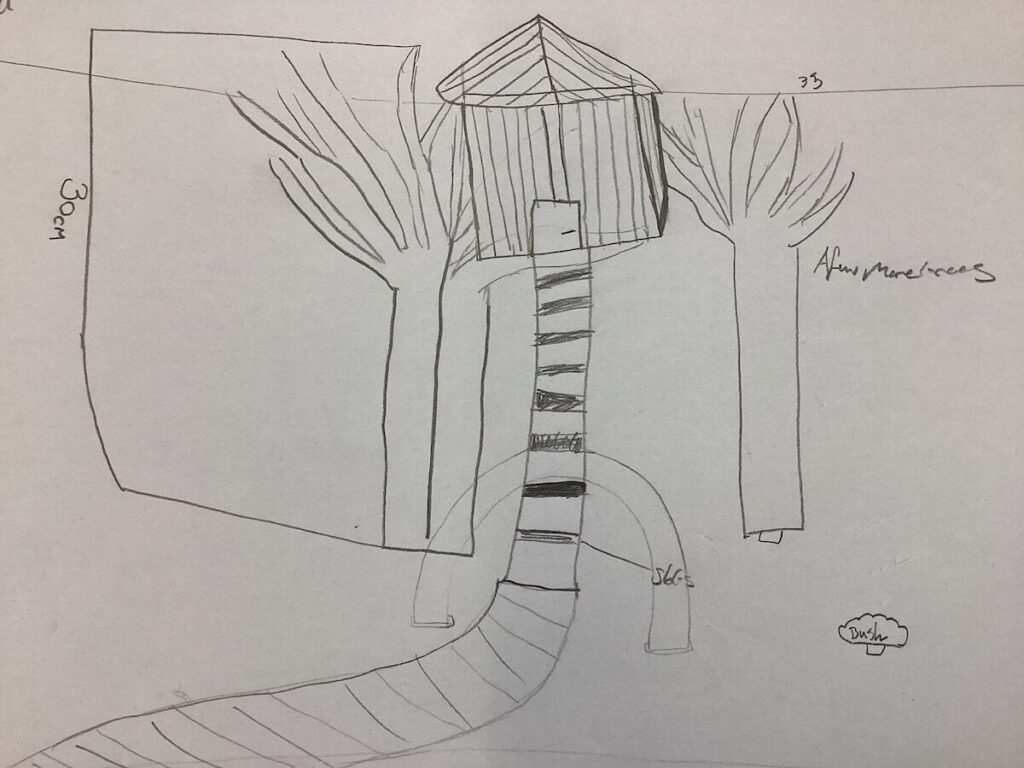
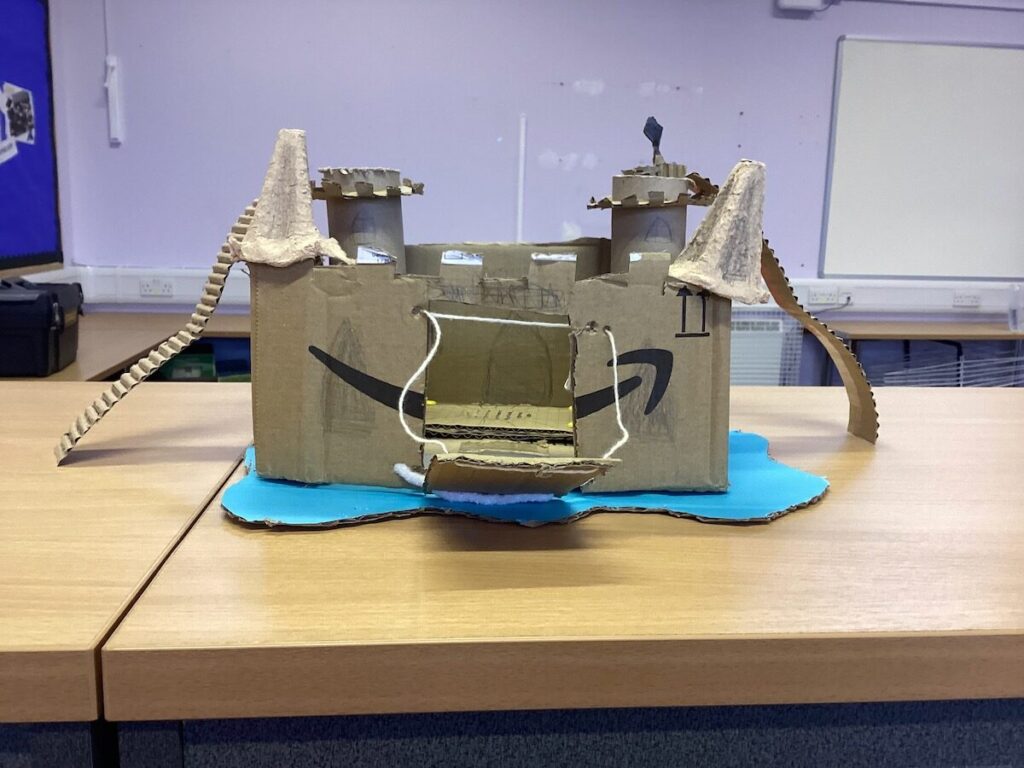
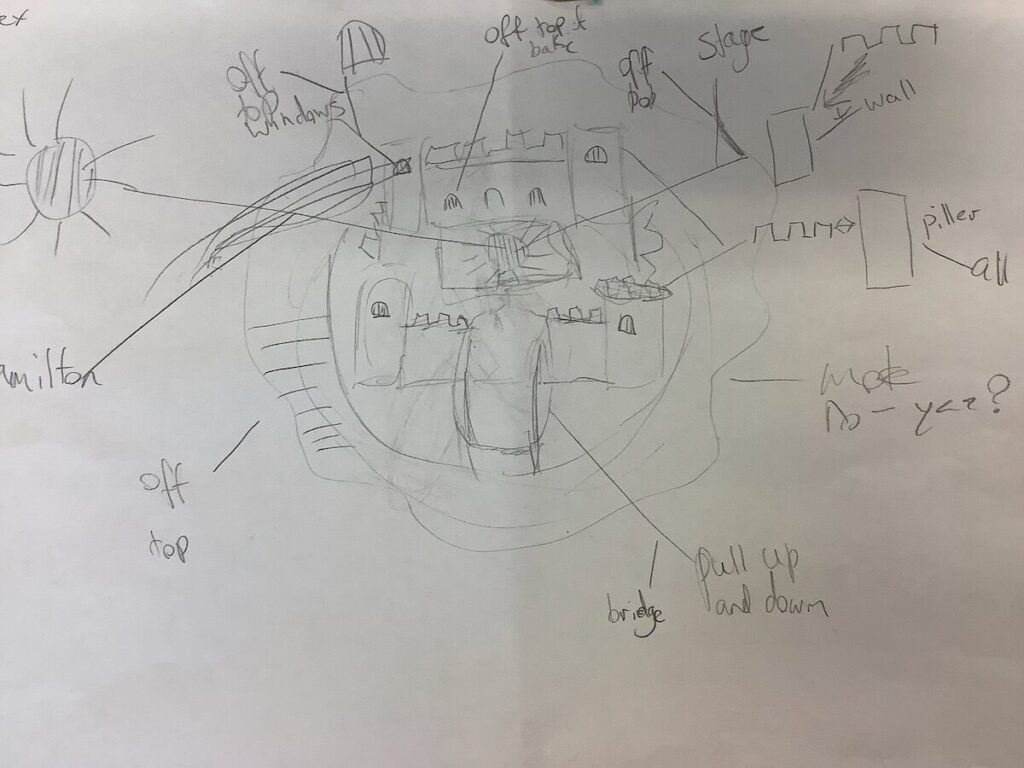

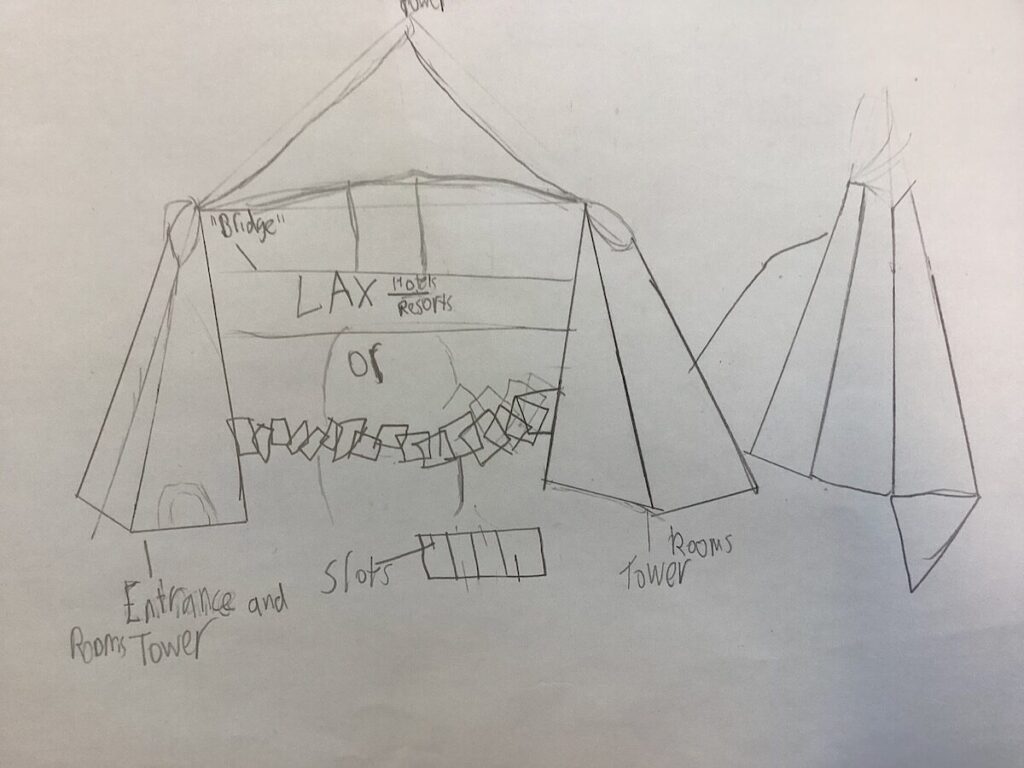
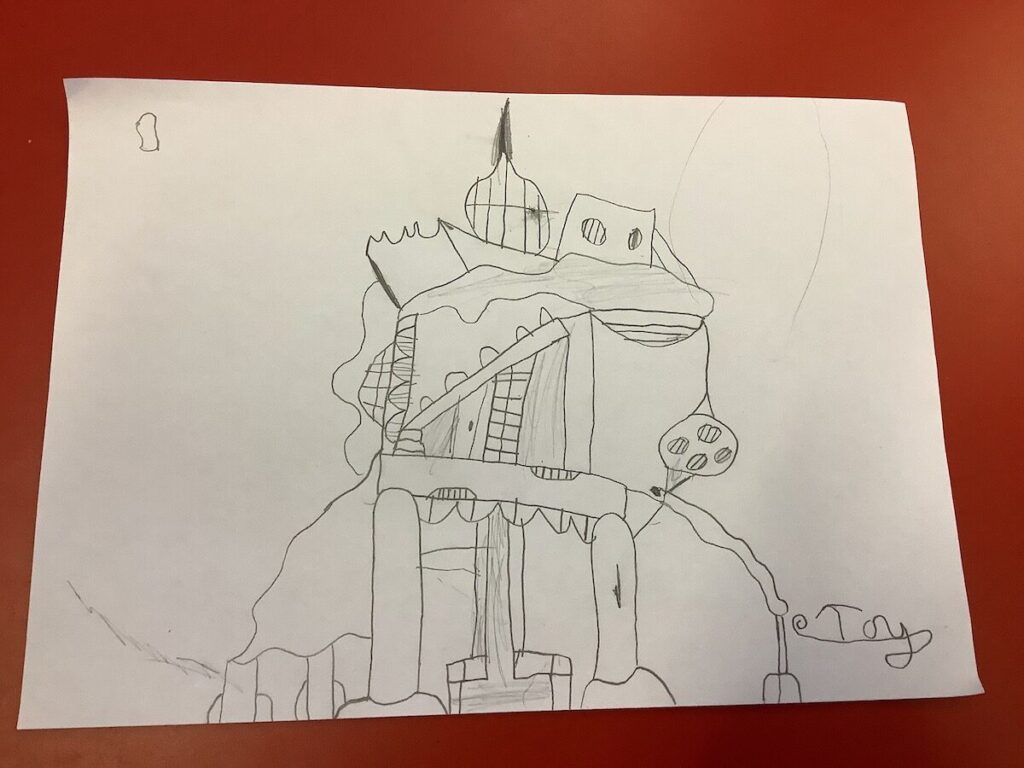
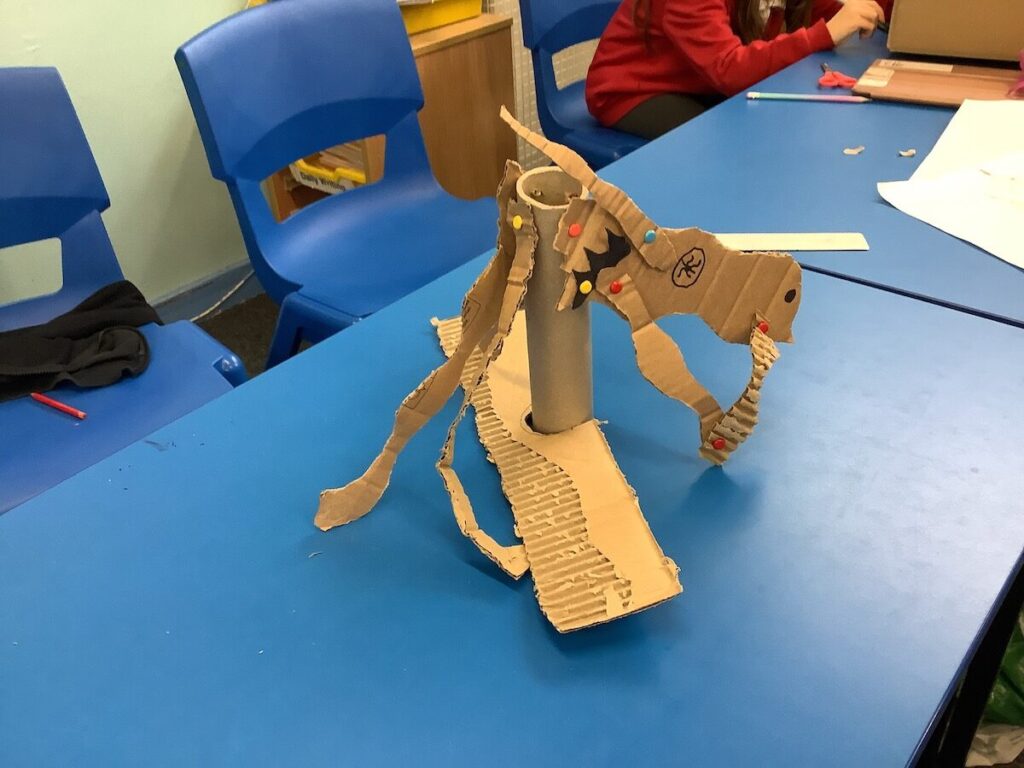
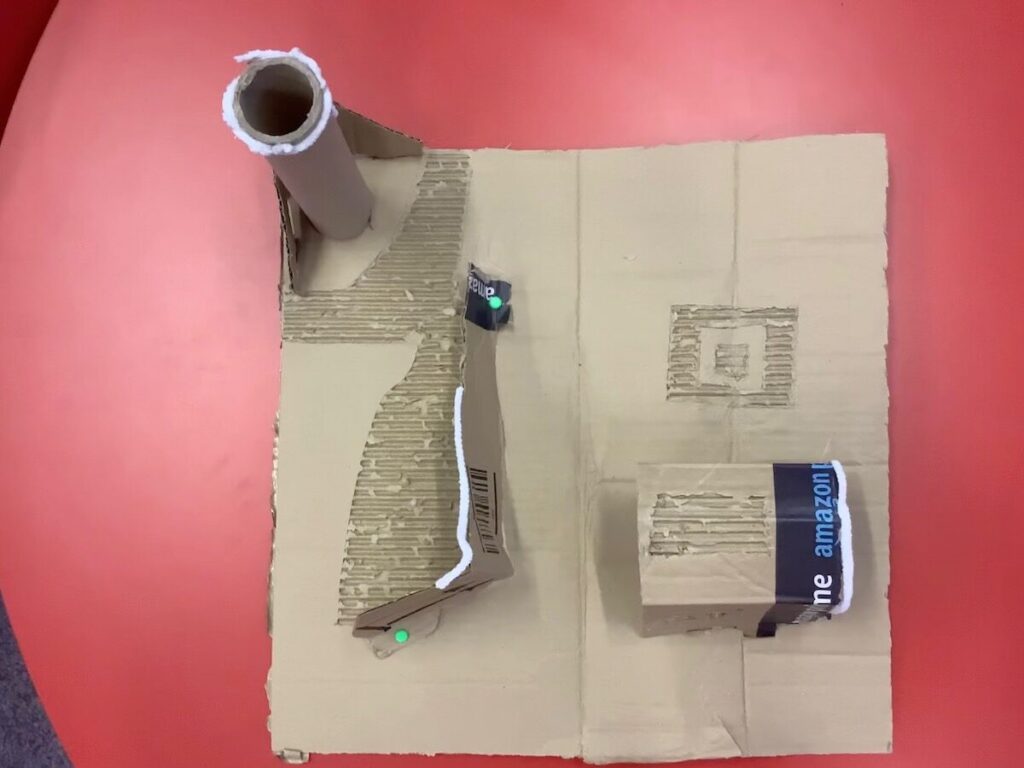
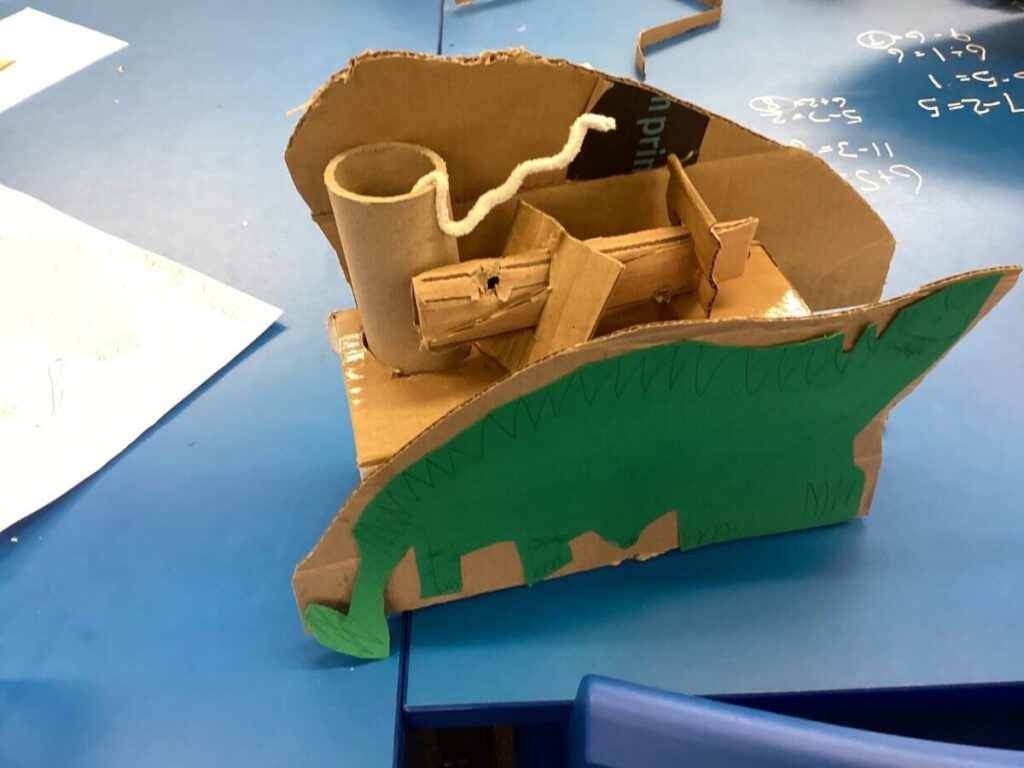
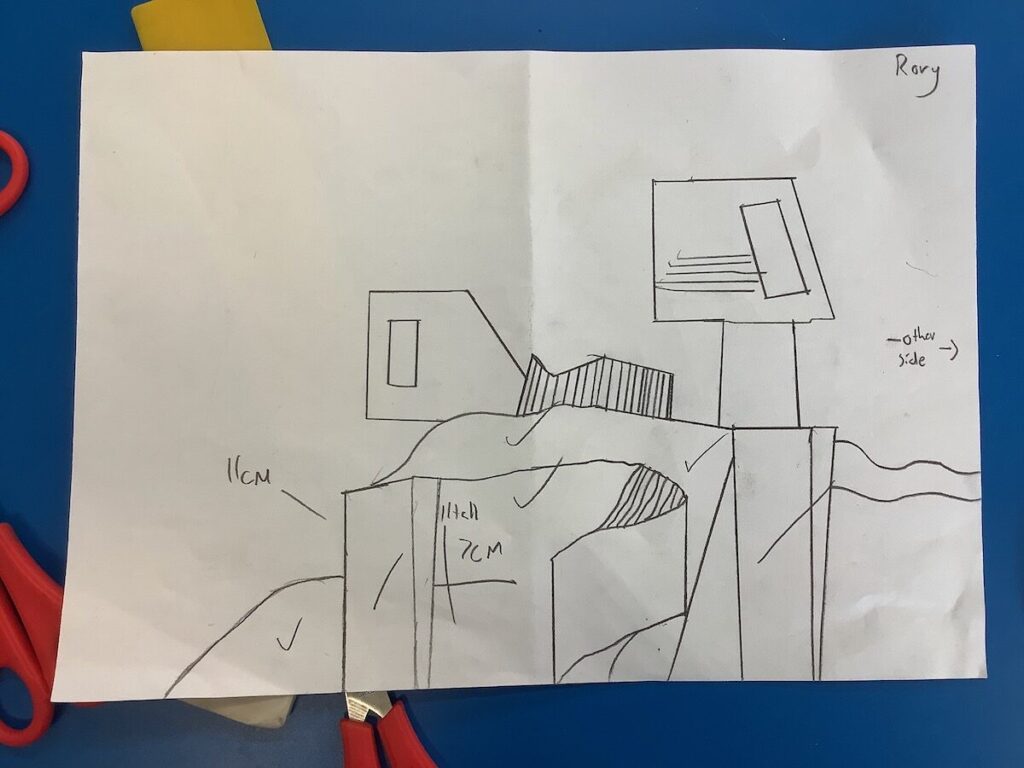
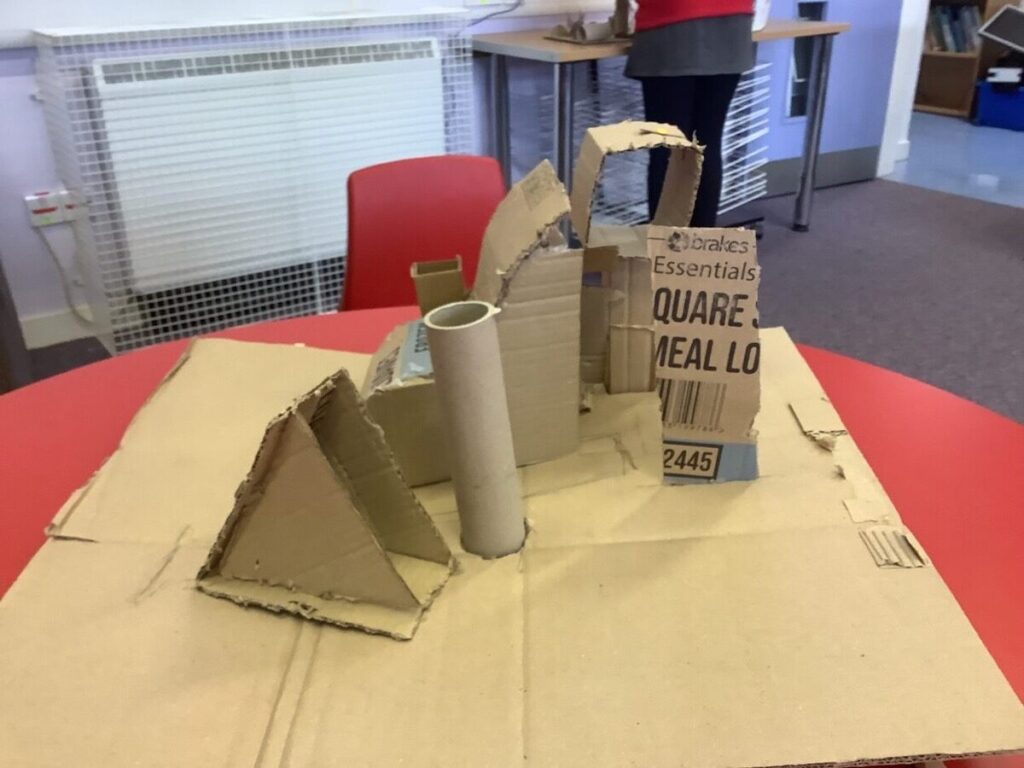
The children showed an amazing amount of creativity. They are also now great at solving problems and not giving up.




Buildings Built
We have finally finished our rather epic Makerspace project.
We started at the start of term, researching famous buildings. The class them picked a building ( a lot of Big Bens) and got into pairs, trios or decided to work by them selves. They them produced a design and planed how they were going to make their models.
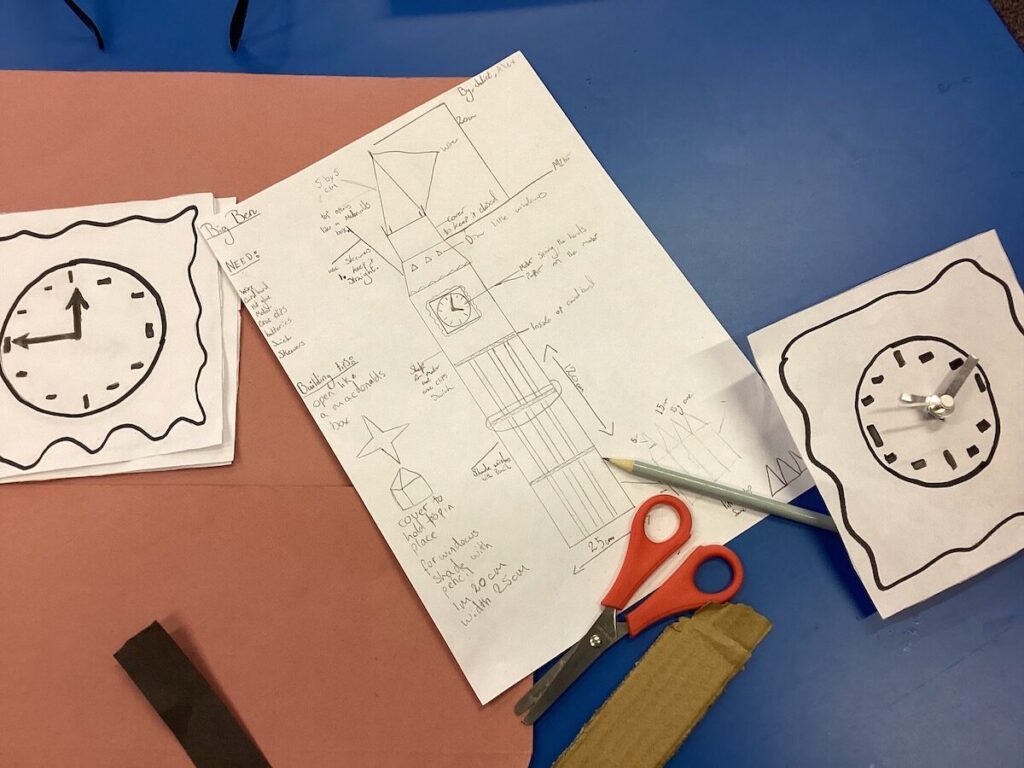
We then had quite a few sessions of building, making, breaking & problem solving. We made some amazing models and learn a lot.
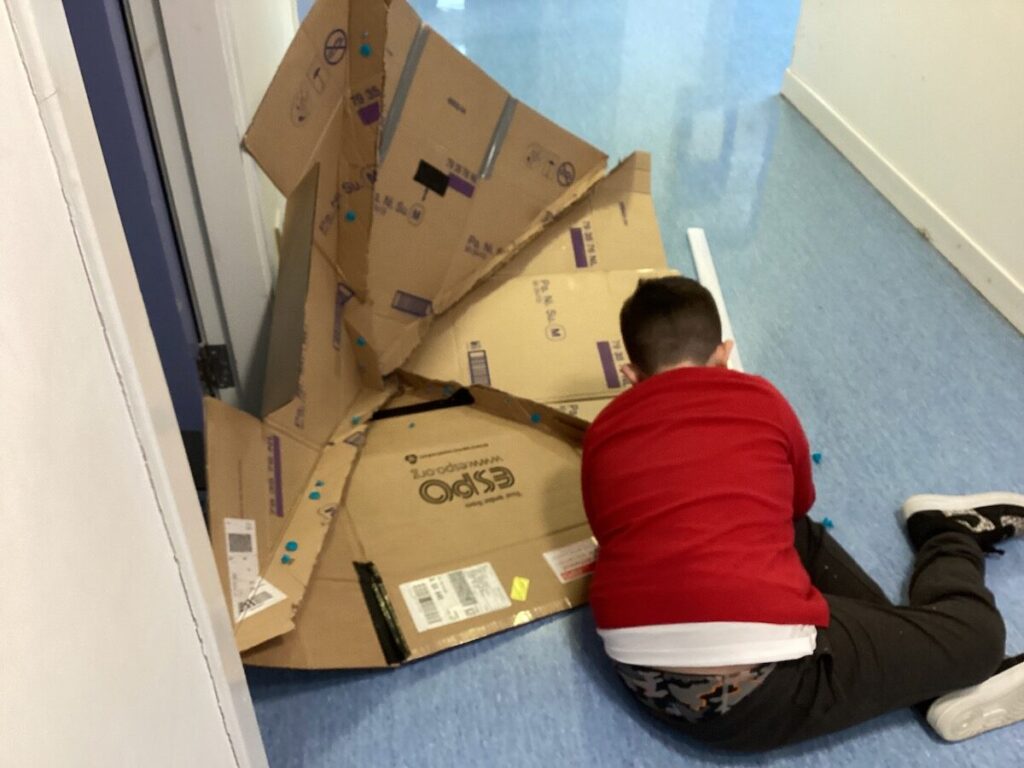




Earlier this week we invited the rest of the school to view our work and to be inspired to make their own models. We had a fun afternoon.
Today we used the models again on our open classroom morning the parents who attended seemed very impressed.
We also used out ICT & design skills to create posters about the building we were working on. I think the class did a great job of laying out their information & images, we concentrated on alignment, attribution & readability:

Children’s View
I asked the pupils three questions, here are their answers
Alexia
- The most important thing I learned was to fix the mistakes and always try again and work in a team.
- I enjoyed the most painting the building and design the top for Big Ben. I also enjoyed making the clock.
- I would make the top I tiny bit different like the design.
I learned that it was the tallest building in the world and it had the fastest speed of elevator. I enjoyed how it was supposed to made out of lots of tubes. I would make the elevator move.
Xander
Lexi
- I learned how to fix mistakes when something was not the right size
- I really enjoyed painting the building
- Ii would change the top a little different in colour
The most important thing I learned was that if you run into a problem you can always find a way to fix it. What I enjoyed the most was working with Faith and Alex because it was really fun and we didn’t blame each other for mistakes. What I would do differently next time is instead of the toppers and bells do a bit of the Palace of Westminster.
Juliet
1.Durning the making of our Big Ben we learned quite a lot but the most important thing I think I learned wasn’t any of the skills, I think it was that it doesn’t matter who you work with and it doesn’t matter if it goes your way, it’s about the fun and great times you had together that count.
Olivia Rose
- Whilst making Big Ben my favourite part was listening to my partners ideas and using them in different ways or giving them more ideas that improved their first one.
- Next time I would maybe think about the design and give other techniques and suggestions a try, I would maybe make a different building and scale it better.
I think the most important thing I’ve learned while making our buildings in the makerspace is getting better at scaling and measuring. I really enjoyed making the centre part of the building because there was a lot of measuring and cutting involved. If I could do something differently I would not make a frame for the bottom part.
Rory
I learned a lot about making and fixing different thing and solving problems. I did enjoy seeing it being finished and looking good. If I could do anything different I would of made the knex more secure.
Harry
The most important thing I have learned was measuring
Alex
I enjoyed working with different people that I wouldn’t normally work with
I wouldn’t do anything different
I learned that not every thing you should quit so you keep going and that was a good thing to learn so I learned that I enjoyed making the base because I really enjoyed measuring and checking to see if the length and the width is the correct amount I would make more details and try to make my own clock that moves
Tony
I most enjoyed when I had to work out all of the measurements of everything and I enjoyed working out the problems that I had and I learned how to do all of these things and I also learned how to scale thing like these buildings down.
Blair
I learned problem solving and I enjoyed making the building and cutting stuff out the thing that I would do different is working with others.
Jamie
Chloe
- The most important thing that I learned is that if you’ve done something wrong you don’t have to have a temper tantrum you try it again.
- I Enjoyed working with my friends and making the net.
- Instead of making a 3D bell we made a paper bell.
Nathaniel
- Working with as a team is fun and useful.
- I enjoyed painting
- Don’t use frames (unless it’s heavy enough).
Building Buildings
The class are making good progress working on their Famous Building models. Some really creative solutions and problem solving.
When making the centre part of the building, we stumbled across a problem with the folds, I used the makedo tool to make folds where I wanted them to be but in the piece of cardboard I was using had folds where I didn’t want them to be. So I used parts of skewers to hot glue over the folds and that fixed the problem.
Rory
In the MakerSpace, Alexia, Chloe and I made a paper bell to go inside our Big Ben, Alexia had designed the bell and once we had made the roof we thought it would be a good idea to use a skewer to attach the bell, once we had tried it didn’t work, the skewer was too obvious and it didn’t work when we put the roof on, to fix the problem we used string instead. We also had the problem of the roof covering the hole for the clock, we decided to vaguely cut a hole in the roof to fit the clock and it worked.
Olivia
My problem was that the flaps were not strong enough to fix the problem we got sticks and stuck them on the the flaps to fix them.
Alex
I had a problem with how the supports for the cardboard strip that does over the bridge would be held. The problem was that I didn’t know how to put a piece that would work good to hold the cardboard. I solved this by using a egg box bit if cardboard.
Harry
I needed to put tape in the inside of my top of the Big Ben to make it easier to hot glue.
Lexi
Cardboard Constructors
Yesterday we had a cardboard construction challenge as a MakerSpace warm up.
The challenge was to make something out of pieces of cardboard. The target was to make the tallest or most artistic creation. The limitation was only pieces of cardboard could be used and the biggest size you could use was 10cm.
No Glue, No Tape: Just Cardboard
We had a lot of fun, some successes, and some problems. All the pupils kept working until the end. The results were varied!
Some of the class aimed for height, some for art, some worked to their own criteria (Alex managed a miniature).


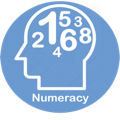

Christmas Challenge
Primary 5-06-7 had a STEM challenge yesterday. The children had to create a sledge to carry a small assortment of sweets down a ramp. We were looking for the one that could go furthest without losing its cargo and the best looking on.
The Biggies are getting really good with their practical skills in the makerspace. The manages the whole thing In a couple of hours. Some beautiful solutions. Lots of problem solving, creativity and communication on display.
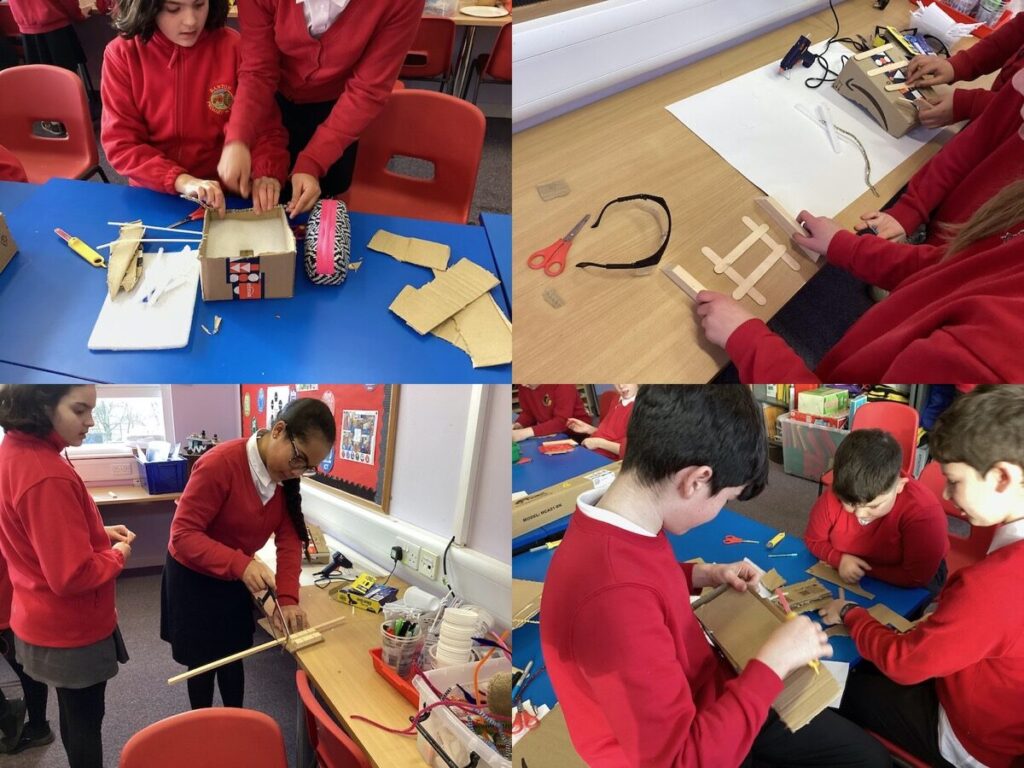
ScribbleBots
We made some scribblebots this morning as a warm up to our Christmas Makerspace challenge.

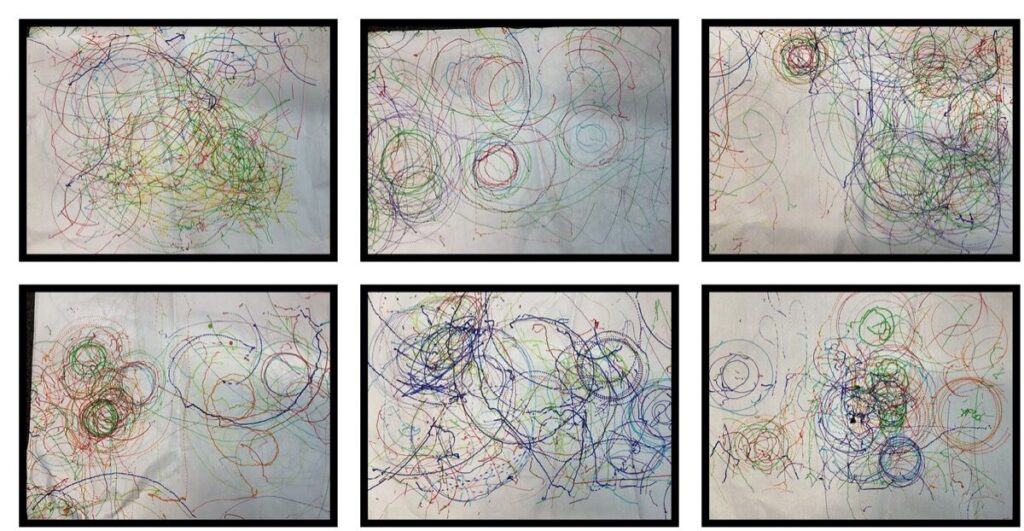
Steady Hands Stage 2
This week we have been converting our Steady Hand games to incorporate our micro:bits. The micro:bits record the number of touches and tell the player the games is over after 5 touches.
We will used these at our Christmas Fayre when we let people play for a small fee. A sweet for the ones that get through with no mistakes.
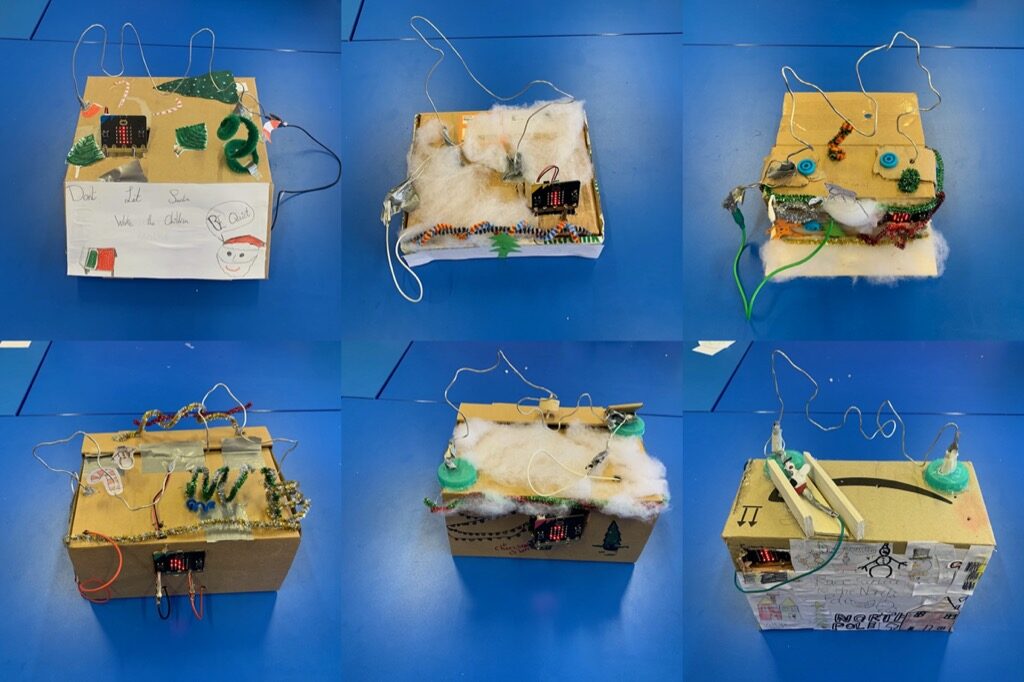
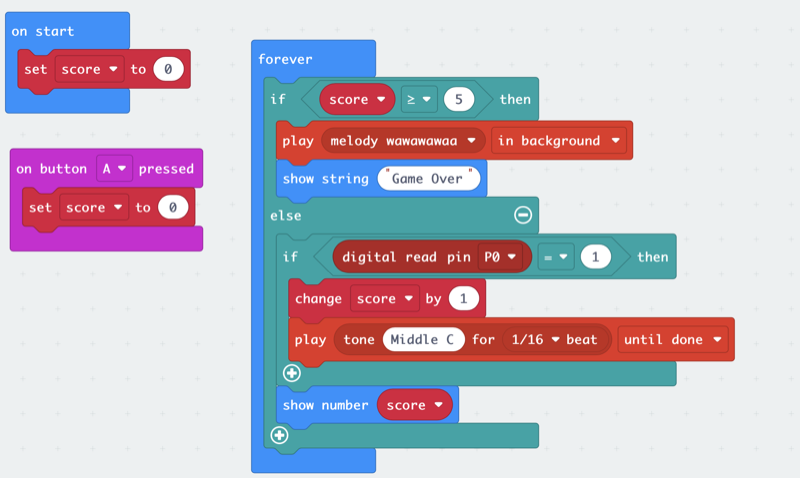
Steady Hands Stage 1
We have started a new STEM project. Building some Steady Hand games for our Christmas Fayre.

Yesterday me and my class were making steady hand games in the makerspace for the Christmas fayre. The games that buzz at you when you touch a shaped wire with a hoop.
Nathaniel
We were making a steady hand game it is a game you need to get all the way across if it beeps you are out. We were in the maker space and mr j wanted us to make a cool game. We made it because all the classes need to make thing for the Christmas fair so people would pay 10p to play and if they win the game you will get a sweet.
Alex
I also used my skills to make a box which is stable enough which was done using the make-do so that I can connect the metal wire to the box and have it not fall over.
Harry
I have also included a light and buzzer but doing that made the buzzer take all the power and the light wouldn’t turn on and the buzzer barely went.
I was with Alexia we had some mistakes like when we were duck taping the crocodile clips but the thing kept falling off it was frustrating but we got to the end eventually we just have to connect the wire.
Faith
In the MakerSpace me and my partner learned how to solve problems, one of the main problems we had was when one of the wires was not working, although it was tedious my partner and I got all the wires tested and turns out the one to actually play the game with was broken, when we found that out we had to swap the wire and wire the game up and it was worth it because it worked really well afterwards.
Olivia
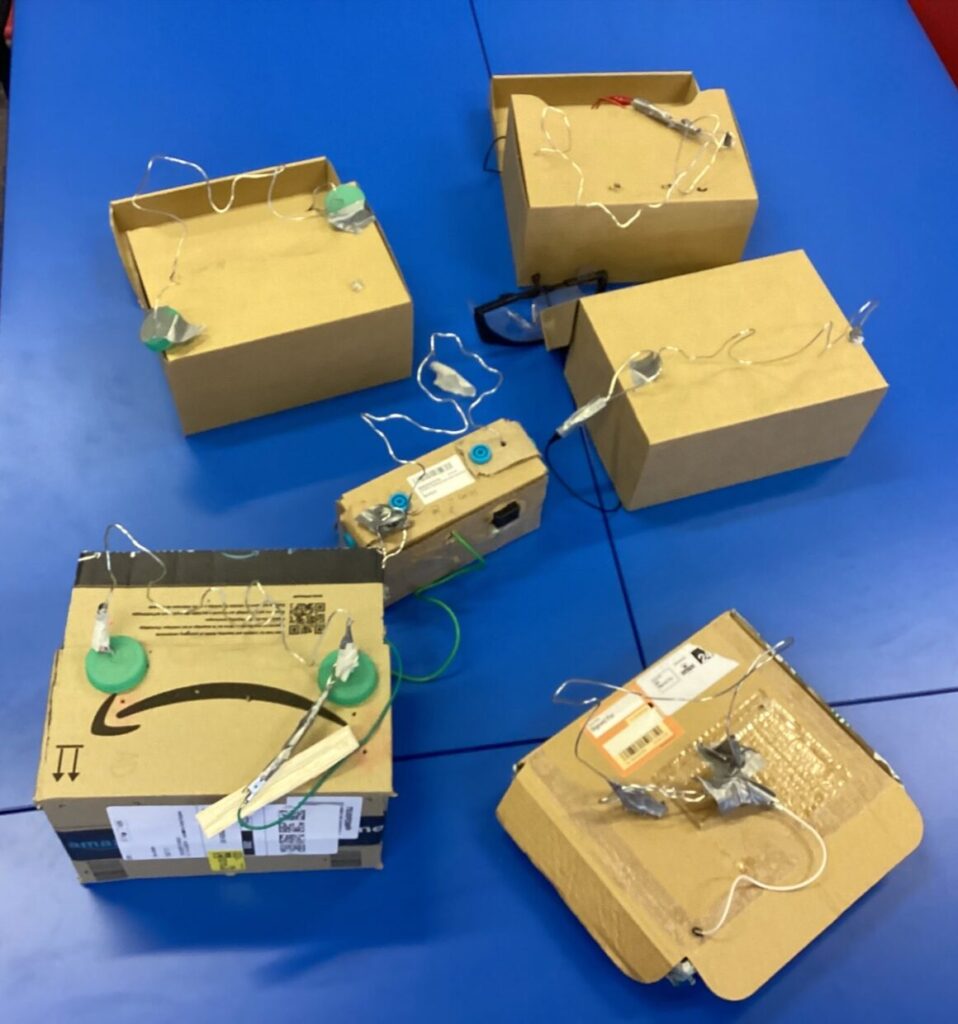
The pupils worked really well with their partners, using their experience with circuits and working with cardboard. I a looking forward to seeing them when they are finished.
We have a couple more stages to go and will be making other games for the attendees of our Christmas Fayre.
Elastic Cars
The biggies went back to the maker space for a warm up of our engineering skills today.
Some Biggies reaction:
I learned that you don’t need a motor to make things go
Today I learned how to make changes in my work, I learned how to make rubber bands into a working motor and I learned how to improve the work I had already done!
I learned about how different weight can affect a moving thing and how different types of rubber bands can change how the speed works
I learned that you can do it you have to just believe in yourself