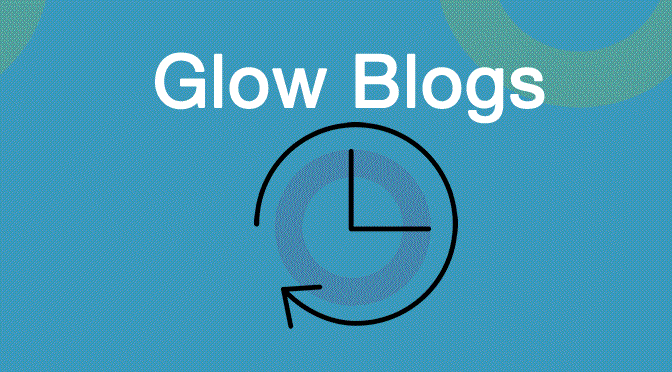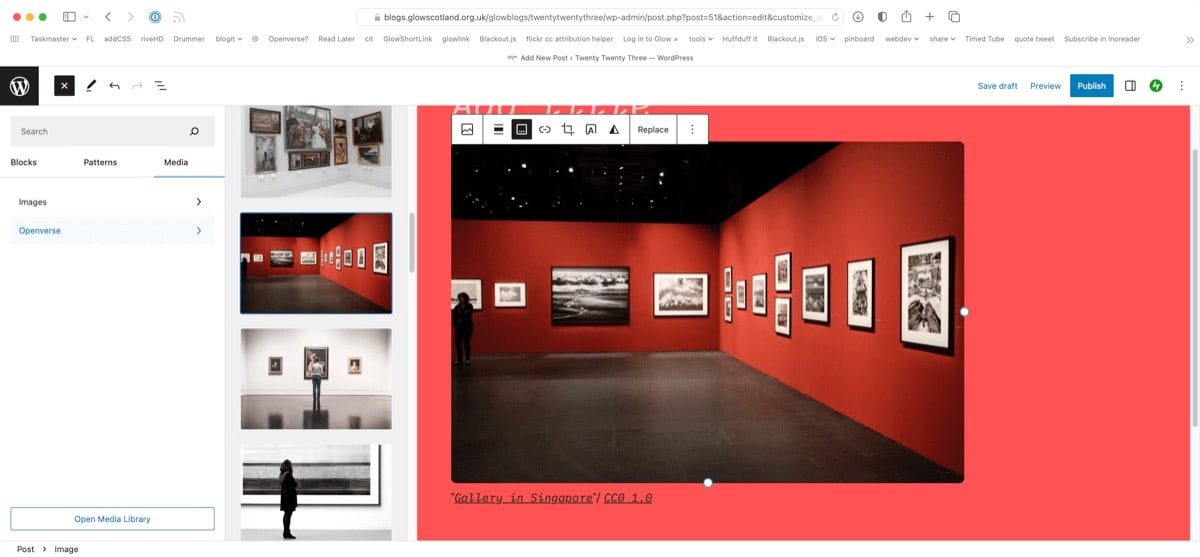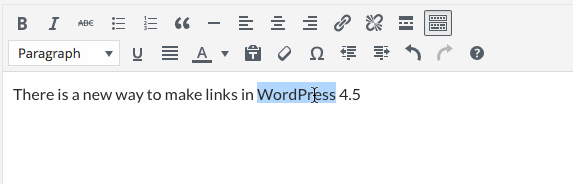Highlights
- The WordPress version is now 6.2
- We have included new themes Twenty Twenty-two & TwentyTwenty-Three
- WordPress 6.2 and the new themes bring Full Site Editing to glow blogs.
Full Site Editing
WordPress Full Site Editing allows non-technical users to have more control over the appearance and layout of their website. It enables you to customise your entire website, including headers, footers, sidebars, and content areas, using a visual editor.
There is a lot to FSE, we will add more information and links to help on the Help Blog over the summer.
A couple of interesting improvements
Themes with FSE can allow you to easily swap from a set of predefined styles, or create your own.
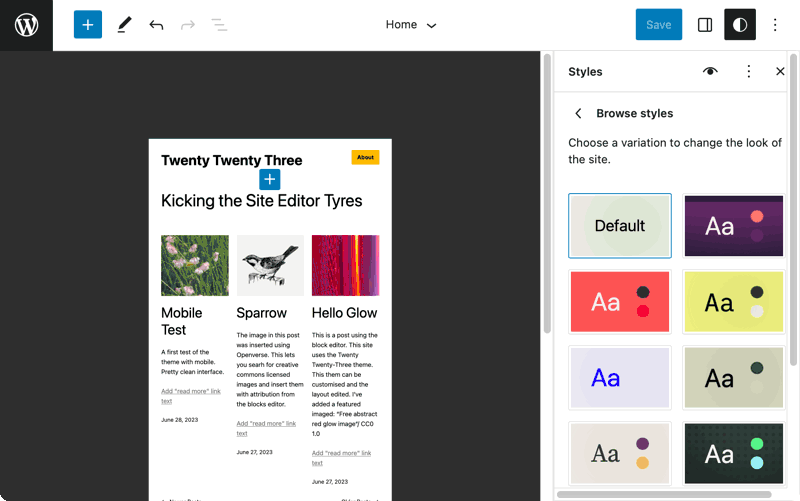
Distraction Free mode. If you are rather overwhelmed by the new Block Editor you may like distraction free mode. This helps in giving you more space to write on and a much calmer experience. You can choose it from the editor settings, and it removes all toolbars and editing panels from the screen.
Openverse
An extensive library of free stock photos, images, and audio, available for free use.
Openverse is built into the Block editor, this allows you to search openverse for an image you can use legally. What is different from similar searches using other tools is that this also adds the attribution text below the photos.
There is more information on some of the main feature added in these posts:
What’s New in WordPress 6.0 (Features and Screenshots)
What’s New in WordPress 6.2 (Features and Screenshots)
These refer to standard versions of WordPress so there many be a few details of difference from glow blogs.
Remember too, general WordPress help online now often assumes the newer Blocks editor. This is not enabled by default yet on Glow blogs, but can be easily turned on.