The site is divided into a few main sections that can be accessed from the Menu.
Or Just search the main help articles:
The Site Map gives a one page overview of the help.
And you can see the Recent Changes listed together.
Latest News
-
Glow Blogs – Essential Maintenance
We will be carrying out essential maintenance on Glow Blogs Thursday 5th March 04:00PM GMT – 06/03/2026 08:00AM GMT
-
Recent Help & Information Updates
Some recently added and updated pages across our help and information sites this year: Glow Blogs Tips: Add to Your Phone’s Home Screen; Glowing Posts: Digital Influencer Award – Callum Croughan; Tip: Selecting Blocks; A guide to the top toolbar;
Read all the News on Glow Blog Help
Latest Tip
-
Add to Your Phone’s Home Screen
This is a really useful tip to share parents and others who want to follow your Glow Blog site. A one-tap access to the site, just like an app, so you never miss important updates.
Random Tip
An introduction to Glow Blogs
Other Help for Glow Blogs
Here are a few other sites you can find help on Glow Blogs on:

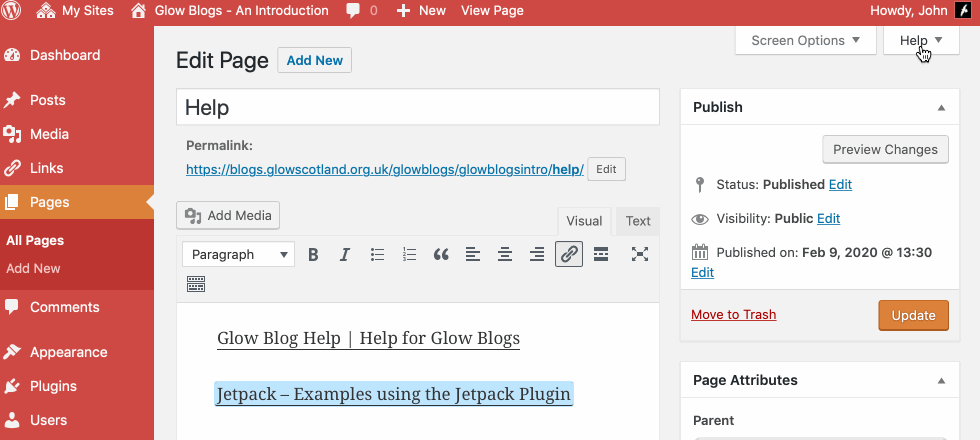

Hi, John.
I have been asked to help my school revive a blog I set up before I retired a couple of years ago. Could you remind me whether that blog can still be edited or will it have been it archived?
If it has been archived could I use the WordPress import function to copy the content into a new blog?
Thanks
Lesley
Hi Lesley,
The blog should still be there and anyone with an admin account on it should be able to edit it.
If it had been archived it should be able to be re-activated.
I’ll drop you an email.
Is there a way to share this blog? I have the privacy setting to “public” but can’t seem to find it outwith the GLOW space. Can I link it to the school website (also wordpress) or should it be available if googled? What is the actual blog website?
Hi Julie,
If the blogs is public you can share the link and folk can visit the site.
You can of course copy the url from your browser address bar.
Like any other site it may take a bit of time and traffic before google lists the site and it gets to the first page of search results.
Hi John
The Blog is looking great and I would really to share it with the Glow Community.
Please can you guide me though doing this.
I would love to to be on the ‘Latest Updates’ list so users can go directly to it.
I don’t have a clue where to start.
Thank you.
Sarita
Hi Sarita,
Hi Sarita,
Thanks for your comment. I’ll try and answer there as best I can, but I am not sure exactly what you mean?
Is you blog a glow blog?
Is it public?
It then should appear on the latest updates page automatically.
If this is not happening could you send me the full url to the blog.