The site is divided into a few main sections that can be accessed from the Menu.
Or Just search the main help articles:
The Site Map gives a one page overview of the help.
And you can see the Recent Changes listed together.
Latest News
-
Advent in Glow Blogs
A couple of example sites both have a different primary age activities published every day. 25 examples of the H5p plugin. Example of using the Draw Attention plugin.
Read all the News on Glow Blog Help
Latest Tip
-
Add to Your Phone’s Home Screen
This is a really useful tip to share parents and others who want to follow your Glow Blog site. A one-tap access to the site, just like an app, so you never miss important updates.
Random Tip
An introduction to Glow Blogs
Other Help for Glow Blogs
Here are a few other sites you can find help on Glow Blogs on:

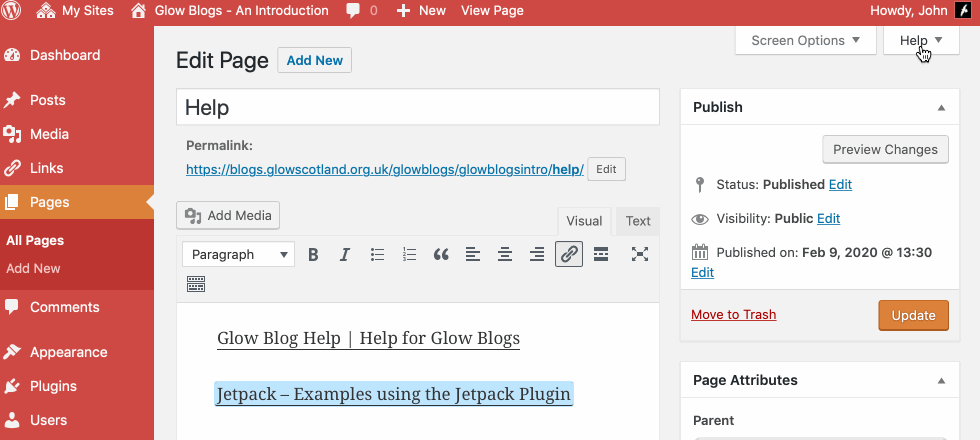

“Hi John, I notice in the July 2016 WordPress release that there’s an update to Responsive Images. I’ve uploaded some header images at the recommended size of 1600×230 for my theme. But on some resolutions the images appear blurred and on mobile devices they’re not being shown at all. Can you give some advice on how best to handle this? ” Tony Young
Hi Tony,
Sound like something we need to have a look at, can you send a URL to the blog having problems. I’ll follow this up via email.
Hi John, blog is not live yet but this is the link.
snip
Is this what you need?
Tony
Hi Tony,
Thanks for the link. Could you try an upload again?
Hopefully you got my email (sent to your glow mail), if not could you mail gw09johnstonjohn4@glowmail.org.uk and I’ll reply.
Hi John
We are looking to create other blogs on Glow for the School – what is the easiest way to link these with our main website?
Thanks
Nina
Hi Nina,
Is your main website a glow blog too?
If so you can create links and display them on your sidebar. There is help for that here on the help blog
Hi, I have just begun a new web committee and I am trying to add them as contributors to our glow blog. I have followed the same steps as last year but users still show as pending. When the children click on the LA Blog tile and select my sites, our school site does not show up, despite me managing them in the ‘add users’ section of my teacher account.
Hi Erin,
It sounds like there may be a problem with the pupils accounts.
If there accounts are sitting pending and the usernames are the pupils glow log in eg mine would be gw09johnstonjohn4@glow then you need to raise a call with the RM help Desk through your Local Authority to get these fixed. This is normally a very quick process.
NB, sometime this problem is caused by adding a full email address, which will not work. If that is the case removing the email address uses and adding the users again using their username will work.