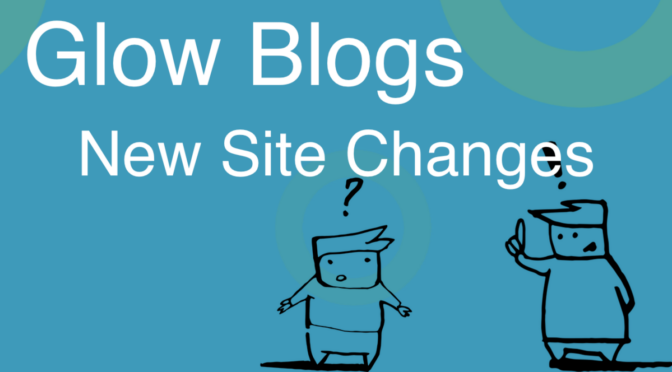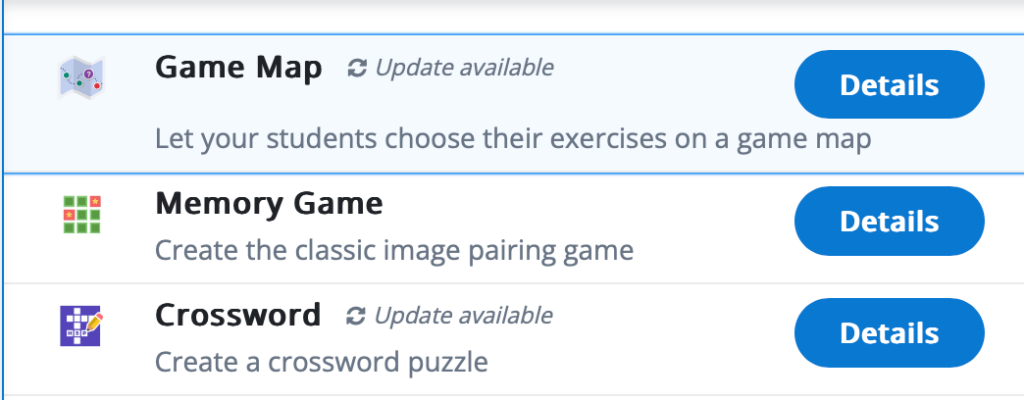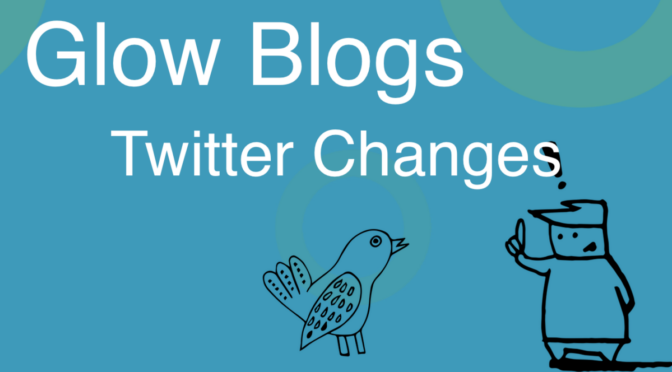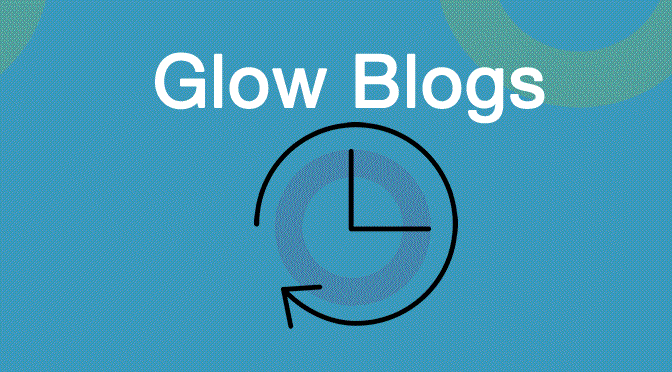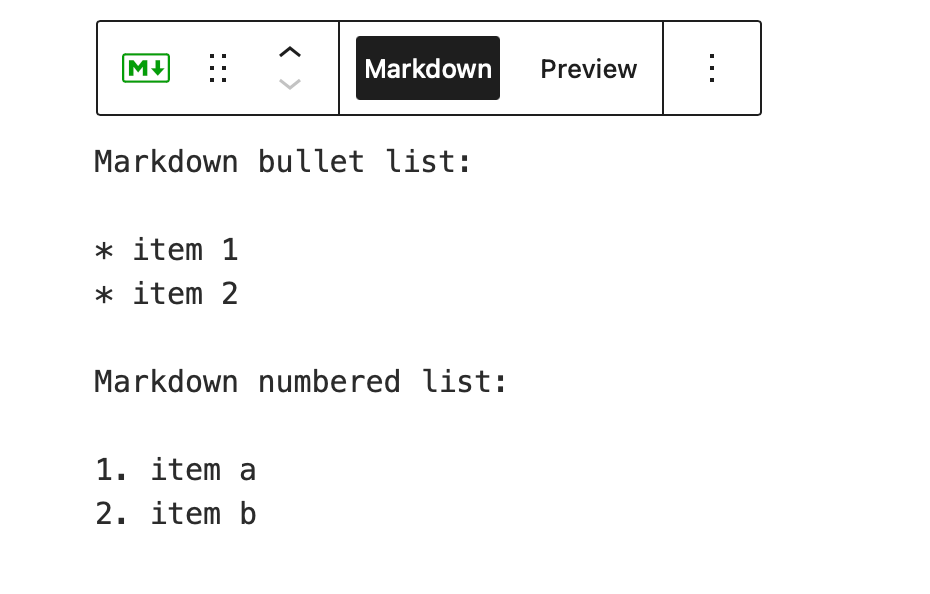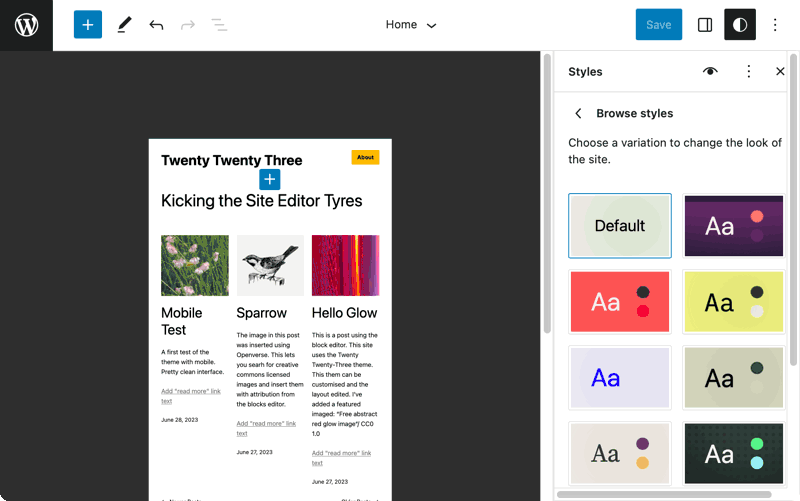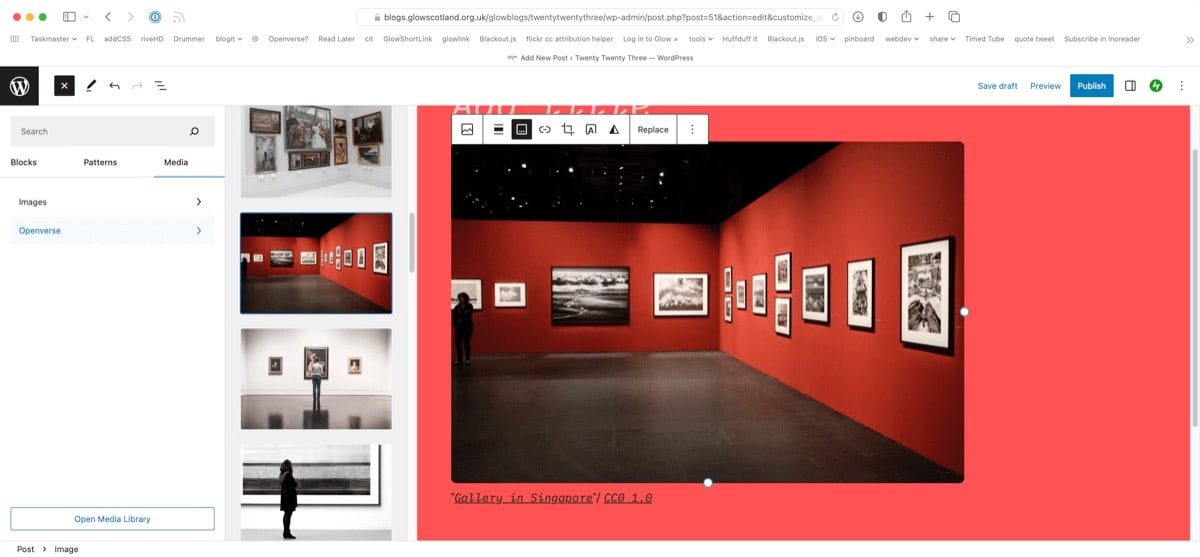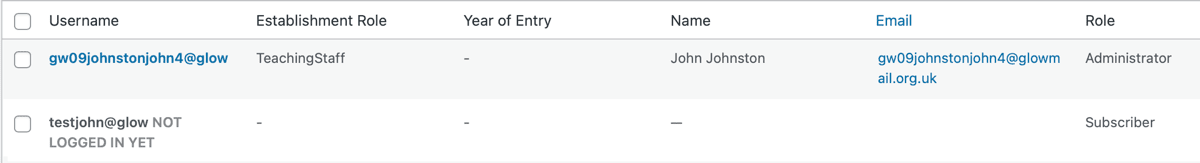The latest release of Glow Blogs makes a slight change to how you create a new site.
There is an added choice when creating a site:
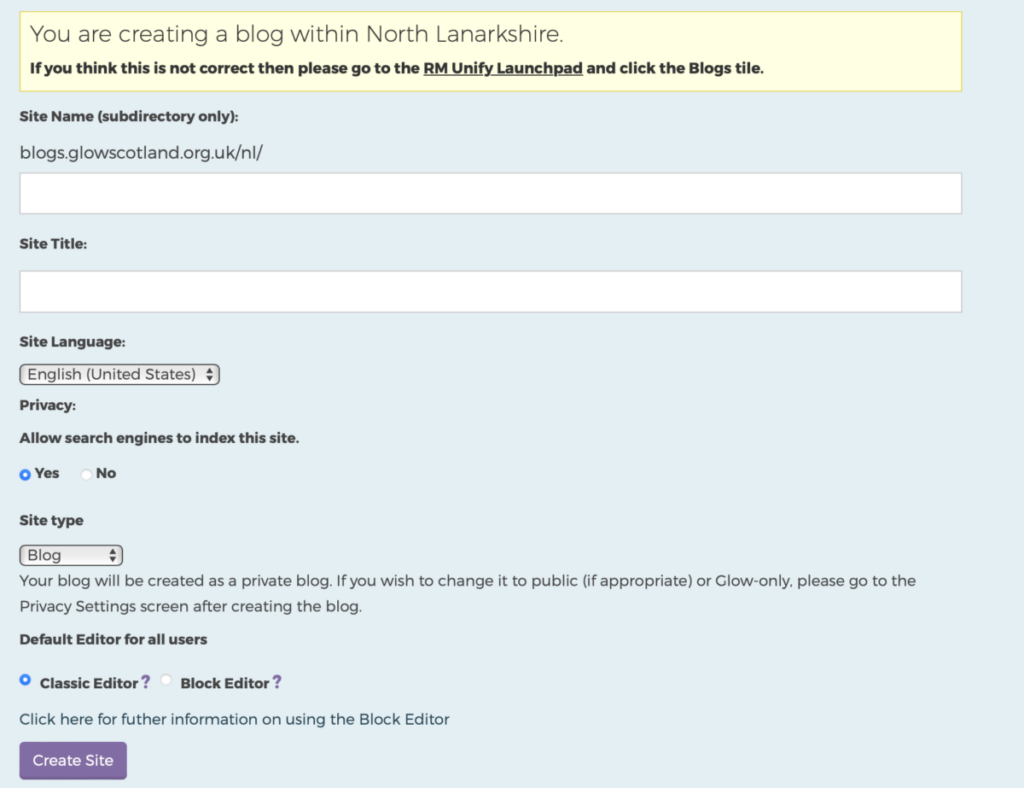
You can choose between the Classic and Block editor.
Choosing Classic will create a site with the default editor for posts and pages is the classic editor and the theme is Twenty Fourteen. This is the default choice.
Choosing Blocks with make the default editor the newer blocks editor. The Theme will be Twenty Twenty-three.
In both cases you can change the editor later in the settings-> Writing page of your blog’s dashboard. You can also set it to allow yourself and other users of the site to swap back and forth between editors.
You can also change the theme in the Dashboard-> Appearance page.
The Twenty-Twenty-three theme is a block theme and is very customisable using the Site editor to edit the templates. This is a bit more complex that using the customiser on older themes.
You can use either editors to edit pages and posts on your site they are not theme dependent. The exceptions are the Make and Agama themes which do not work with the block editor.
The block editor is the future of WordPress, it allows for a modular design for flexible content creation. You can make more complex layouts than with the old classic editor. Many features, columns, groups which have been much requested by glow users are in the Block editor.
We have a page on the help blog: The Block Editor which outlines some of the differences.
We have also a blog which give a lot more details on using the blocks editor Blocks – Using the Blocks Editor in Glow Blogs. This lists all the available blocks, shows examples and has links to even more information.