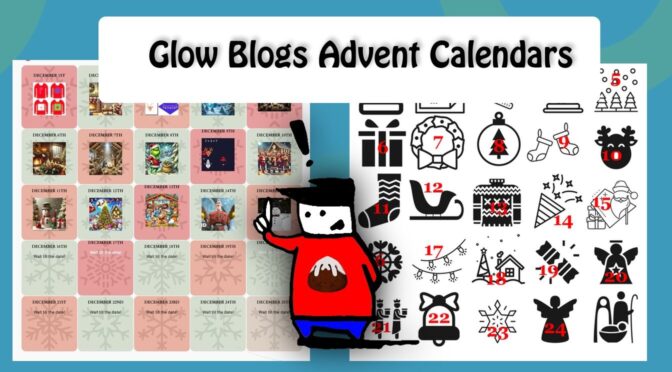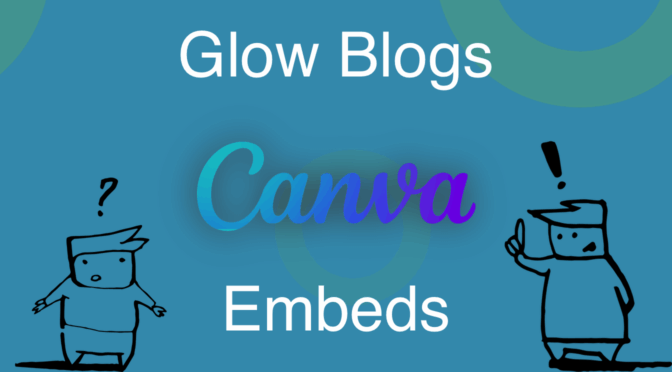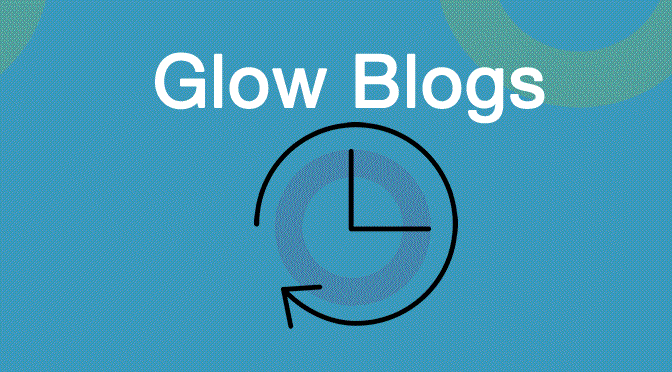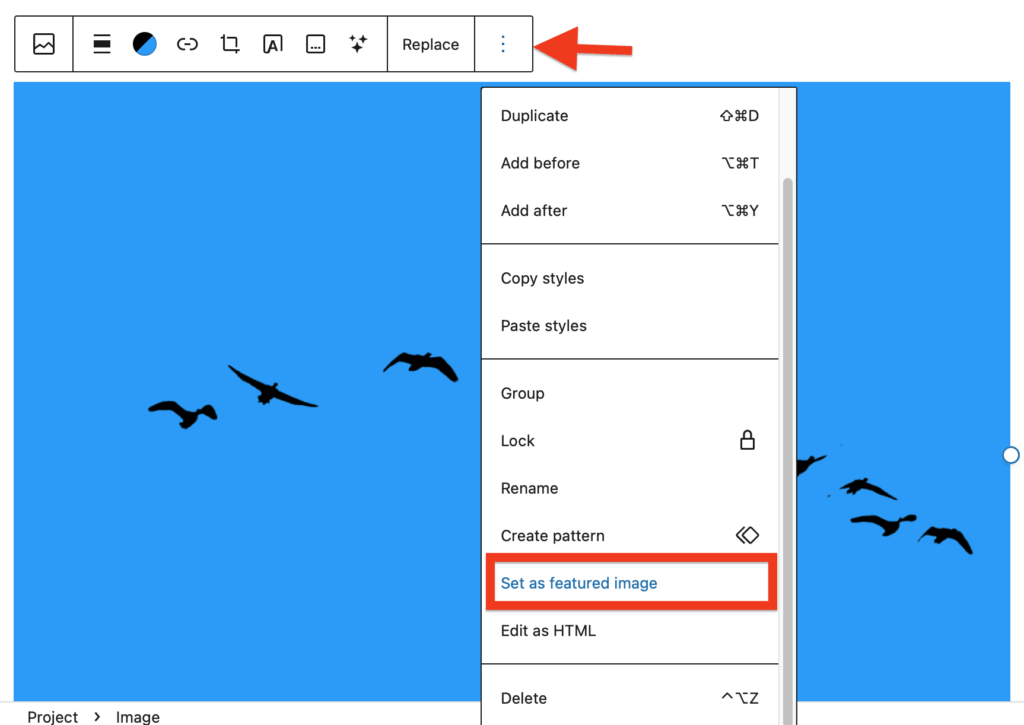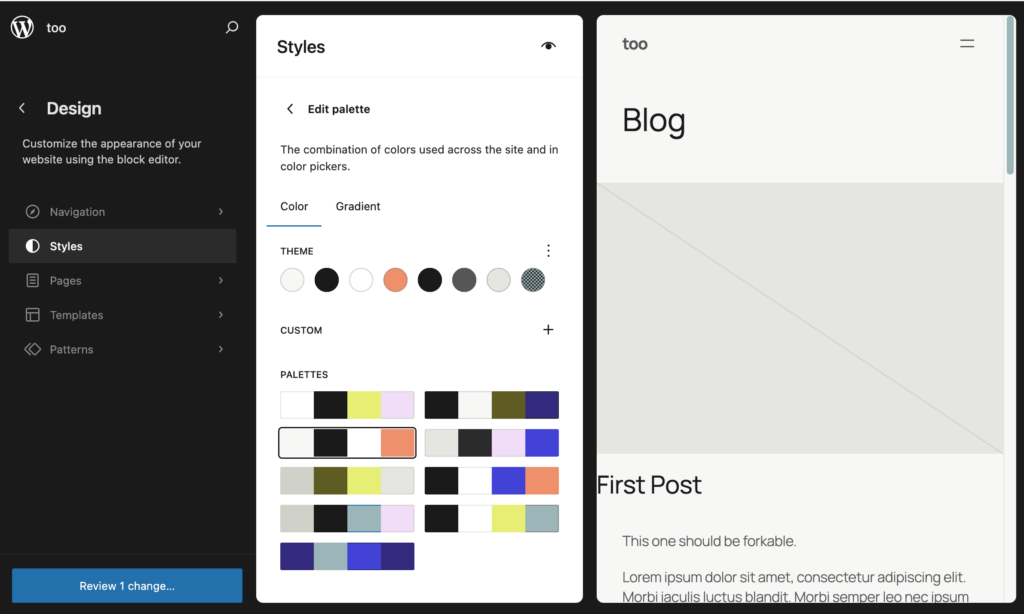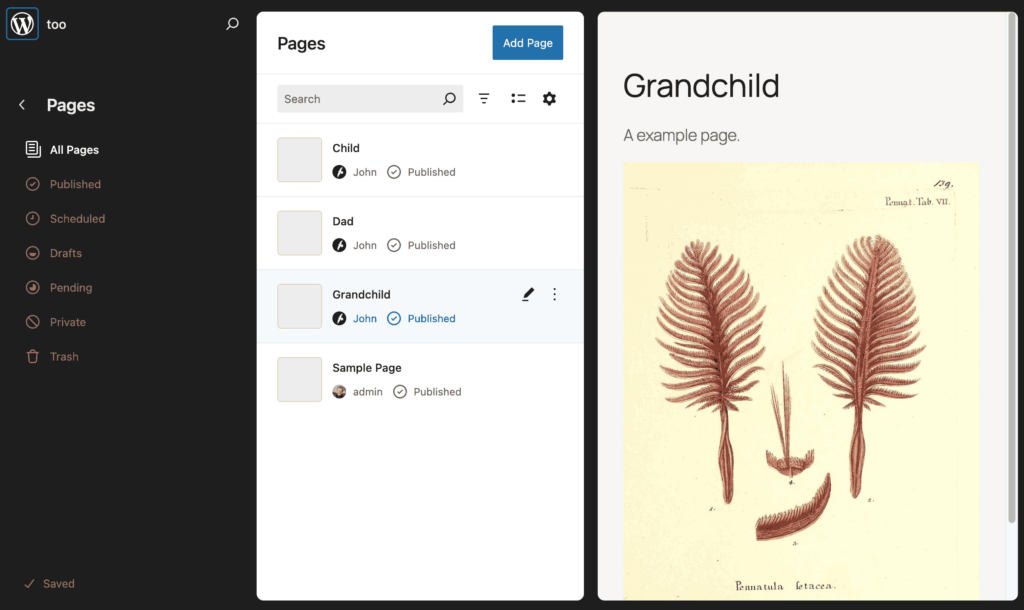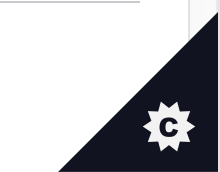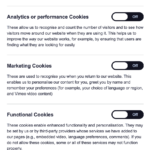A couple of example sites both have a different primary age activities published every day.
Advent – Some H5P games and fun for Christmas
This site provides some simple examples of H5P content in Glow Blogs.
A little bit of fun every day in December for primary classes and examples of using H5P activities.
Another Glow Blogs Advent Calendar this one with a variety of activities & links. This one uses the Draw Attention plugin to make the calendar.
Both sites have descriptions of how they were made.
Of course you can use the same approach to ‘release’ activities and information on any schedule.
More information, instructions and examples for H5P on the H5P examples site and the draw attention plugin site
.