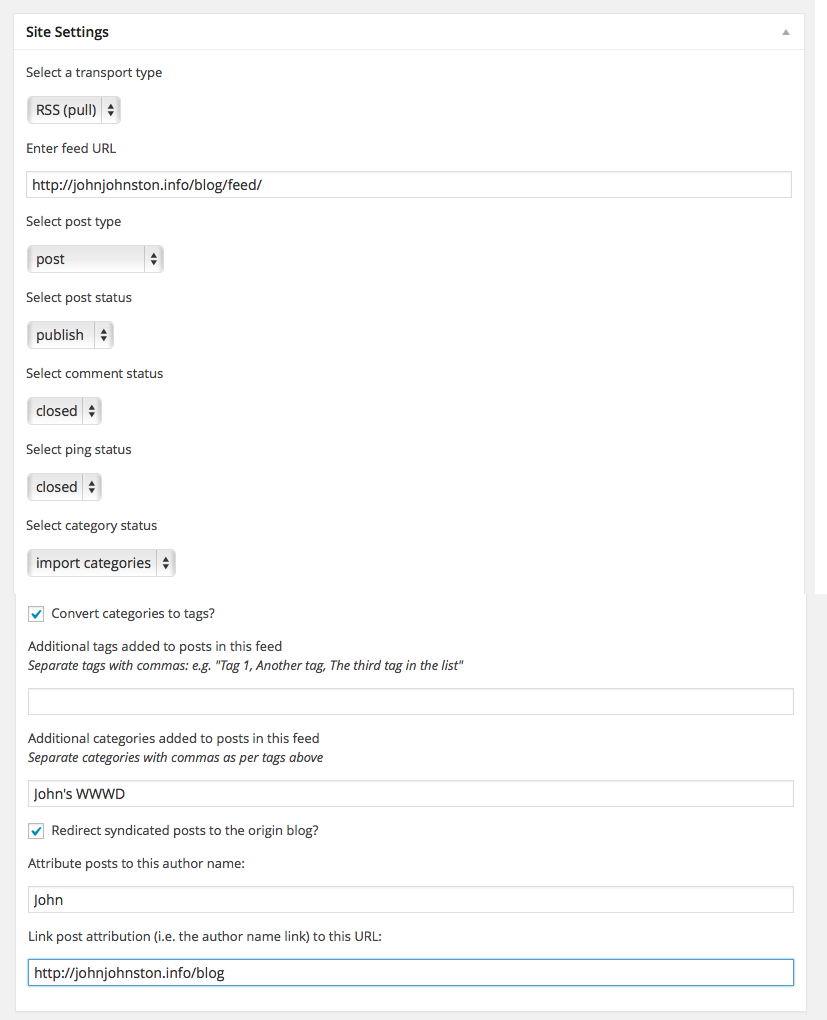The syndication plug-in will bring together, aggregate, or syndicate posts from different blogs from anywhere in the Internet.
For example, if you have our school website and several departments or class blogs you can pull posts from across the different class blogs into the main school site.
The plugin is quite technical compared to some of the others. We will provide more detailed help at a later date.
To use a plug-in:
- Activate the Syndication plugin Dashboard->Plugins: A new menu Sites will appear in the Dashboard Sidebar. A new submenu will appear in the Settings menu.
- First in Sites-Site Groups, create a group. It doesn’t matter what is is called.
- Then add the RSS feeds to the Sites in Sites -> Add Site.
- Each Site needs a title, this is just something you recognize, for example the name of the blog you are pulling in
- It then needs an RSS feed. In WordPress blogs feeds are usually the url to the blog and /feed
For example the help blog RSS feed URL is:
https://blogs.glowscotland.org.uk/glowblogs/glowbloghelp/feed
Blogs also have feeds for categories, the news category on the help blog has this feed:
https://blogs.glowscotland.org.uk/glowblogs/glowbloghelp/category/news/feed
- The Post type is the kind of post you want created on your blog, this will probably be Post
- The post status will allow you to decide if you wish to review posts before they appear on the site.
- Comment status will allow you to open or close the post for comments on your blog. It might be polite to close these so that commenters are directed to the source post. Similarly the ping status is best set to closed.
- You can choose to import categories or not, this will import both tags and categories, there is no difference between tags and categories in RSS.
- Convert Categories to tags will do just that.
- Additional tags and categories will add these to every post fro that feed. This can be useful, you can convert all to tags and add a category for that particular source.
- Redirect syndicated posts to origin blog, this is polite, we do not then looks as if we are claiming ownership for the post/
- Similarly the Authors name and link post attribution allow us or acknowledge the source.
Finally you go to Settings->Push Syndication Settings and turn on syndication for the group by checking the site group in the Select the sitegroups to pull content section and saving changes.
Key points:
- The Feed URL must be an RSS feed not the url of a blog
- You must put the feed in a group
- You mustturn on syndication for the group