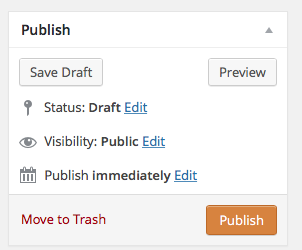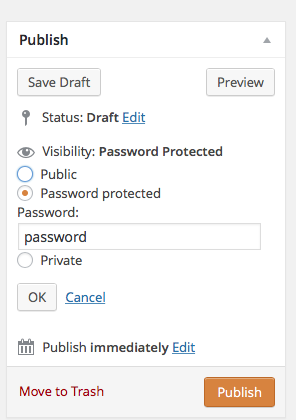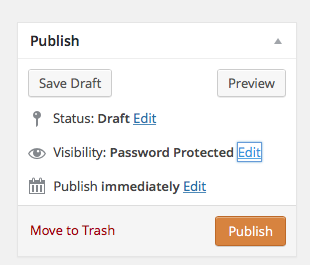Pagers and Posts can be password protected. Here is how to create a password protected page or post:
- On a post or page click Edit beside the Visibility setting
- Highlight the Password protected radio button
- Type in a password. NB password is not a good password.
- Click OK
- Publish the post as usual.
Here is an example page, the password is password.
Important
- Only the main content of the post or page is hidden.
- The title and URL remain visible.
- Comments, if enabled, are also password protected.
- Images/media inserted into the page are not protected if someone has a direct link — only the page displaying them is hidden.
This means if someone has a link directly to a file or on the password protected page they can access it.
Password Protecting Many Posts and Pages
WordPress stores this password in a browser cookie so readers don’t have to re-enter passwords if they visit the same page multiple times. Furthermore, if multiple posts use the same password, the reader will only have to enter the password once to access every post (see caveat below).
WordPress will only track one password at a time. Therefore, if two posts use two different passwords, entering the password for post A, then entering the password for post B means that revisiting post A (or any post which shares its password) will require the user to re-enter the password for post A.
Protect posts with password – Documentation – WordPress.org