The site is divided into a few main sections that can be accessed from the Menu.
Or Just search the main help articles:
The Site Map gives a one page overview of the help.
And you can see the Recent Changes listed together.
Latest News
-
Glow Blogs – Essential Maintenance
We will be carrying out essential maintenance on Glow Blogs Thursday 5th March 04:00PM GMT – 06/03/2026 08:00AM GMT
-
Recent Help & Information Updates
Some recently added and updated pages across our help and information sites this year: Glow Blogs Tips: Add to Your Phone’s Home Screen; Glowing Posts: Digital Influencer Award – Callum Croughan; Tip: Selecting Blocks; A guide to the top toolbar;
Read all the News on Glow Blog Help
Latest Tip
-
Add to Your Phone’s Home Screen
This is a really useful tip to share parents and others who want to follow your Glow Blog site. A one-tap access to the site, just like an app, so you never miss important updates.
Random Tip
An introduction to Glow Blogs
Other Help for Glow Blogs
Here are a few other sites you can find help on Glow Blogs on:

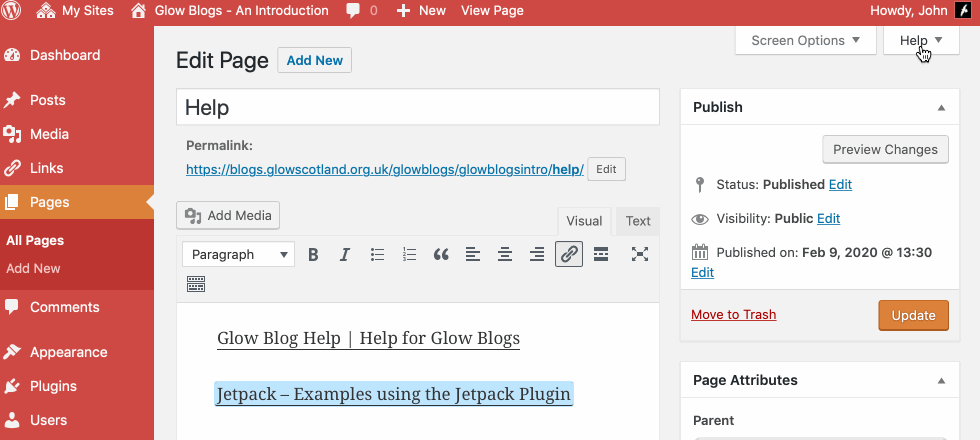

I am brand new to all this but am doing okay thanks to Glow Blogs HELP facility and “How to” tabs. However, I am trying to write a caption or title words across my main picture header and can’t find a simple answer. Can you tell me how to do this?
Hi Tony,
Different themes handle this different ways. For example the TwentyFourteen theme used on this blog put the site title at the left of the menu bar. If I wanted a title on the header image I would have to edit the image before adding it to the blog. Other themes, say TwentyThirteen add text over the Header image (although you can hide this with the customiser in most cases).
Which theme are you using?
Hi John,
I am using 2014 and like the style and layout of it. If I use 2013 will it place the text over the image I already have or will I need to tweak it? Thanks.
Hi Tony,
I’d then stick to 2014 and redo your image: add text to it before upload.
2013 uses a different size and ratio.
Thanks John. This brings up another couple of points. I have a jpeg logo image that I want to use over a picture as you suggest above or on its own as the main title header. However when I put the logo on its own I can’t seem to get it to fit the page properly. Its either massive or almost invisible. How can I edit this? Also, if I was to try and place my jpeg logo over a picture – how would I go about this? Apologies – but I am brand new to all this but have seen really good School Blogs where they have managed to do this! happy to continue this via e-mail or phone call. Thanks.
Hi Toby,
You will need some image editing software. This will depend on your setup and what is available. I’ll drop you a mail.
Hi – any more news regarding being able to embed a calendar onto a Glow Blog?? I know that there are lots of plugins available for this but we are slightly restricted to what we get via Glow.
Also we are looking to set-up pupil e-portfolios with their wider achievement through other organisations like Cubs, Scouts, etc – is there anyone else out there looking at this? My concern is that we will not be able to use the plugins available?
Thanks
Christina
Hi Christina,
Having calendars in Glow blogs is in the backlog of improvements and additions to be made. I hope we can have one or two options available in the near future. We will be looking at how they can be added before the next school session.
I an unsure about what you wish in regards to e-portfolios so will drop you an email.
Hi John,
I work for Transport Scotland and we are involved in a Project called Academy9 with schools on the A9 Dualling corridor. I was hoping to include Video Blogs of Engineers etc on my Blog/Website but was worried that if I embed from Youtube video platform, the children would somehow manage to click on a link that would take them to other inappropriate material on that site. I then noticed that you use Vimeo a lot. Does this give you your own page to store Videos onto which I could embed on my blogpage and would then allow pupils to click to view without fear of accessing anything inappropriate? Happy to discuss via phone or e-mail if easier. Thanks
Hi Tony,
I’ll send you an email with my phone number if you would like a chat.
You will find pupil access to YouTube and Vimeo is mixed. It will vary between Local Authority. Some LAs use youtube as a place for schools to publish video, some block it completely.
You can upload to either youTube or Vimeo and embed in Glow Blogs (just paste in the link to the video). If pupils can see the videos they could search YouTube anyway.
You can remove the related videos form youtube embeds, like this:
https://blogs.glowscotland.org.uk/nl/JohnJohnston/youtube-no-related-videos/
Most of the videos on this help blog are hosted on the blog itself. This means they are <50MB in size. This has the advantage of not being blocked in different LAs. It has the disadvantage of just serving the videos uploaded without transcoding for different devices.