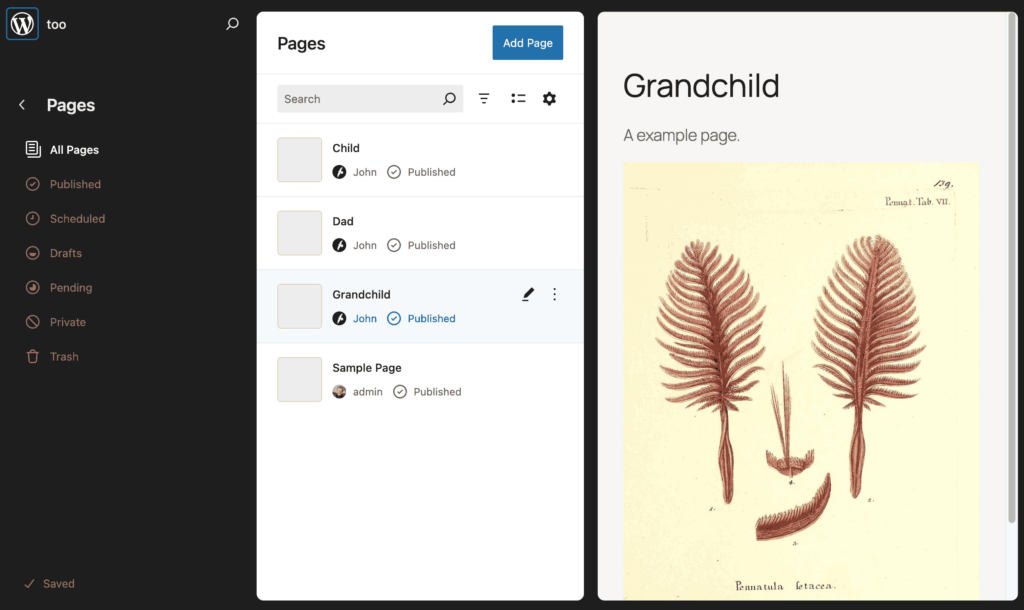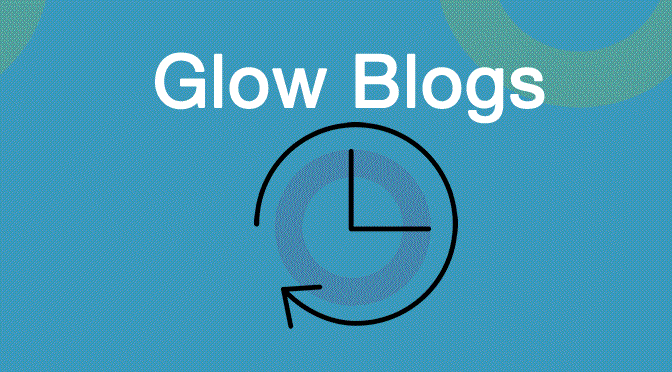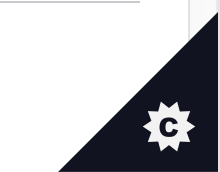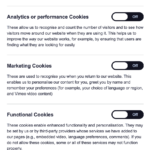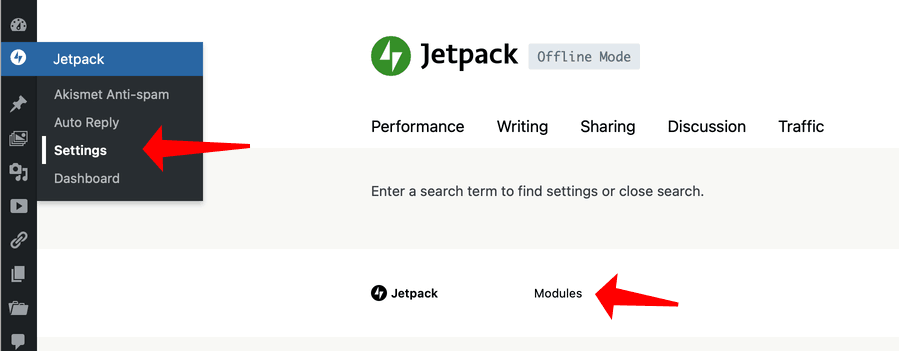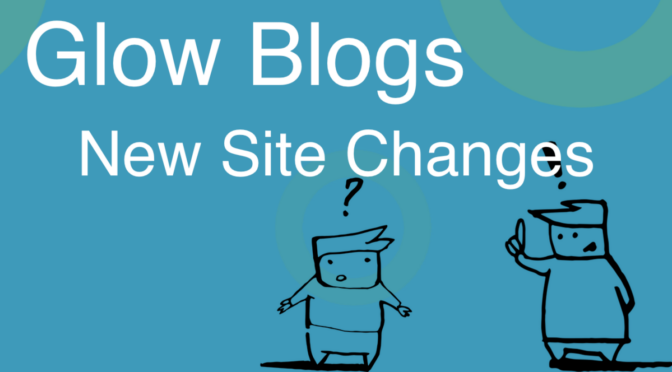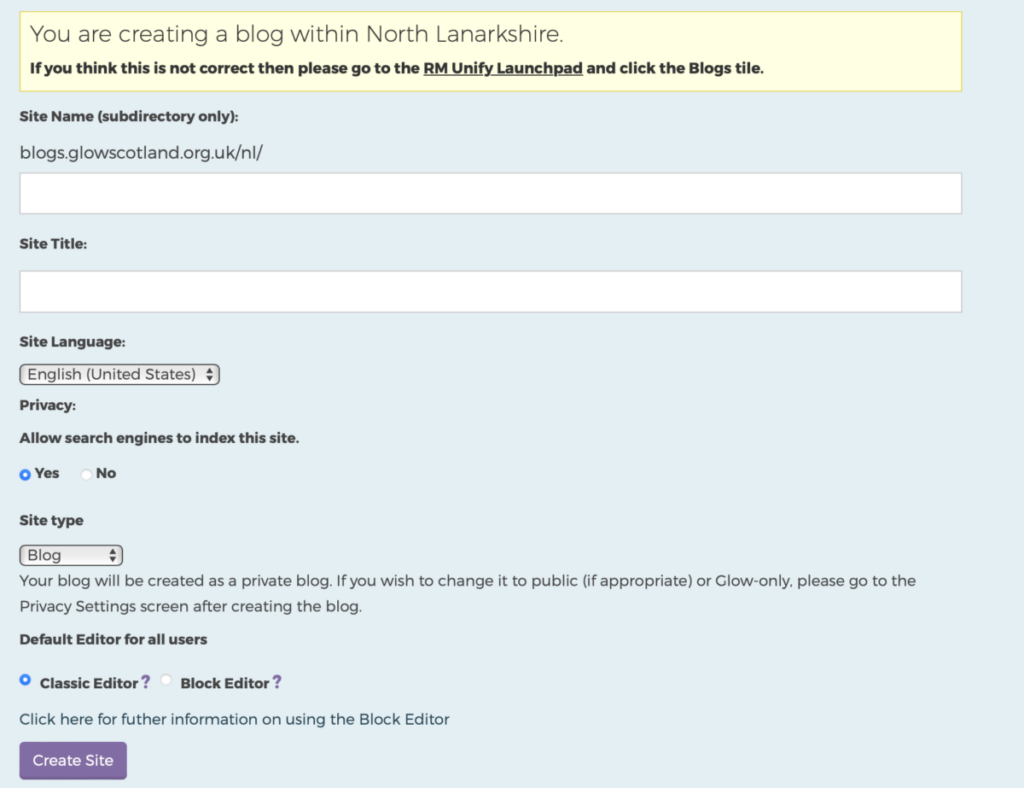Glow Blogs has been updated to WordPress 6.8.2.
This update is mostly a behind the scenes one, you might not notice much difference.
The main features of WordPress 6.8 are covered in WordPress 6.8 – WordPress.org
WordPress 6.8 packs a wide range of performance fixes and enhancements to speed up everything from editing to browsing.
100+ accessibility fixes and enhancements touch a broad spectrum of the WordPress experience.
The Style Book is available in some classic themes, this gives you an overview of the standard styles in classic themes in the Site Editor style book. It is read only for our classic themes. Accessed via the Appearance -> Design section of the dashboard.
You can also access patterns for classic sites in the Design section, this allows you to add & edit patterns easily. Usefull if you have repeated content or repeat a type of content. Patterns are used in the block editor.
Block, images, you can set any image to site featured images.
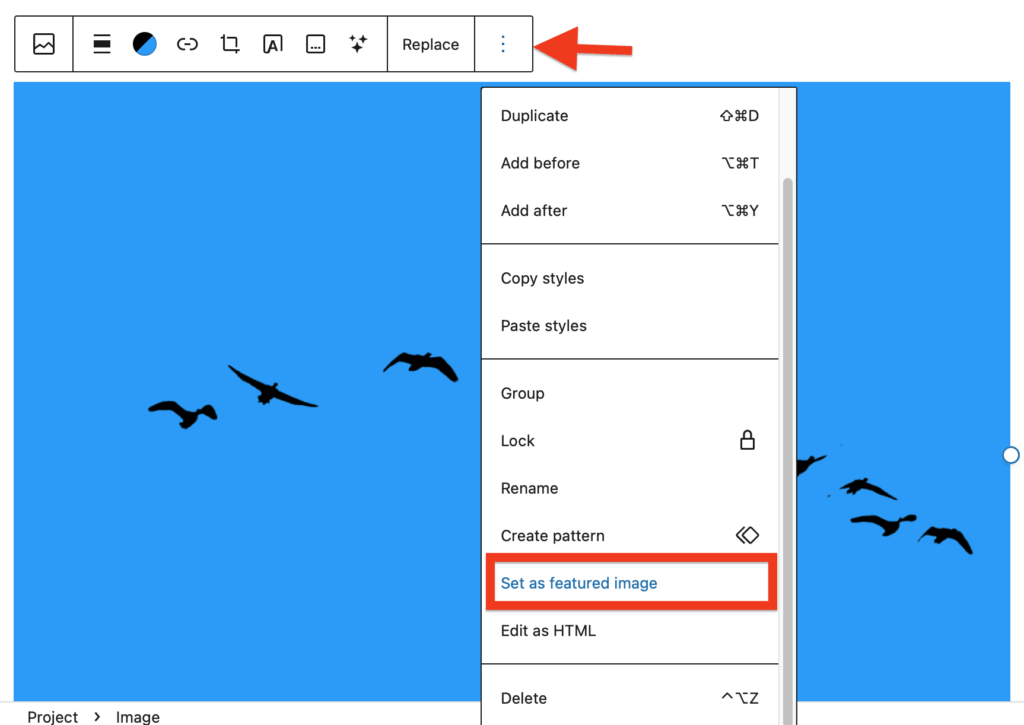
The Full Site Editor
The FSE see some improvements. Especially in the views of Navigation, styles, Pages & Templates in the Editor.
Style Editor
The Style Book has a new, structured layout and clearer labels, to make it even easier to edit colors, typography—almost all your site styles—in one place
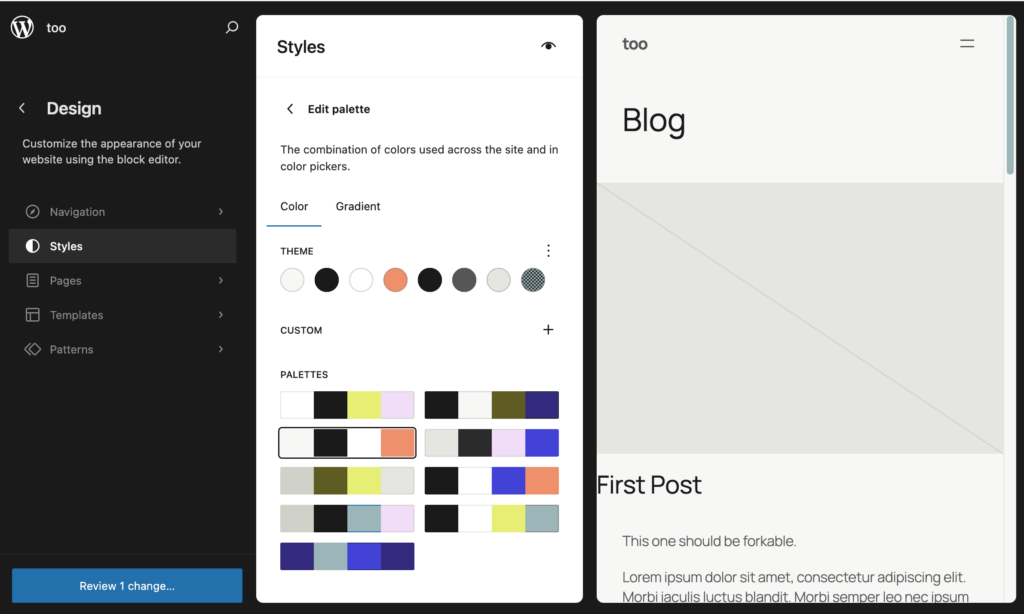
Pages in the Editor
Pages listed & can be edited in the Appearance-> Editor section of the dashboard.