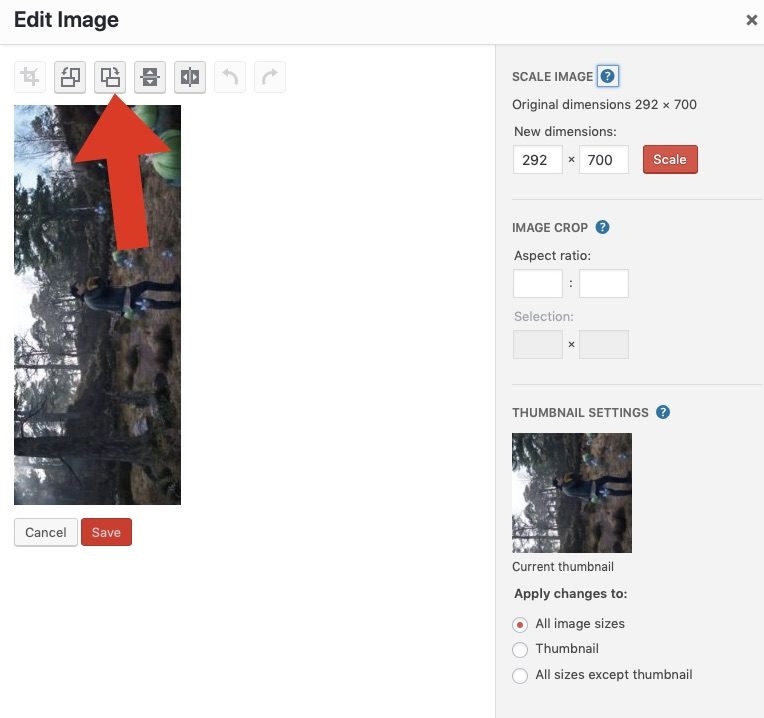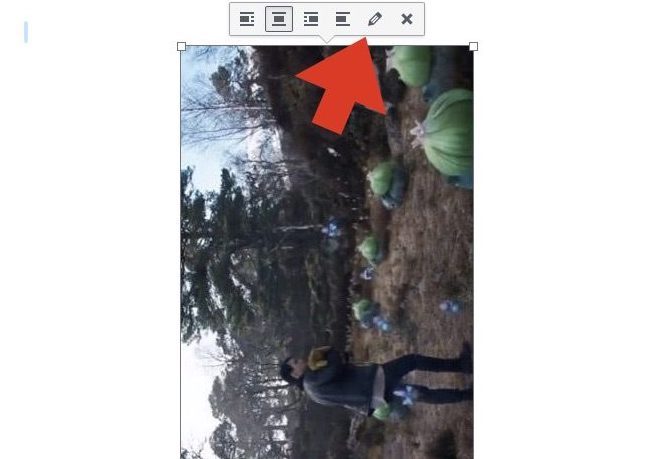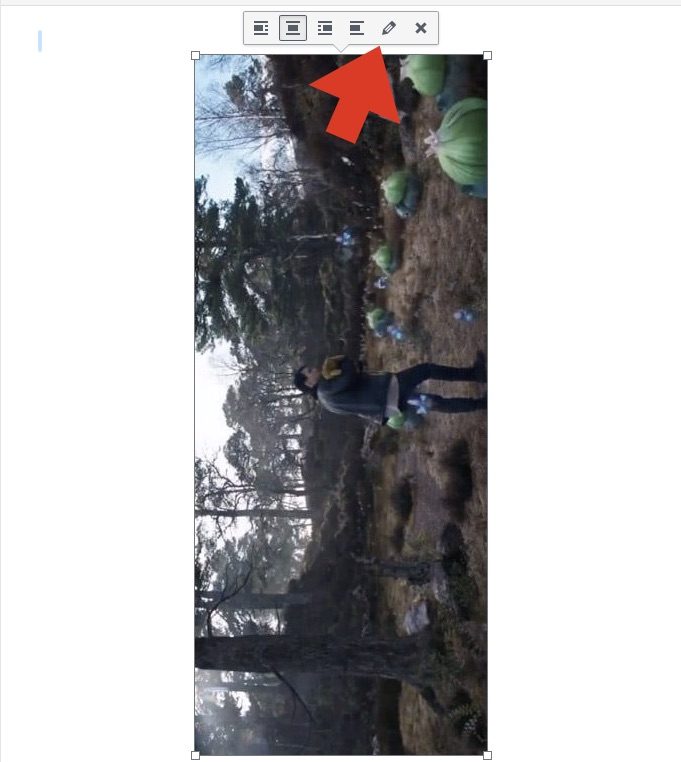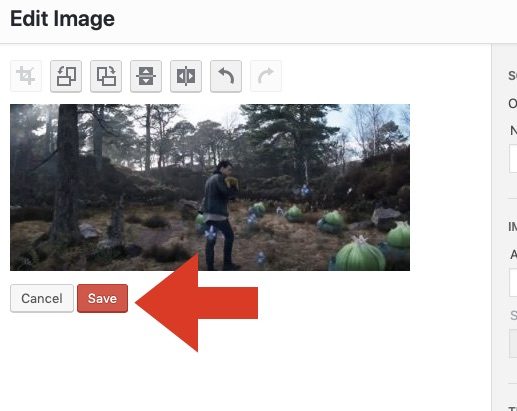Sometimes when you upload a picture to your blog they are the wrong way round. You can easily rotate them to make them look better.
Step 1: Click on the image and then on the pencil.
Step 2: Click on Edit Original:
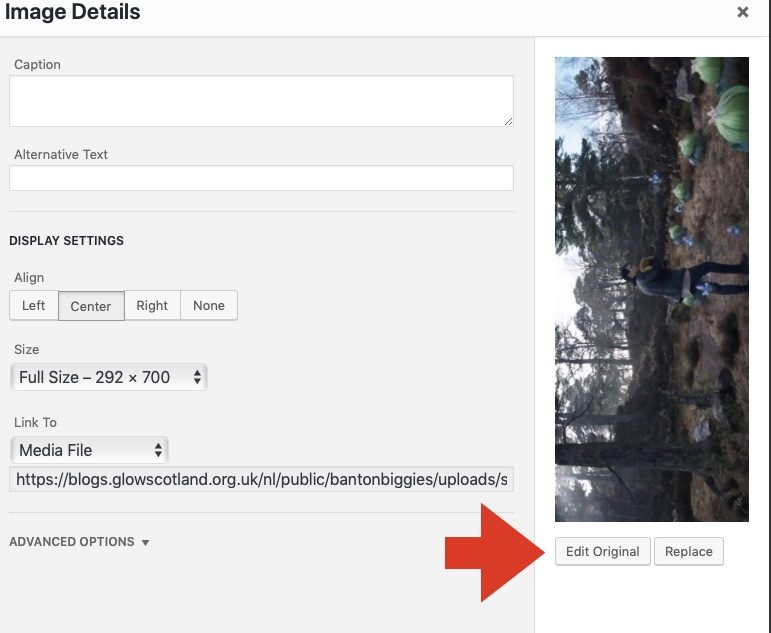
Step 3: use the rotate buttons to turn the image the way you want it.