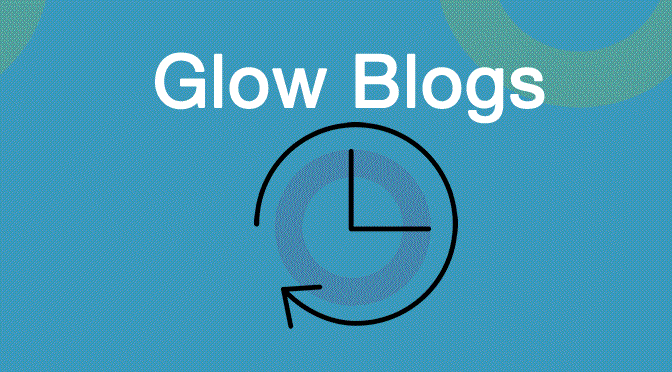Glow Blogs has just had a fairly large update.
Glow Blogs is now using wordPress 6.6.2. This bring quite a lot of new features, especially to the Block & Site Editor.
Quite a few plugins have been updated too. Two of these, Max Mega Menus & SyntaxHighlighter Evolved now provide blocks to make it easier to use these in the Block or Site Editor.
The Site Editor especially has had many enhancements and improvements. If you are interested in spending time customising and designing your site it is worth a look.
The Site editor is now a central area to manage Design, Navigation(menus), Styles, Pages, Templates & Patterns. The Site Editor on Glow Blog now match that in the Site Editor – Documentation on WordPress.org .
There are some new blocks including:
The Gird Block is one of the container blocks that can be used to organize multiple blocks and adjust the height, width, and position of all blocks inside the container.
Grid block – Documentation – WordPress.org
The Grid block will allow you to create very complex layouts.
The Details Block
The Details block displays a text summary and an arrow button: When you click on the text or the button, the block opens and reveals additional content on the page.
and Footnotes1
There is a new Block Theme Twenty Twenty-Four
Twenty Twenty-Four is designed to be flexible, versatile and applicable to any website. Its collection of templates and patterns tailor to different needs, such as presenting a business, blogging and writing or showcasing work. A multitude of possibilities open up with just a few adjustments to color and typography. Twenty Twenty-Four comes with style variations and full page designs to help speed up the site building process, is fully compatible with the site editor, and takes advantage of new design tools introduced in WordPress 6.4. Twenty Twenty-Four | WordPress Theme | WordPress.org
Here is a great video that explains some of the best new features in less than 7 minutes:
Note there are still some issues on Glow Blogs you can keep up to date with them on the Issues page.
- The Footnotes block will be added to your page or post as soon as you insert your first note using the Rich Text option. This new block works like other blocks and it can be moved around and removed. Footnotes block – Documentation – WordPress.org ↩︎