The information below refers to the Classic Editor. The newer Block editor also allow you control the colour too.
Remember when changing colours to think about the accessibility of the text
We had a comment asking about coloured text this week. You can colour text easily enough in WordPress but it is not immediately obvious.
At first glance the toolbar is quite simple.
But the last button on the row:
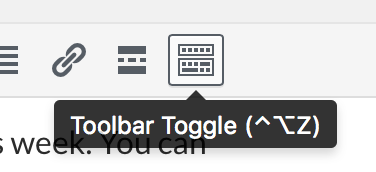
Will toggle an extra row:
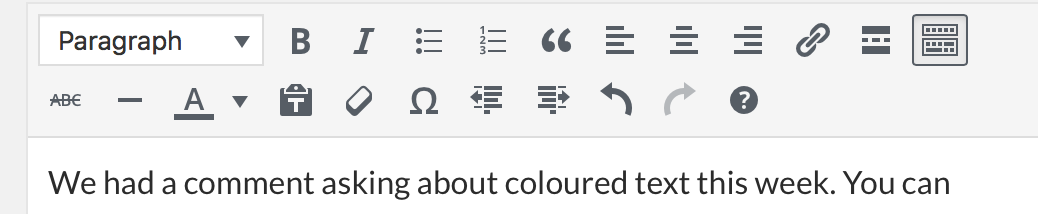
This has a few more features including Text Colour:
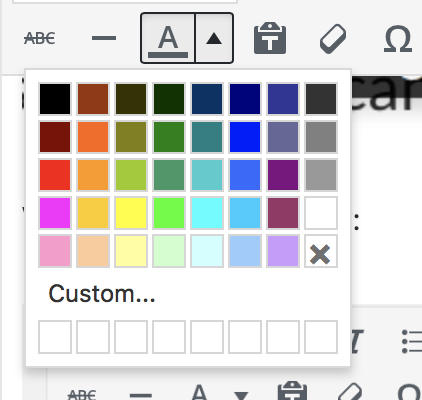
Here is a gif:
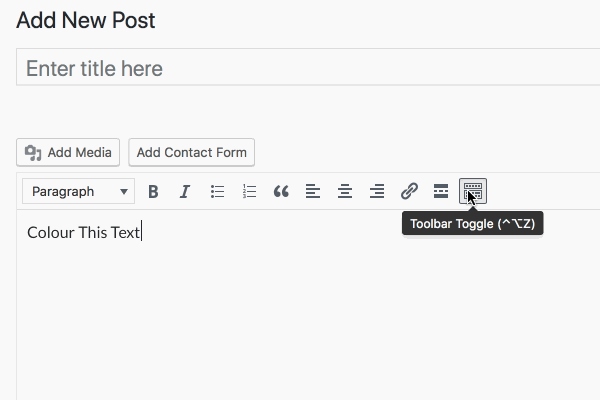

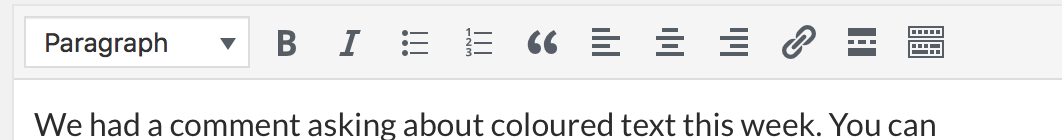

Is there a way to edit the size of the text?
Not straightforwardly with the classic editor.
There is a new post editor available, the block editor and it lets you edit the font size. It is quite different that the old editor.
There is a wee bit of information on the editor on the help blog:
https://blogs.glowscotland.org.uk/glowblogs/glowbloghelp/how-to/the-block-editor/
and I’ve started another blog with more details:
https://blogs.glowscotland.org.uk/glowblogs/blocks/
You could also change the size of all the text on the site or on posts by using CSS, this is quite technical.
https://blogs.glowscotland.org.uk/glowblogs/jetpack/category/css-2/