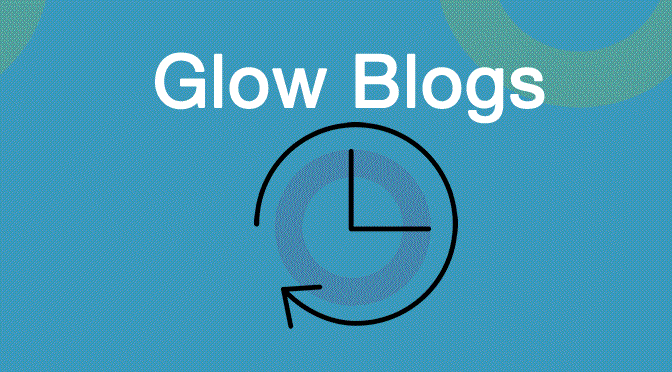A few quick tips that might help at the start of this new session.
Forgotten username or password
Your RM Unify Admin, who may be in your establishment or Local Authority will be able to help.
I need to access a blog where I do not have a role. For example you have moved school.
An Admin of the blog should be able to add you. Adding Users, Setting Roles | Glow Blog Help
No one in school can access a blog (perhaps staff have moved or retired)
You need to get your Local Authority to raise a call with theRM help desk.
Make sure you include the usernames you want added to a blog and the URL of the blog.
I can log on to Glow but I can’t access a blog where I have a role.
If you have just be added to the blog, get an admin for the blog check you have been added in the right way. If you are showing as Pending, see this FAQ. If that doesn’t help you need to get your Local Authority to raise a call with the RM help desk.
Make sure you include your username and the URL of the blog.
I can’t work out how to…
- Search the help blog
- Check the FAQ
- Use the contact form to get personal help.
- Leave a comment on one of the pages if you think that is appropriate.
- email gw09johnstonjohn4@glowmail.org.uk
New to Glow Blogs
If you have not used blogs for a while or not kept up with the help blog a lot of new features have been added for example:
Accessibility they are new ways to make you sites accessibly to different visitors.
The Blocks Editor is a new way to edit posts and pages. It allows a lot more flexibility as to content and layout. We have a blog that explains more: Using the Blocks Editor in Glow Blogs.
H5P is a plugin that allows you to create & display on your site a whole range of interactive content, from quizzes, multi-choice and close exercises all the way to 360 tours. H5p examples
Extra help
WE have developed a few more help sites in addition to the main Glow Blogs help. Here is a list of other help sites on Glow Blogs.