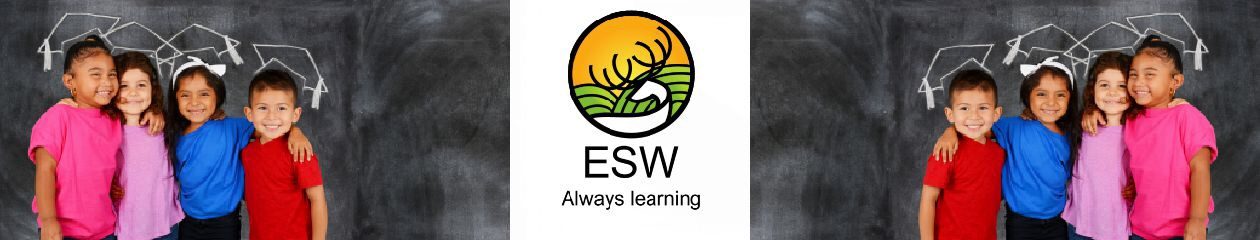
Welcome to the ‘Example School Website’!
Today, we are tackling something that I’m asked a lot – how do I create a school website on GlowScot blogs. It is free and lots of schools are doing it. For an example of a school website created for free using GlowScot blogs, look no further than my own school’s website.
This week is more of a vlog than blog, as I have created 9 short videos to help you learn how to create your own school website. Each video is annotated so that you don’t have to listen to my voice!
I do hope that they’re helpful.
Have a great week, and as always please tweet me any feedback/suggestions to @mrfeistsclass
Donald
1. Getting Started with Glow Blogs
2. Customising Your Website
3. Adding Pages to Your Website
4. Creating Drop-Down Menus
5. Adding Content to Pages
6. Add a ‘Latest News’ page
7. Adding and Editing Widgets
8. Add Your School Twitter Feed
9. Make Your Website Public


