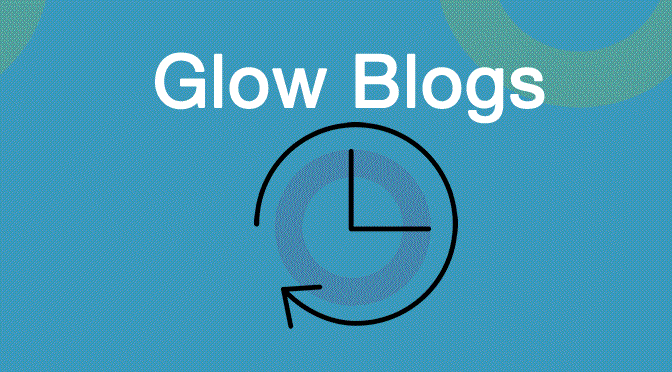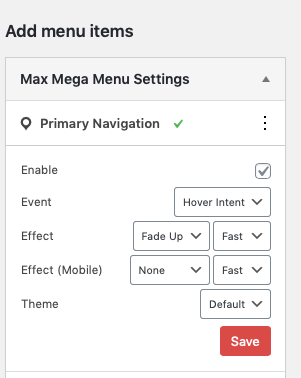Glow Blogs has had another update. Here are some highlights
Use H5P content on other blogs via shortcode
You can now allow your hp5 interactive content to be used on other Glow Blogs. See the H5P example blog Sharing page for details.
Plugin Copy Posts
This post allows you to create template posts that can be copied to other users blog and edited there. This will be useful for providing a starter for e-Portfolio posts by pupils. More information here on the help blog.
Plugin Block/e-Portfolio compatibility
The e-Portfolio plugin has been updated so that profile posts can now work with Gutenberg blocks: Gallery, Cover, Audio File, Video, Media/text, Pull quote, Table, Verse, Next page.
Some inappropriate blocks: Buttons, Search Field, Social Links, will not be shown in a pdf profile.
Other Changes
- Many plugins and themes have been updated to newer versions
- Security Update for WordPress
- A bug in the comment form was fixed
- A bug in Jetpack Sharing links was fixed
Other recent changes
Remember you can use the newer Blocks Editor for composing posts now. We have started a Block Blogs to give more information.
The H5P plugin allows you to make all sorts of interactive content. See the H5P examples blog for examples and more information.