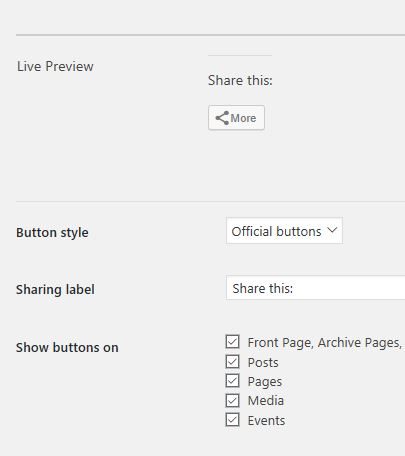Given the current school closures in Scotland schools and teachers are looking for ways to continue to deliver education.
You can use Glow to deliver education during an unexpected event. There are many different Glow applications and services. Here are some of the features of Glow Blogs that may be useful.
- Many schools already have their school websites set up on Glow Blogs. These may be the natural place for parents and pupils to look for information in the first instance.
- Public Glow Blogs can be seem without having to login. Pupils and parents who are unable to logon to Glow will be able to access information.
- Glow Blogs are websites are accessible in a web browser in a wide range of devices. The requirements are low and without installing a particular application.
- Information can be presented in a variety of ways. Text, images, audio, video and embedding content from other websites (For example YouTube).
- A the simplest level, text, it is very simple to post to a blog.
What sort of information can you provide to visitors
- General Advice around school closures. Information about hub schools and links to Local Authority information.
- General Learning Resources
- Advice and resources for classes and groups
- Information of how pupils can connect to other services in Glow. Classrooms, Teams, Sharepoint sites etc.
All this information can be organised to make it easily accessible to pupils and visitors visitors.
The help blog should help you if you need to find out how to do something. Use the menus or search to find content. We have FAQ and Tips pages too.
You can get more help via the support, or leave a comment on the appropriate page.