If you want to automatically posts your blog posts to twitter or facebook you need to use a 3rd party site. We know of 3, dlvr.it, IFTTT and Microsoft O365 power Apps.
dlvr.it: Smart Social Media Automation will post to Twitter and facebook and is free for the first 3 ‘services’ it posts to.
IFTTT (if this then that) can Connect Feed to Facebook Pages – IFTTT and post to twitter too. The free tier will do this.
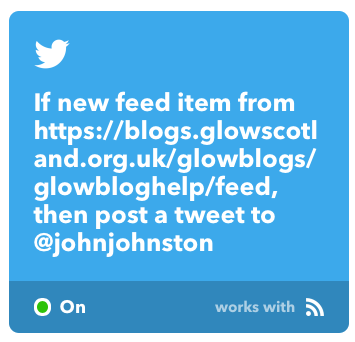
You can also use you Glow O365 account to post your blog’s posts to twitter automatically. you can use Power Apps to create a Cloud Flow that will post you blogs RSS feed to a connected twitter account.
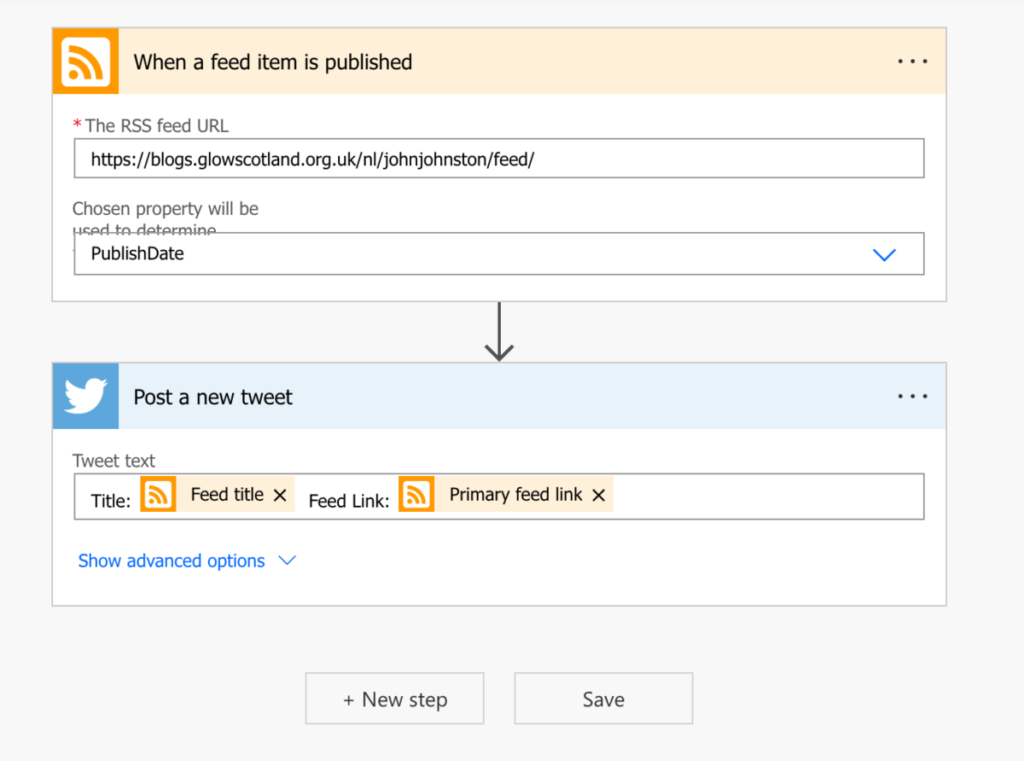


I am trying to autopost to a Facebook Page. Linked no problem with Twitter but can’t get the posts to work on FB. ITTT says glowblog isn’t a WordPress tool. I know it will be something simple but just can’t work it out – help please 🙂
Hi Pam,
Are you using the RSS feed to auto post to FB? I don’t know cause I can’t see your ifttt recipient but it might be expecting a WordPress.com blog. Try the RSS feed (blogurl/feed). Or drop me an email at gw09johnstonjohn4@glowmail.org.uk
Thank John. Realised that it was my privacy settings that was preventing https://dlvrit.com/ find me. Once I sorted that, my page appeared and the posts are auto-posting – fantastic.! Thanks for all your support with this, made it so much easier having your posts walk me through it.
how do I display the twitter feed on glow blog?
Hi,
There are some details here:
https://blogs.glowscotland.org.uk/glowblogs/glowbloghelp/settings/widgets-wp4/twitter-widget/
and
https://blogs.glowscotland.org.uk/glowblogs/jetpack/extra-sidebar-widgets-twitter-timeline/
Basically:
Activate the Jetpack plugin
In the Jetpack setting Activate Extra Widgets
Add the Twitter Timeline widget and put in your twitter name.
Ignore the ID option.