Once a profile is published you can view, print, save, download as a pdf or clone that profile.
Immediately on publishing the profile you get a link to View Profile.
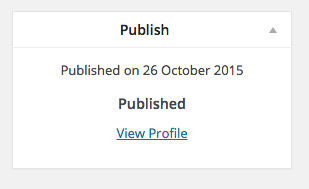 Clicking that link will take you to the profile where you can see links to Print, Download or Clone the profile, in the blogs admin bar.
Clicking that link will take you to the profile where you can see links to Print, Download or Clone the profile, in the blogs admin bar.

Clicking Print will print the page as it appears in the browser.
Download will download a pdf of the profile.
NB, the pdf may be more suitable for printing that the browser page. In the browser page, video and embedded content will appear as an image, in the pdf they will be represented but a URL.
Clone will allow you to make a draft copy of the published profile that you will be able to edit.
You can also View (and then print), Download and clone your profile from the All Profiles page.


This page states that these will print as they are displayed in the browser. However, I am finding that it prints separate pages for each category of portfolio tag. So for example, all my communication posts will be on one page and my literacy would be on a separate page however this is not as it appears in the browser. It is displayed as a single page and this is how we would like to print these.
Is there a function to change the print settings so that I can print single page for entire profile rather than separate pages for each profile tag?
Thanks in advance.
Hi Tracy,
Sorry, the help is not very clear. The ‘appears in the browser’ refers to the embedded media, not the page breaks. There is an option in the Firefox browser print dialog, under more settings to choose Simplified for the Format. This will print without the breaks after the sections. It will also print the images without styling therefore you may get unusual page breaks.