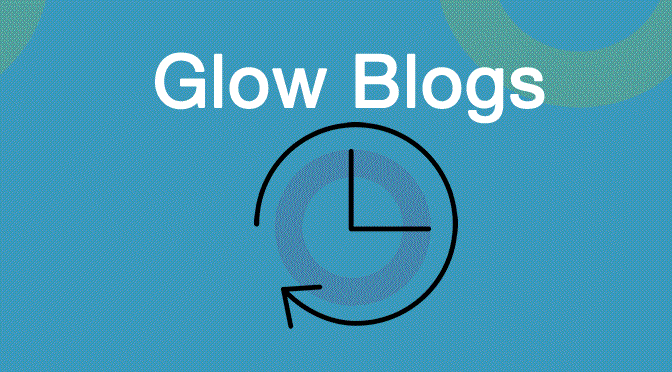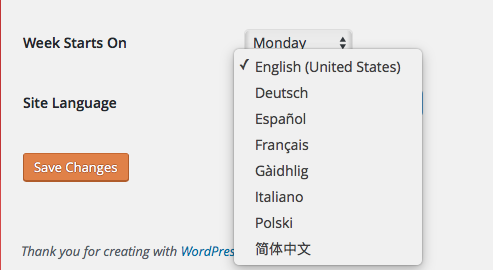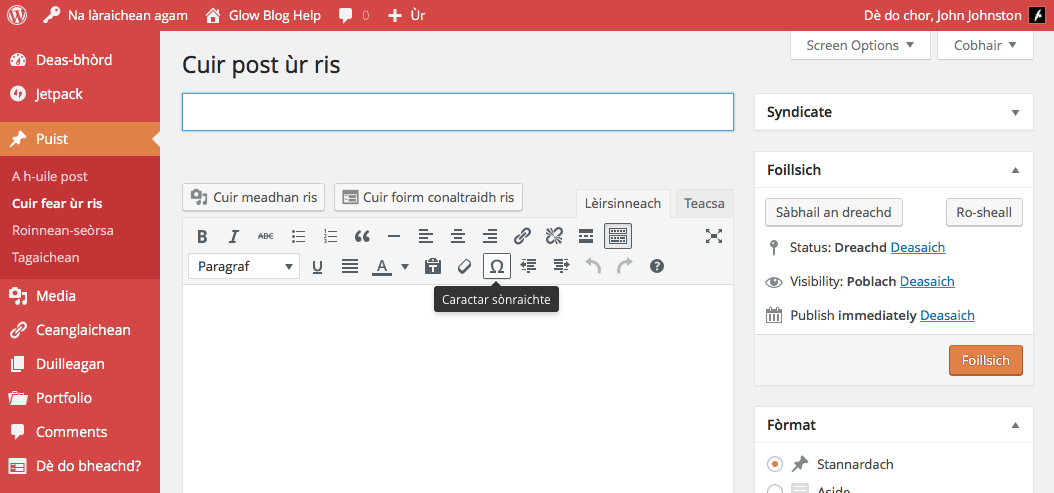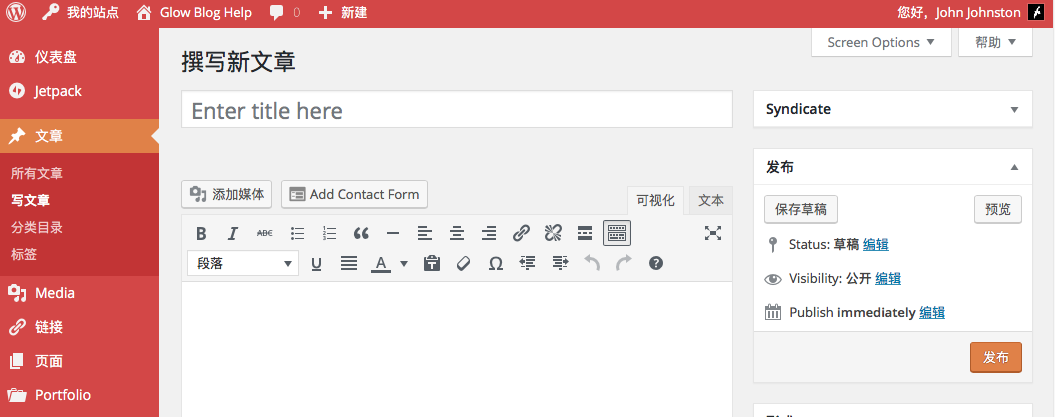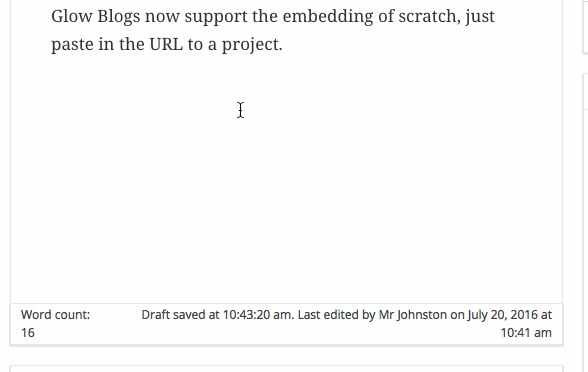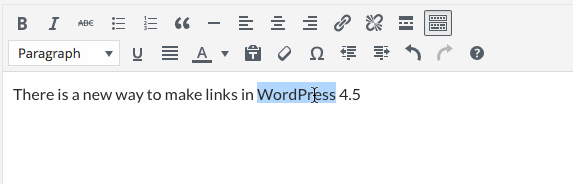The recent Glow Blogs release incorporated a new version of WordPress, this add features from both WordPress 4.4 and 4.5 to Glow blogs some of the highlights are listed below, taken from Version 4.4 « WordPress Codex and Version 4.5 « WordPress Codex
Features from 4.4
Responsive images:
WordPress now takes a smarter approach to displaying appropriate image sizes on any device, ensuring a perfect fit every time. You don’t need to do anything to your theme, it just works.
Embed your WordPress content:
Now you can embed your posts on other sites, even other WordPress sites. Simply drop a post URL into the editor and see an instant embed preview, complete with the title, excerpt, and featured image if you’ve set one. We’ll even include your site icon and links for comments and sharing.
For example I’ll paste in the url for a recent tip page from this site:
Follow Blogs from My Sites
- New Theme – Twenty Sixteen
Modern take on the classic blog design
Flexible header and fun color schemes will make your content shine
Mobile-first and responsive
Features from 4.5
Customizer Improvement
Device Previewer Buttons in the customizer controls footer shows how your site looks in mobile, tablet, and desktop contexts before making changes to its appearance. Theme installer previewer has the same function.

Visual Editor Improvement
Inline Link Editing enables users to direct URL input without switching to modal dialog.
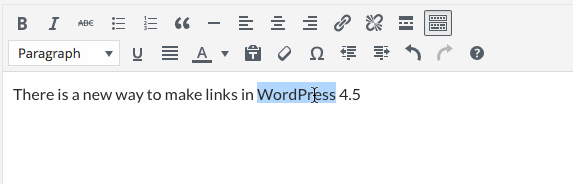
Version 4.5 adds new shortcuts in Visual Editor.
- Use `your code` to transform
my code
- Use --- to transform <hr /> create a rule
Comment Refinement
Refreshed Moderate Comment Screen has formatted comment content for display, navigation via a text link, updated message styles and so on. The comment form now enforce the maximum length of each field.
Optimization of Image Generation
Image sizes are generated more efficiently and remove unneeded meta, while still including color profiles in Imagick, for reduced sizes of up to 50% with near identical visual quality.