The Document below was embedded by simply pasting the url into the editor. This works in both Classic & the Block editor. In the Blocks editor paste into a paragraph.
The document needs to be published to the web in Google docs first (see below)
After you have created a Google doc, you choose Share… from the file menu.
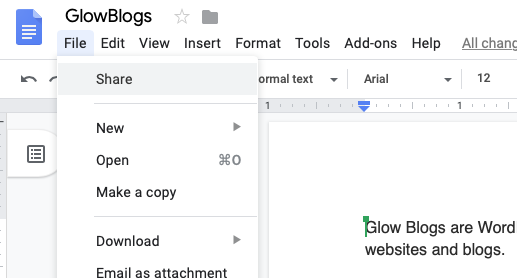
in the ensuing dialog, click get sharable link and copy the link:
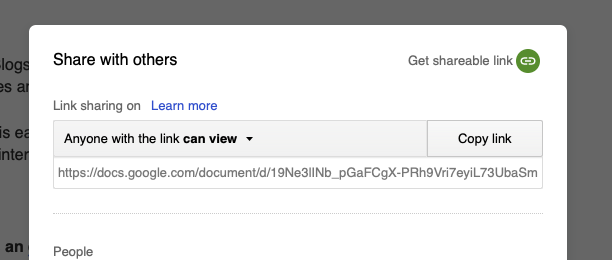
Paste that into A Glow blog post or page to embed the doc llike the one above.
See all the Google Embed Examples.

