The site is divided into a few main sections that can be accessed from the Menu.
Or Just search the main help articles:
The Site Map gives a one page overview of the help.
And you can see the Recent Changes listed together.
Latest News
-
Glow Blogs – Essential Maintenance
We will be carrying out essential maintenance on Glow Blogs Thursday 5th March 04:00PM GMT – 06/03/2026 08:00AM GMT
-
Recent Help & Information Updates
Some recently added and updated pages across our help and information sites this year: Glow Blogs Tips: Add to Your Phone’s Home Screen; Glowing Posts: Digital Influencer Award – Callum Croughan; Tip: Selecting Blocks; A guide to the top toolbar;
Read all the News on Glow Blog Help
Latest Tip
-
Add to Your Phone’s Home Screen
This is a really useful tip to share parents and others who want to follow your Glow Blog site. A one-tap access to the site, just like an app, so you never miss important updates.
Random Tip
An introduction to Glow Blogs
Other Help for Glow Blogs
Here are a few other sites you can find help on Glow Blogs on:

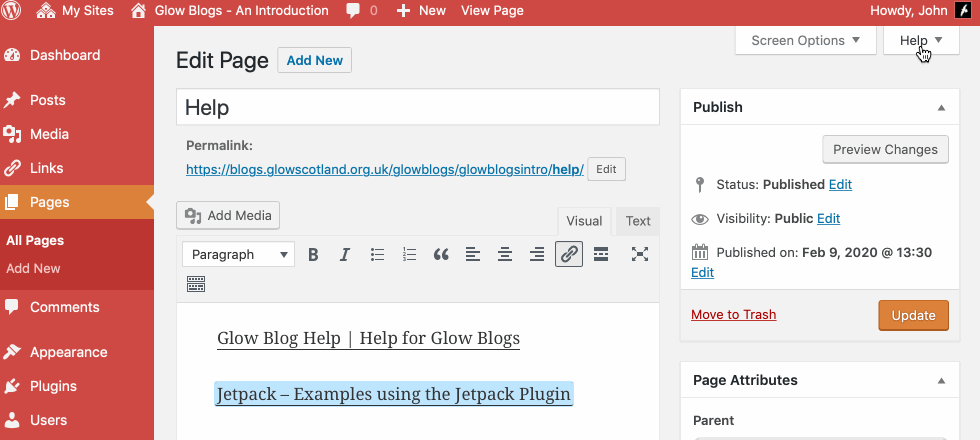

Hi, just set up all staff onto the Early Childhood Centre’s Blog, I had shown them how to access and view other LA blogs however since the update the list form showing all blogs has changed – and I cant find any! Can you tell me how I can locate them – I haven’t set ‘follow’ on any of the blogs so they don’t appear on my lists.
Hi Laura,
We got caught out in the recent release and the lists are not working with the new home page yet. The Development team are working to fix this. You can see sites that you are a member of on your my sites page.
Great thanks John!
Hello
I am currently building the school website as a glow blog. At the moment the blog exists in my own personal glow account. This is not future proof since if I move/leave there will be issues!
Can you suggest the best place to build the site? Is there an account allocated to the school ( or role within the school) but not tied to a particular user that would be more suitable?
thanks
Hi Christine,
You just need to add some colleagues to the blog as admins. Blogs are not ‘associated’ with particular users. Your blog belongs to the Perth & Kinross instance of blogs, any one you add as an admin can administer the blog. If you leave you can have your account removed from the blog, and the blog will live on.
Thanks John. That simplifies things.
Hi John
You helped us set up our website at Holy Cross Primary, Croy. I am updating the class names under categories on the sidebar menu. I have deleted the old classes and added the new class names however these are not appearing on the sidebar menu.
Can you advise what I need to do to show these categories?
I hope you are well.
Thanks again.
The Categories will not appear in the widget until there is a post made using that category.