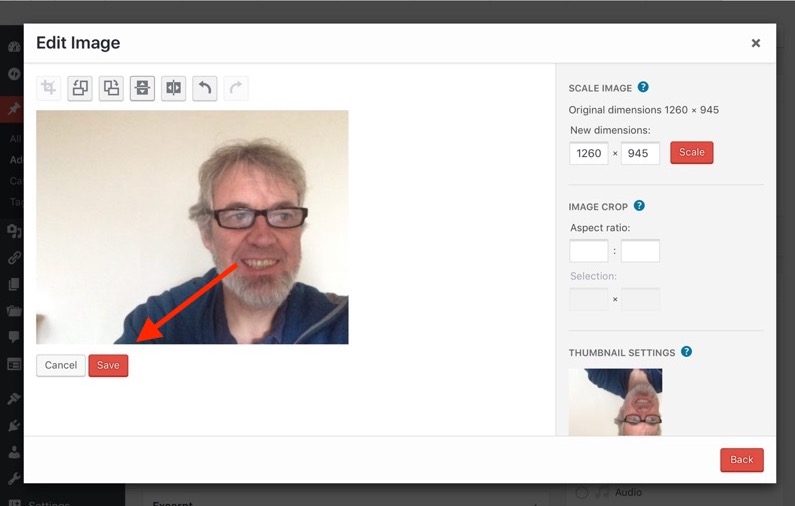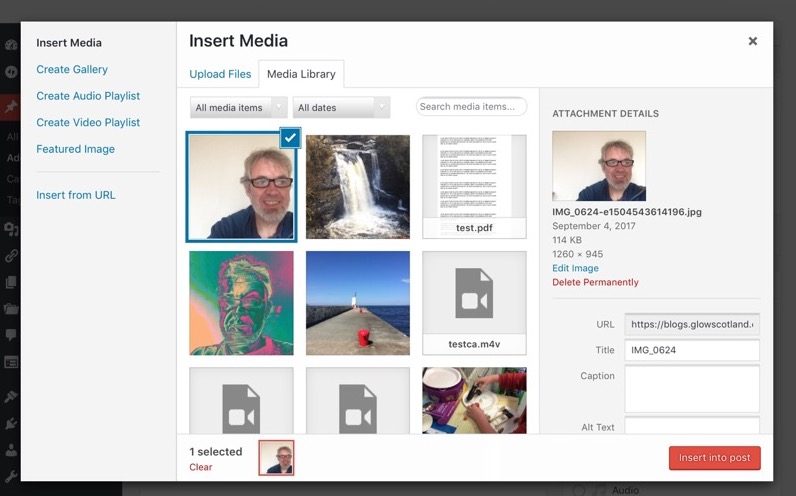Uploading photos that are flipped or rotated can be fixed in WordPress. This can be due to a photo being taken with the camera rotated or often from a problem in WordPress with photos taken by iPad cameras, especially with selfies.
Here is how.
After uploading an image it appears upside down in the media library.
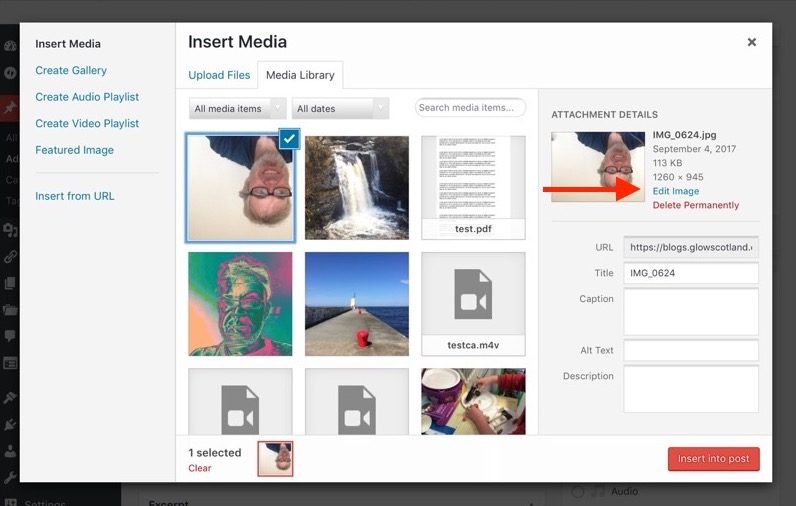
Click the Edit link that appears when the image is selected.
This open an editor when you can flip, rotate or crop the image.
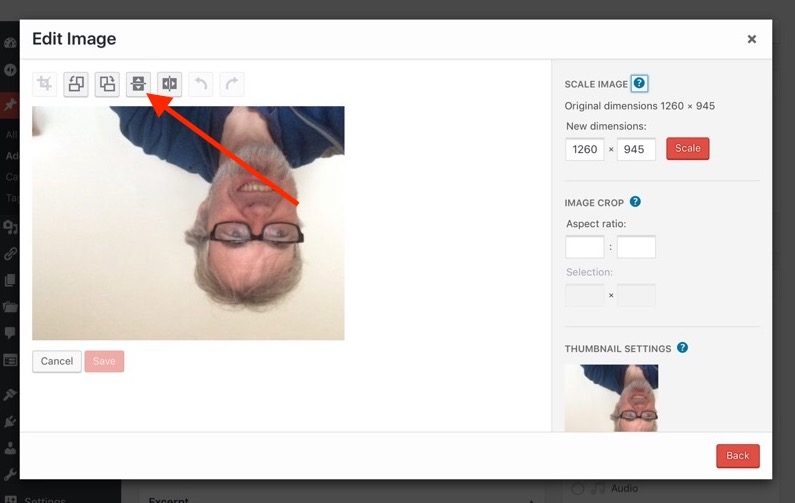
In this case I flip the image and Save.
That is better.