We cover editing your sites Menus through the Dashboard. Appearance -> Menus (or from the Admin menu bar Blog Title -> Menus).
But you can now also edit the menus in the customiser:
- Click Customize in the Admin bar when logged in.
- In the customizer click Menus
- Choose your menu and edit.
Here is a quick gif showing 2 ways to reorder your menu:
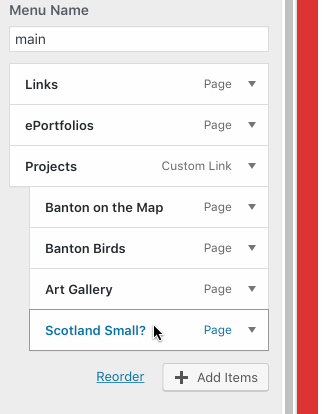
Depending on your menu and how you like to work this may suit you better that the Dashboard method. If you are using the customizer you can see a preview of the menus as you work


Help! Again….
So. Leader Valley School.
I have been looking at menus. I wanted to create a page for each “class” under the heading “Settings in Schools”. These new pages have now appeared on the home page., but I wanted them as a drop down option from the link on the home page. I am not getting this right! Doh.
This is a reply to your comment;-)You can indent menus to make them sub items of the item above. I find it easier doing this in the Dashboard->Appearance-> Menus rather than the customiser.
Is a reply the same as a comment?
Hi there. I’m having issues when trying to change menus. The page is hanging and I am unable to add a new page to the menu. I have tried this on a school computer via Chrome and on a personal Raspberry pi computer via Chomium. It has frozen on both occasions which makes me believe there might be an issue with the wordpress build. I run the King’s Park Secondary School website.