This issue has been fixed with a release on Monday 13 October. PDFs now upload as expected.
An issue with pdf uploaded to Glow Blogs has recently developed. Our developers are looking at the issue to create a fix.
The issue is that pdfs uploaded to Glow Blogs are ‘truncated’ to one page.
We hope this is fixed soon. There are a few workarounds you can use in the meantime.
Workaround 1 Media Settings
In your dashboard Settings -> Media
set the Resize larger images to setting to 0 and save.
This has the disadvantage that it will allow you to upload very large images to you blog without resizing. This will take up space on your blog very quickly. We recommend that you change the setting, then reset it to 1260 after uploading PDFs.
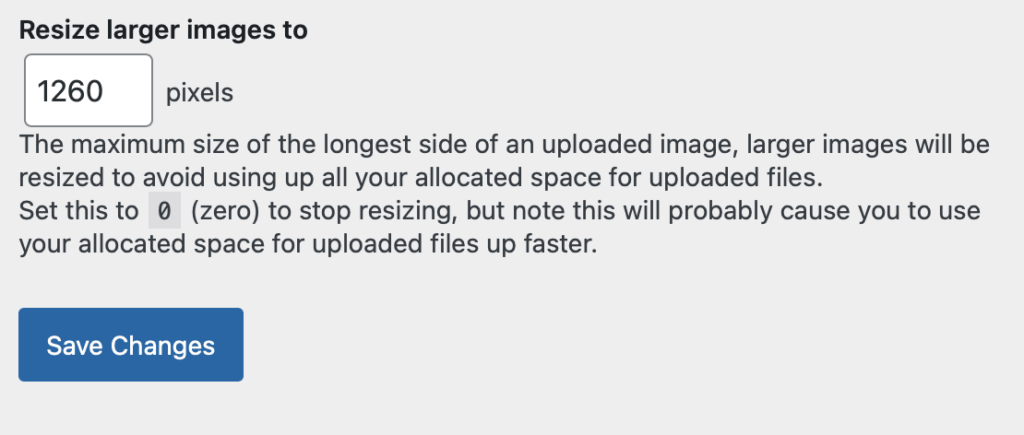
Pdf uploaded after changing settings using the file block.
It also works with the dFlip plugin:
Workaround 2 Google docs
If you have access to google docs you can upload a pdf there and share it;
Set General access to ‘Anyone with the link’ and copy the link.
Paste that link into the editor. It will embed the pdf in the post:
You can also just use the url in a link.
Workaround 3 Onedrive
You can also host pdfs on Onedrive, these files do not embed, so you can only link to them.
Open the PDF in Onedrive, Click the Share icon in the toolbar. Then the setting icon and set the share to with Anyone. Them Apply.
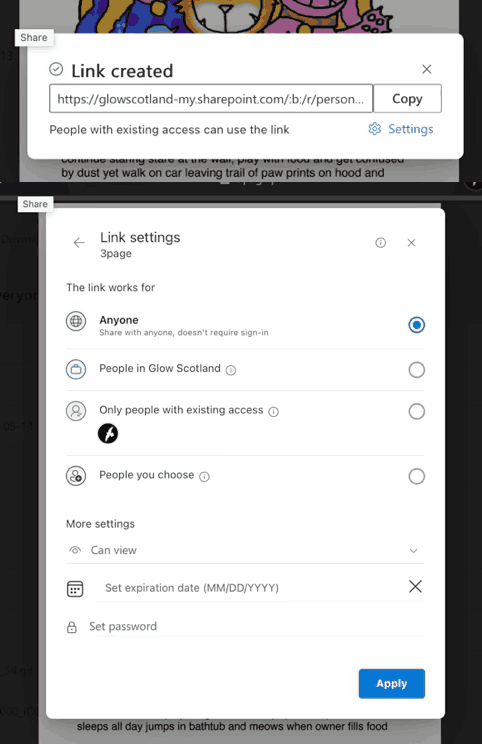
You can use the link in a post or page.
Neither of these external approaches will work with pdfs for use with the dFlip plugin.
The File block will not accept urls. You need to use a link or a button.


