Currently you cannot use Goole Forms in Glow Blogs. Google forms use iFrames to embed, see the iFrames FAQ.
See: Google Form
You can use the Jetpack plugin’s Contact Form module to do much the same thing. For Example:
Your message has been sent
This will optionally email me responses. It will also save them in a feedback section in the blog, where they can be downloaded as a csv file that can be opened in Excel or other software.
To add a contact form you need to have activated the Jetpack plugin.
You then have to activated the Contact Form module in Jetpack. This will add an Add Contact Form Button to the post and page editor.
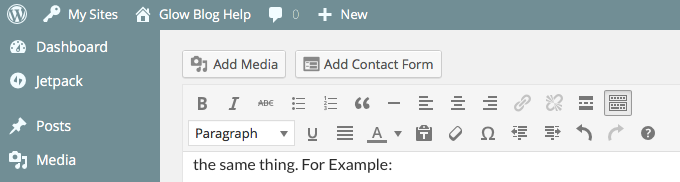
You can only add one form to a post.
This is what the form builder looks like:
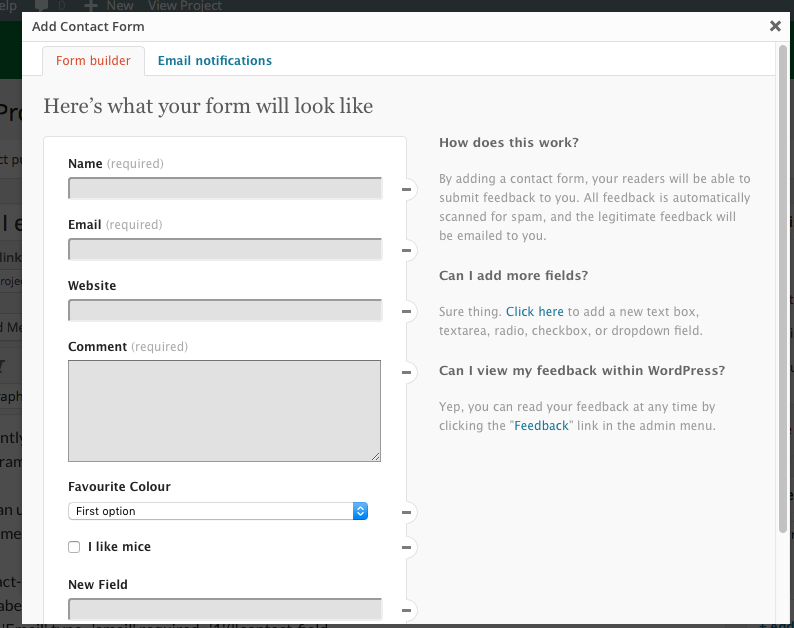
The contact form can be used for a survey or gathering information of all sorts.

