The All Profiles Screen lists your draft and published profiles.
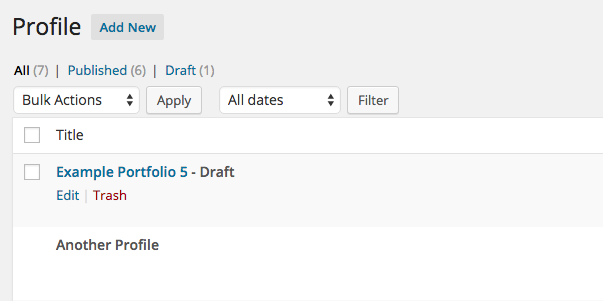
Draft Profiles are listed as draft hovering the mouse over this shows link to Edit and Trash the post (on a tablet these will always be visible) .
There are Different options on a Published Profile.

You cannot edit a published profile. If you need to edit a published profile you can make a clone and edit that.
View will allow you to view the profile, where you will see options to Print, Download and Clone.
NB, the pdf may be more suitable for printing that the browser page. In the browser page, video and embedded content will appear as an image, in the pdf they will be represented but a URL.

