Sometimes we don’t want the front page of our site to show a flow of posts. We would rather it has some basic information. This is easy to do with WordPress.
Here on the help blog we use this technique. The front page is a welcome and introduction to the site and Glow Blogs, the posts, news ect goes to other pages on the site.
There are two ways to set a static front page, the customizer and the settings.
You need to have created a page first.
Setting a Static Front Page in the Settings
On your dashboard go to Settings-> Reading
Choose A static front page radio.
Then choose the page you want to display.
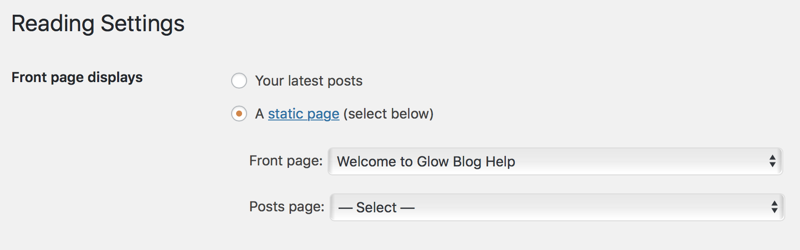
Optionally select another page to show the posts. Here on the help blog we display posts of different categories in different places so don’t have an all post page.
Setting a Static Front Page in the Customiser
When logged on to your site click customise on the admin bar at the top of your site.

Then select Static Front Page
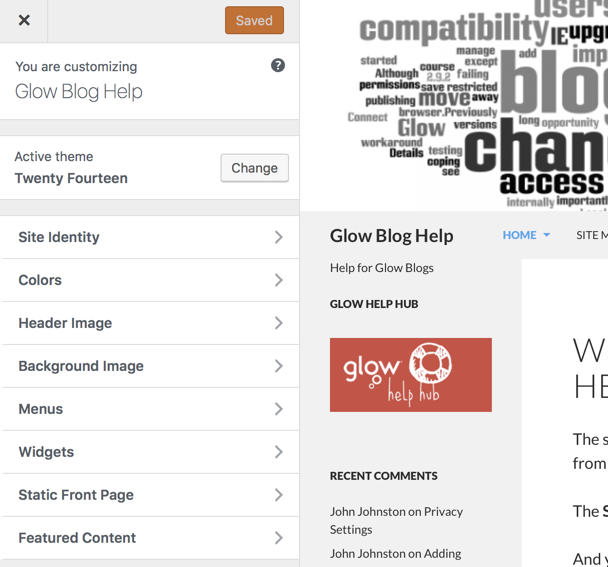
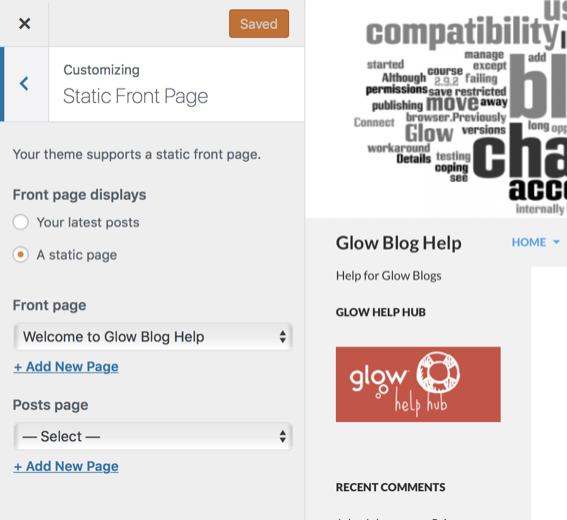
Choose A static front page radio.
Then choose the page you want to display.
Optionally select another page to show the posts. Here on the help blog we display posts of different categories in different places so don’t have an all post page.

