First log on to glow.
Then switch in on and go to fire fox.
Next click on the glow button.
After that click on the go to glow button at the top of the page.
Finnaly put your username in and your password in to the little boxes, that have the words username and password. Then wait 2 seconds and click on the p4/5 button and you should be on.

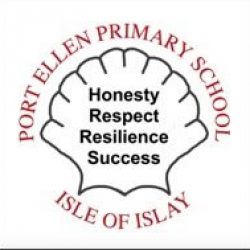

I love logging on to glow.
That was a very go way to log onto Glow.
Thats great! its very useful informaition for everyone(I mean everyone)
GREAT JOB!!!!!!!!!!!!!!!!!!!!!!!!!!!!!!!!!!!!!!!!!!!!!!!!!!