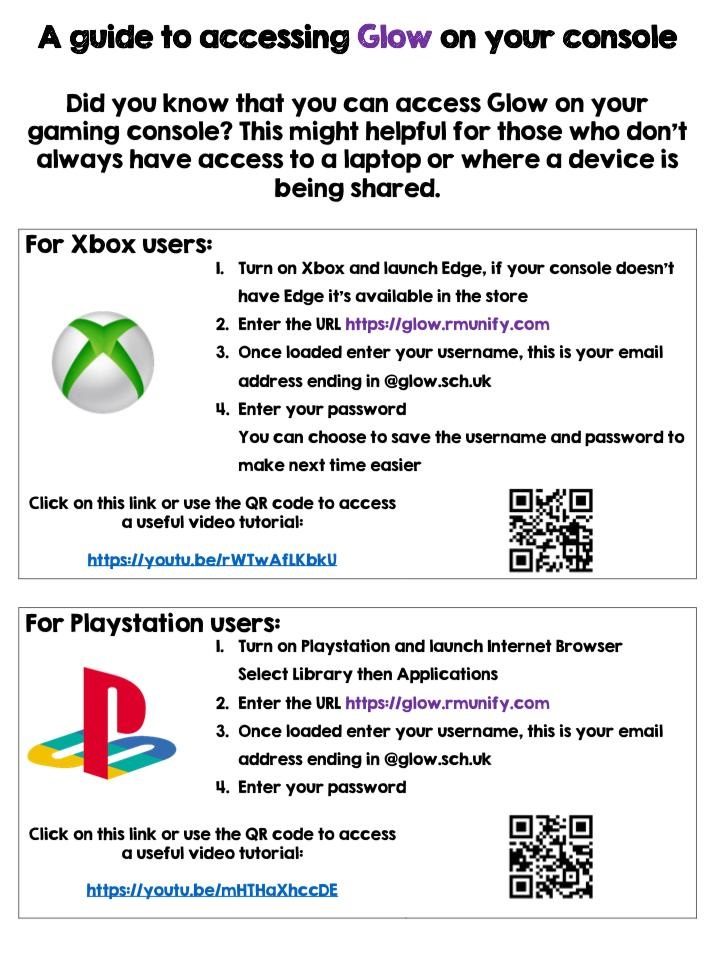This page has a selection of help guides and videos to support you in remote learning.
Glow Teams
Access to Glow is restricted to learners and educators to ensure that it is a safe online environment. Keep up-to-date with your children’s home learning via Teams. Microsoft Teams allow members of a team (in our case children from a class and their teacher) to communicate and share resources with one another over a secure platform.
Information: Glow for Parents
Link to Login Page: Glow Login
Please watch our Glow Teams help guide below!
Guide to Using Glow at Home:
Guide to OneDrive:
Guide to downloading Office 365 for free:
Guide to Sumdog:
Guide to Education City:
Guide to Class Notebook:
Accessing Glow on a games console:
Gaelic Support Padlet: Whinhill Gaelic Padlet