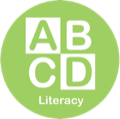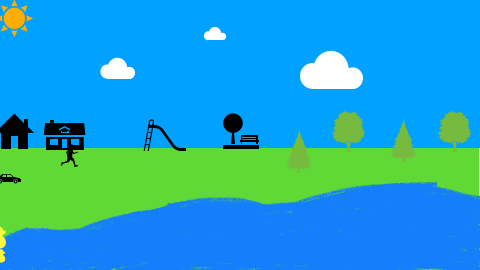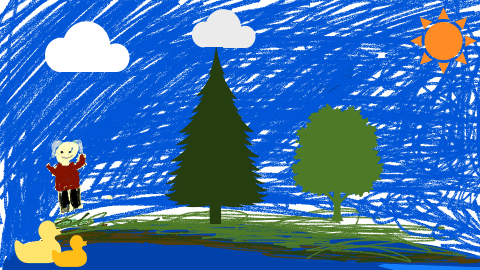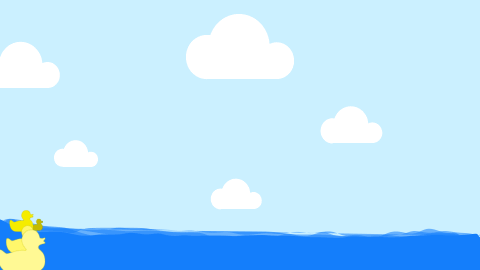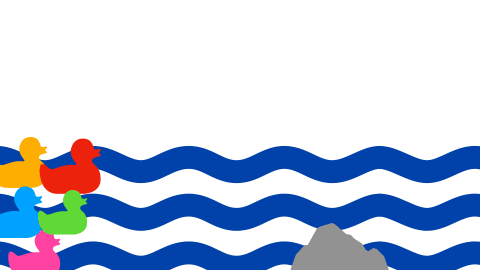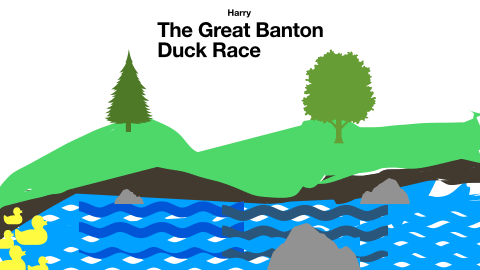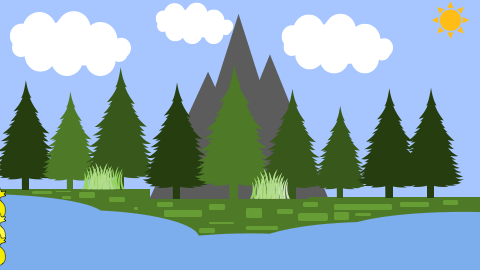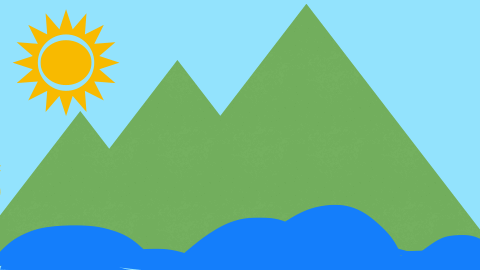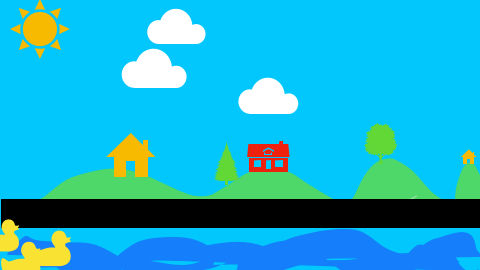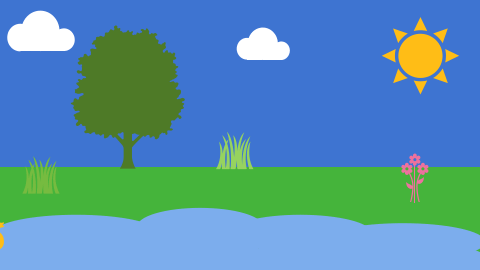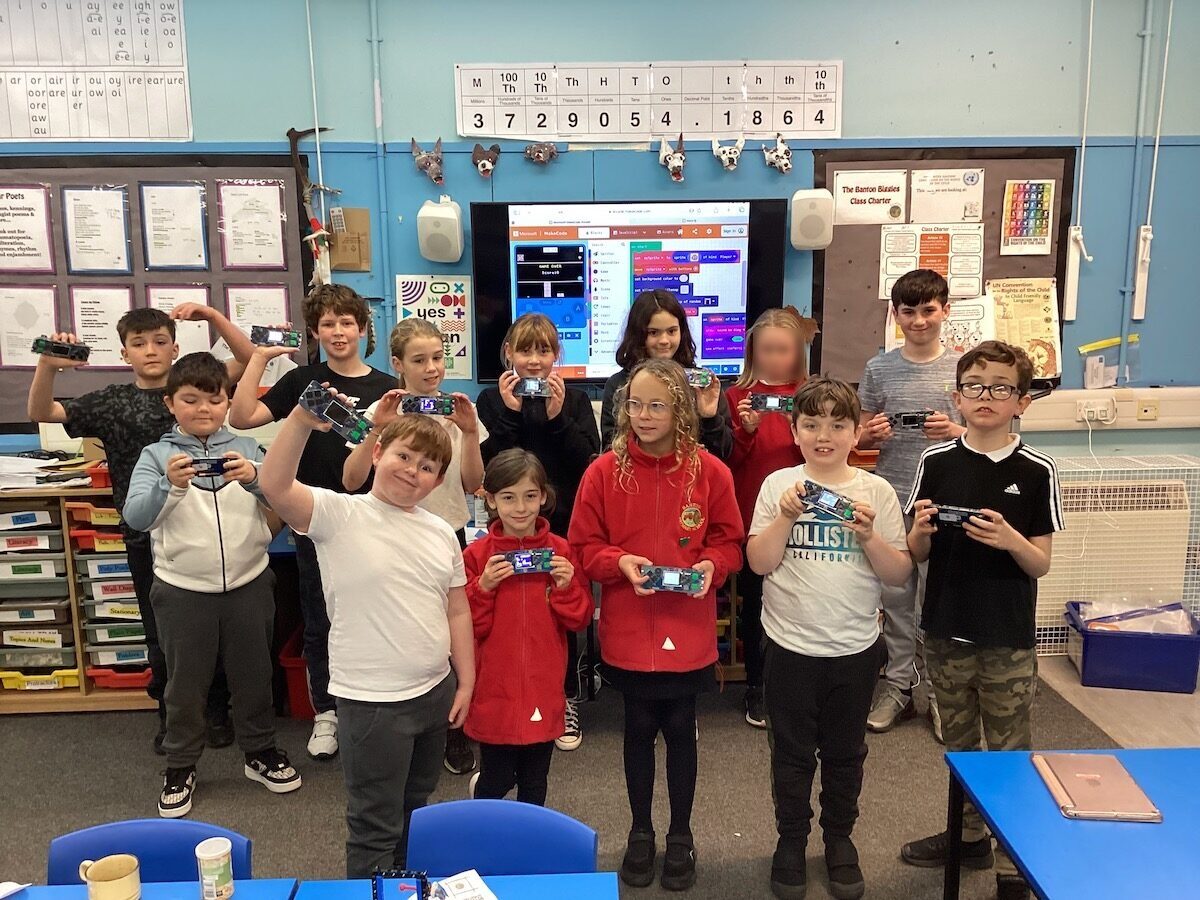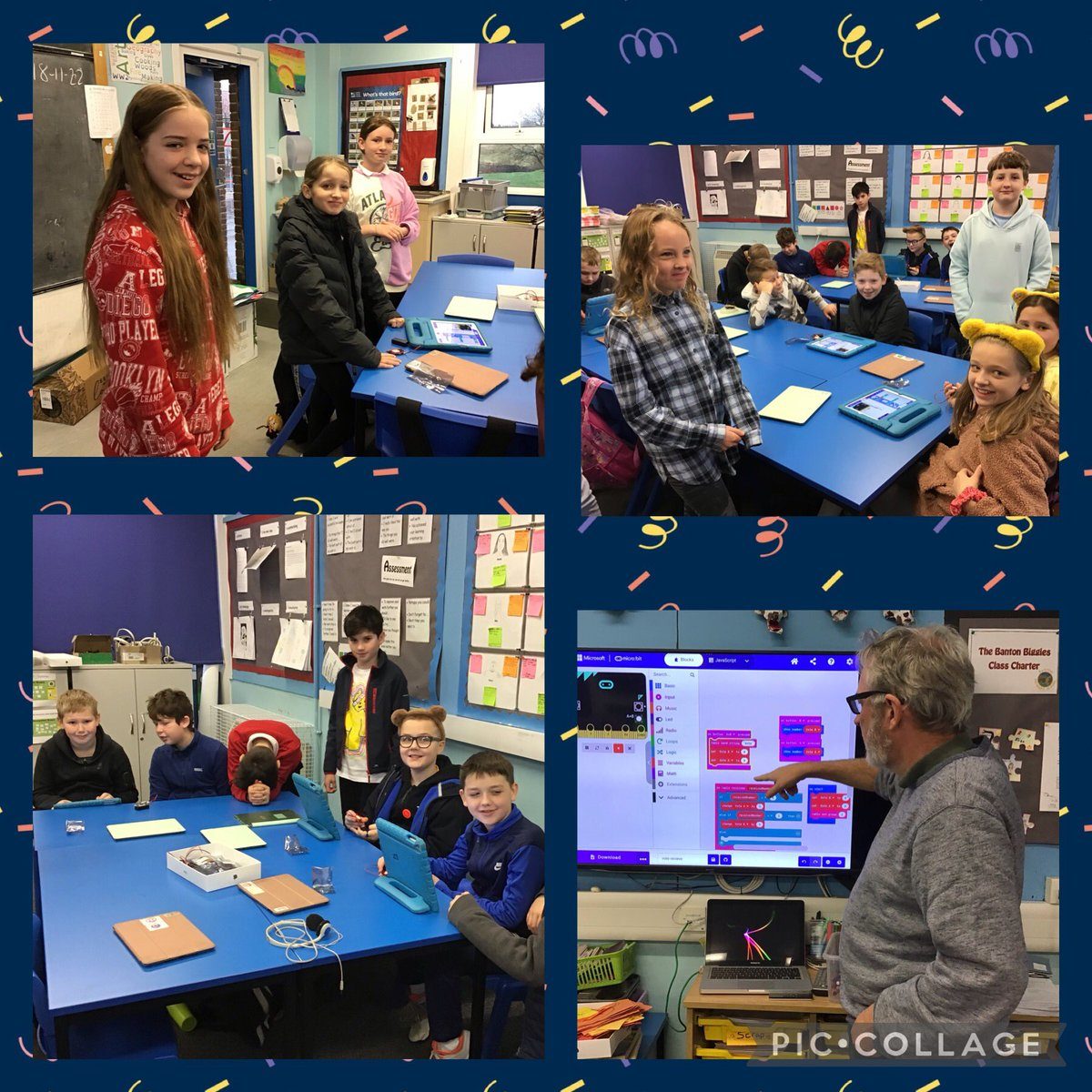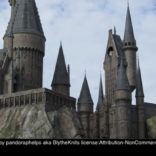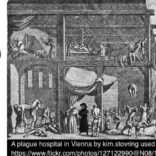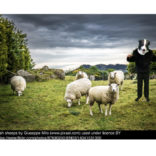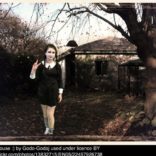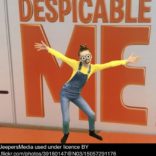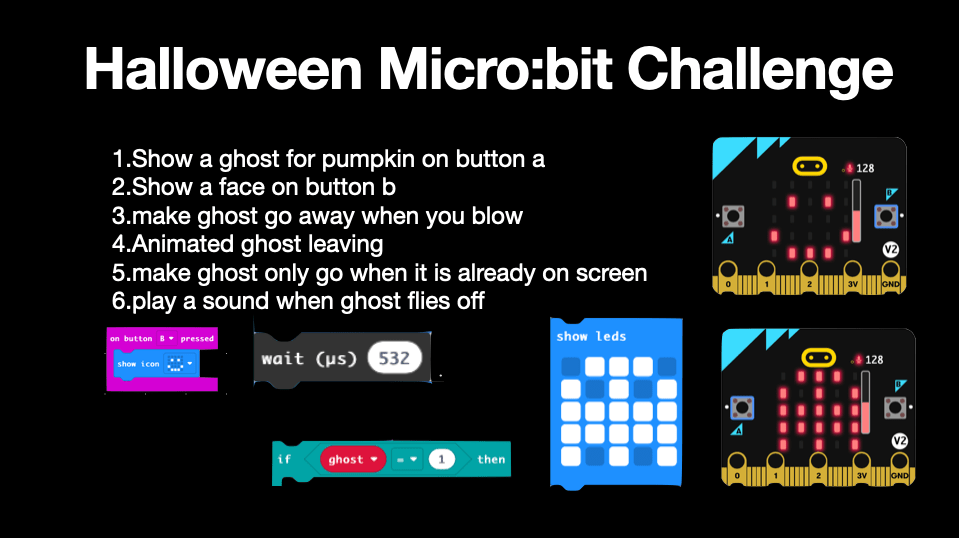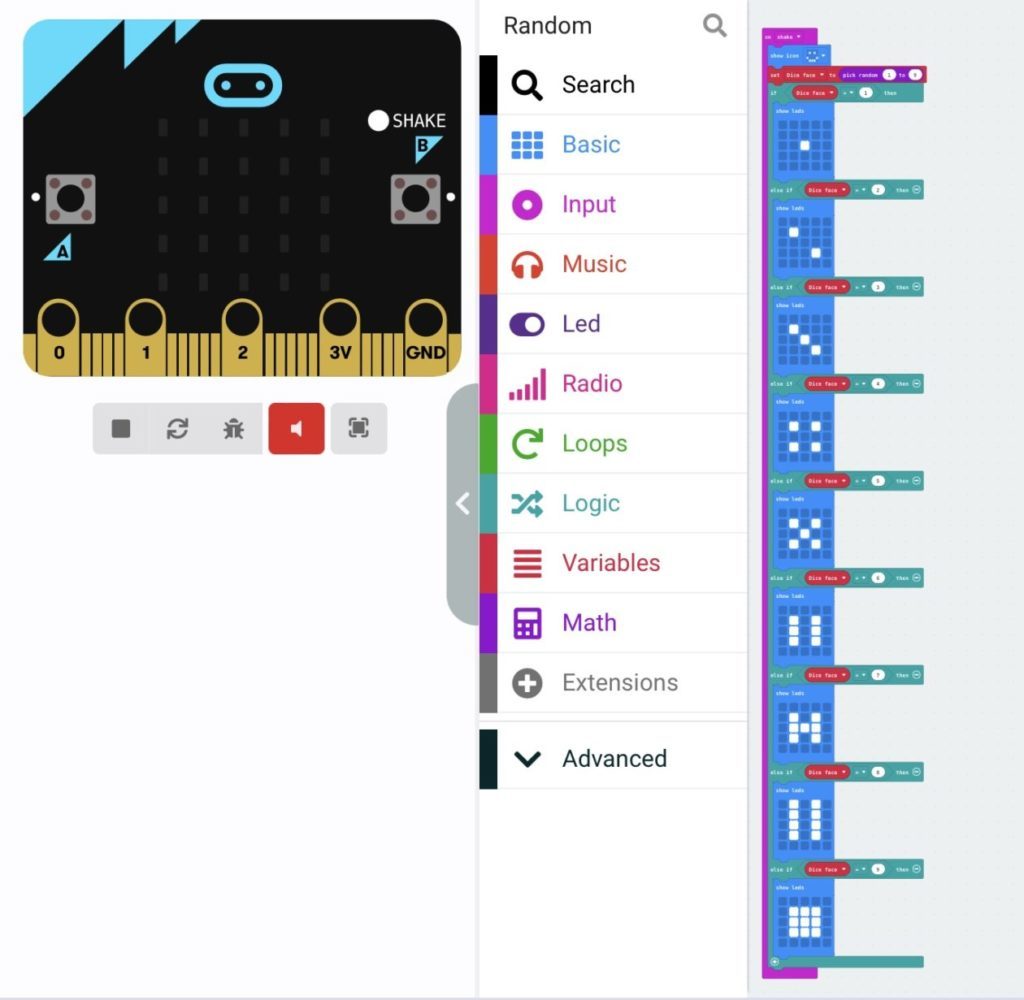The tree has maths baubles, made with our maths skills of measuring of length & angles. And micro:bit ones too. To make the micro:bit ones we need to make 2 animations called from functions. This is the first time we have incorporated functions in our micro:bit code. The microbits are controlled via another micro:bit and the radio feature. There are loops and comparisons involved too.
If you press the play button above you will be able to see the different animation by pressing button A or B. Pressing both together should stop the animation.
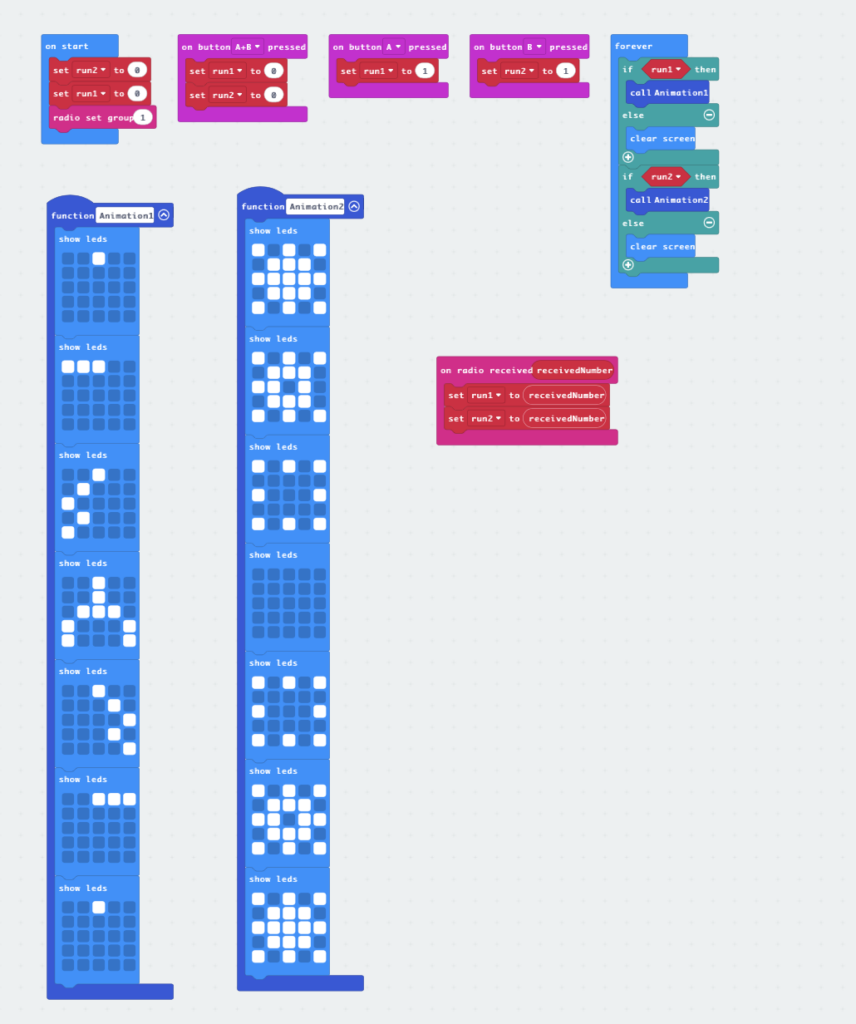
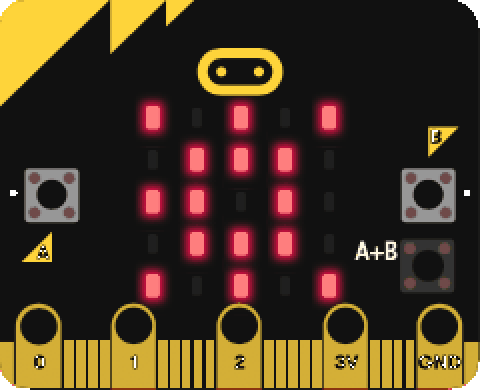
The tree itself is made with cardboard & makedo.
We had quite a relaxing day today after our Christmas show yesterday afternoon & evening. We did some maths work looking at tessellation and transformation of shapes, first on paper then in Keynote. We used the idea of Stained Glass windows for the keynote1 and practised our skills in grouping and transforming shapes. We also use images that we are allowed to use legally. We didn’t just grab them from google.
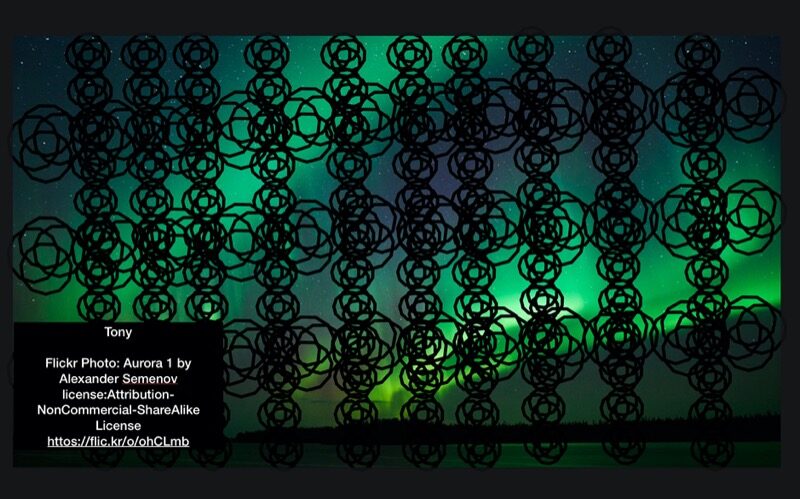
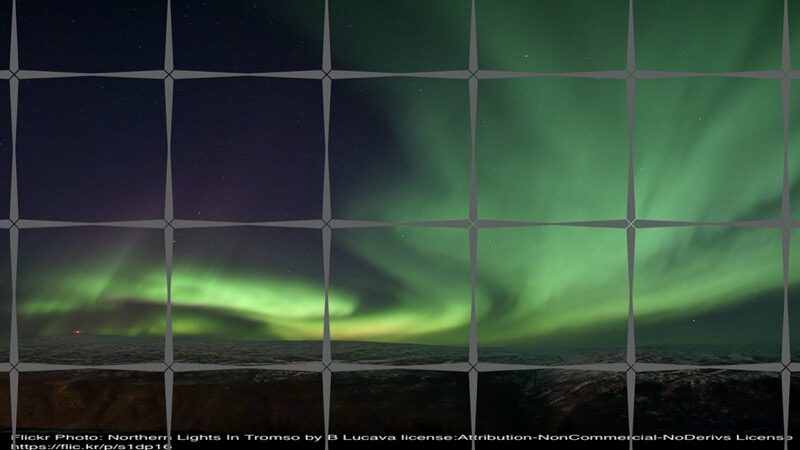
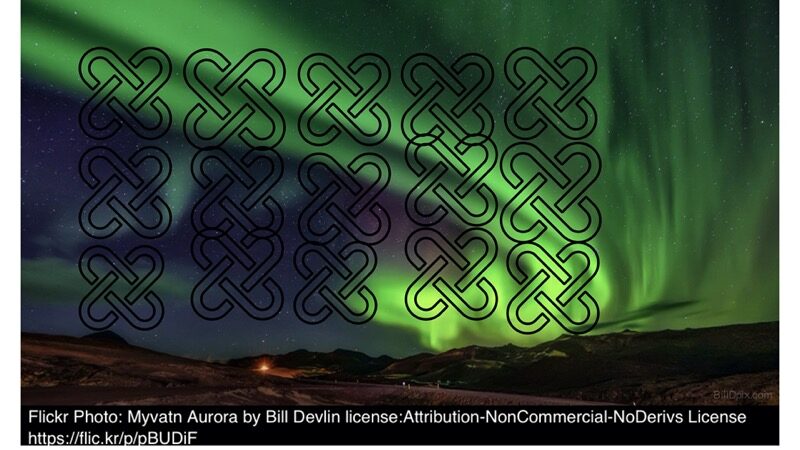
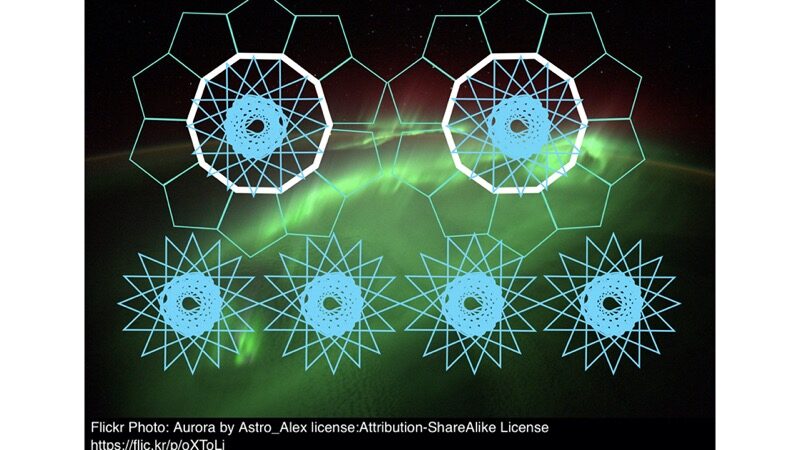
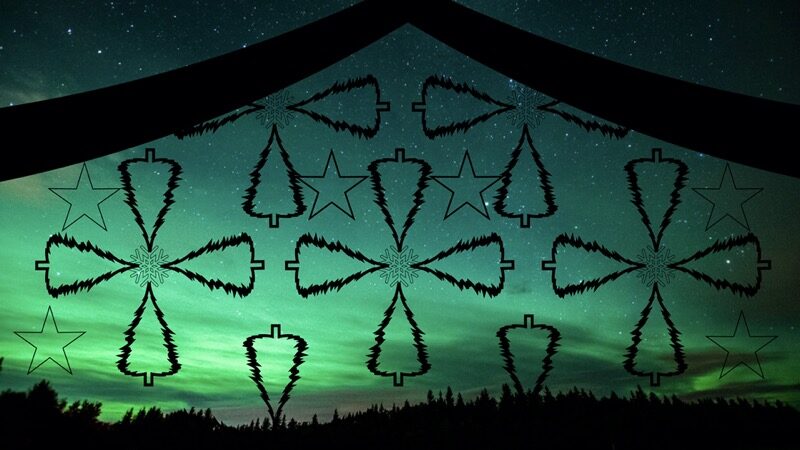
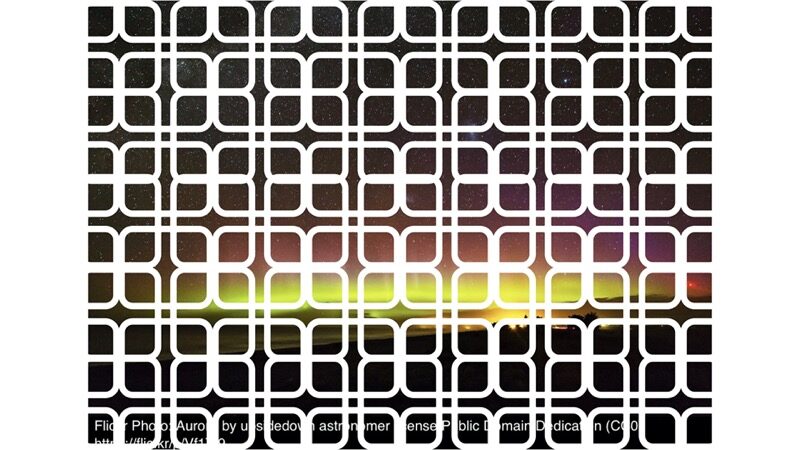

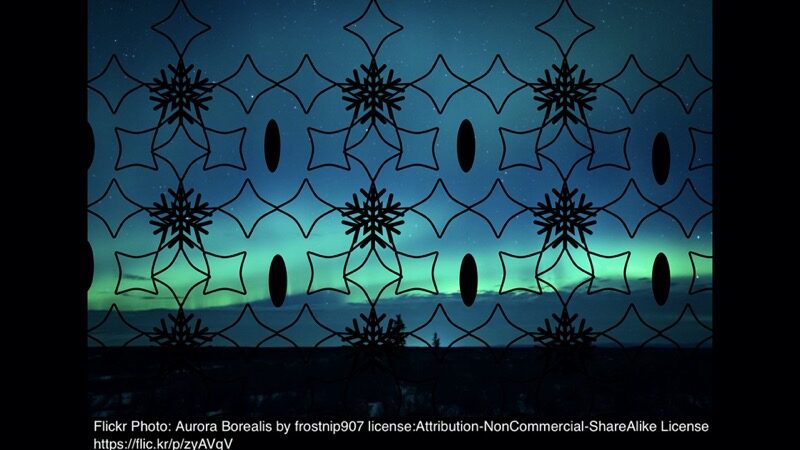
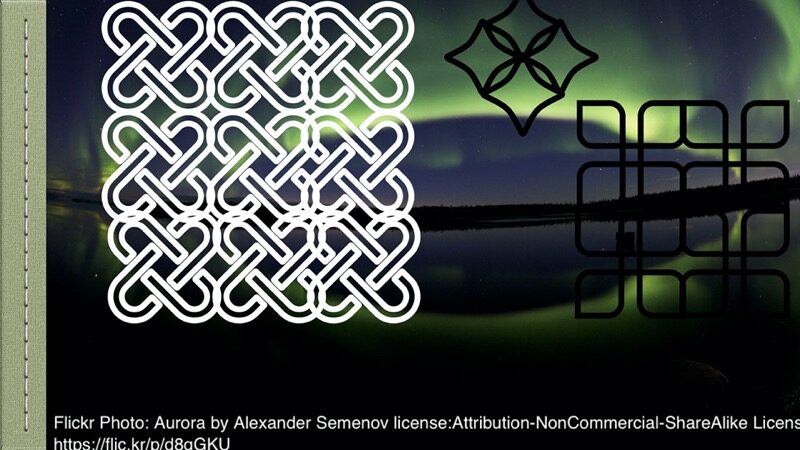
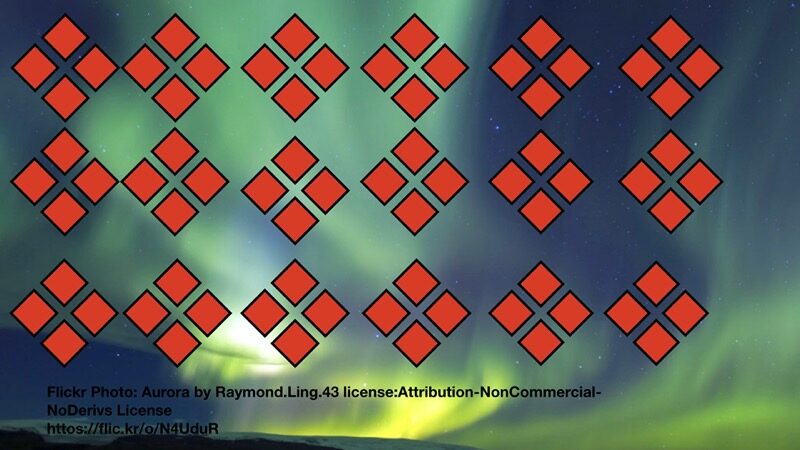
Most of the images have attribution on the image, the other ones used these photos:
Flickr Photo: Aurora by QIAOS license:Attribution-NonCommercial-ShareAlike License
Flickr Photo: Northern Lights In Tromso by B Lucava license:Attribution-NonCommercial-NoDerivs License
- The idea borrowed from Winter Wonderland 2024 – Renfrewshire Apple Regional Training Centre ↩︎