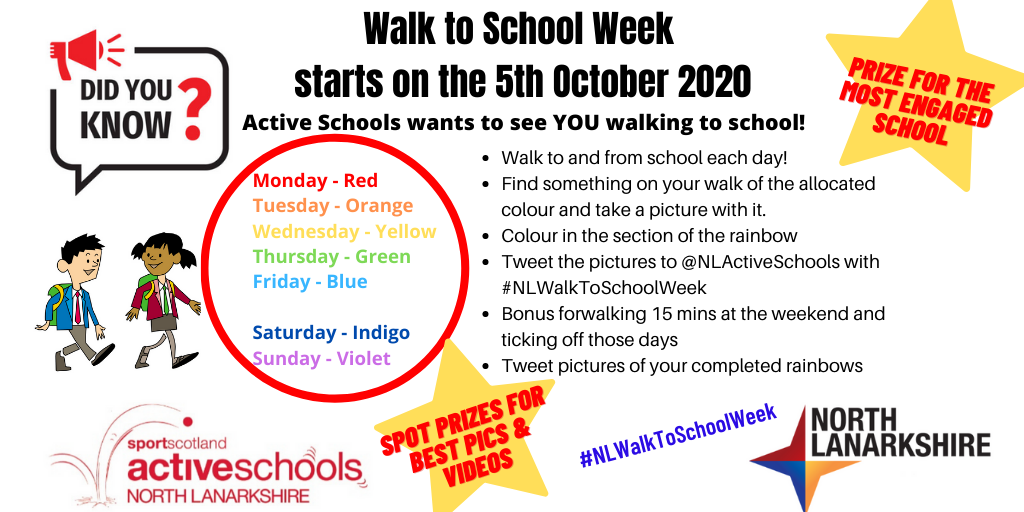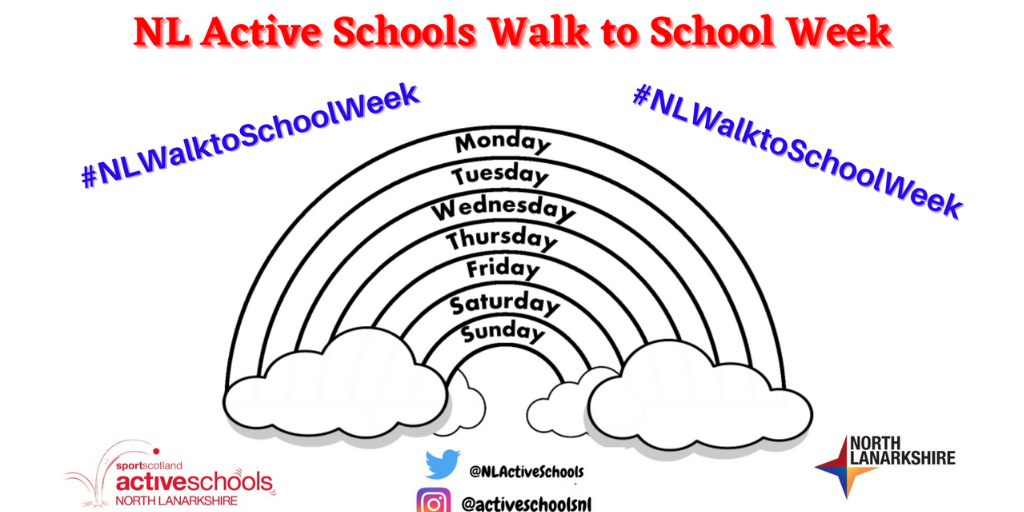September 22, 2020
by Mrs Paterson
0 comments
Please click the links below to read information from North Lanarkshire Council on Digital Learning.
Child and Young person digital learning
ParentCarer Digital Learning
As you already know, our school will be using Microsoft Teams for digital learning, including the setting of homework. The pupils have been using Teams in class and are familiar with logging in and using this platform to its full potential. Our class teachers in the junior and senior departments have helped them with this and have been covering key skills, such as, uploading photos, using the chat feature and completing polls etc. As you will appreciate, this is incredibly difficult to do in the infant department and at the moment the focus at this stage is to teach them how to read and write. There is however, a step by step Teams guide on our blog in the parent information tab to help our parents/carers in P1-3 support their child at home with this. It is a great platform, which allows pupils, their peers and their teacher to communicate together too.
If you are having trouble downloading the Teams app or logging in please don’t hesitate to contact me for further support. elainepaterson@langloan.n-lanark.sch.uk
Mrs Paterson