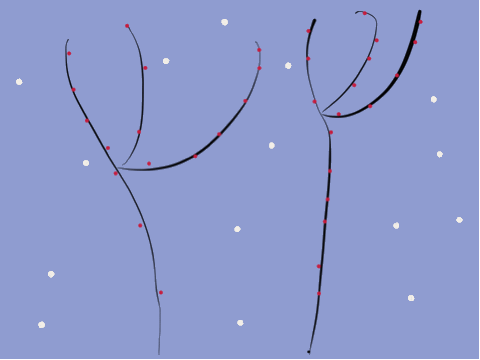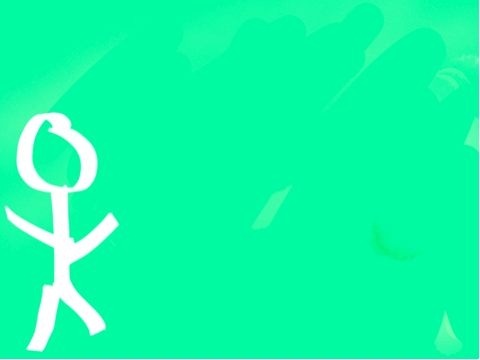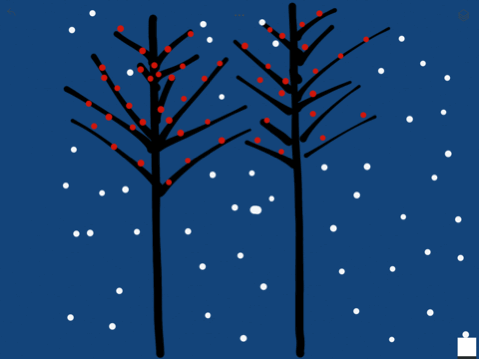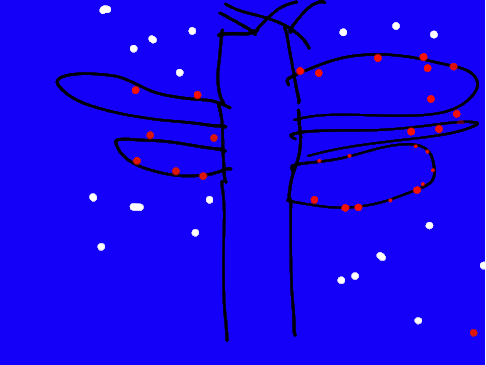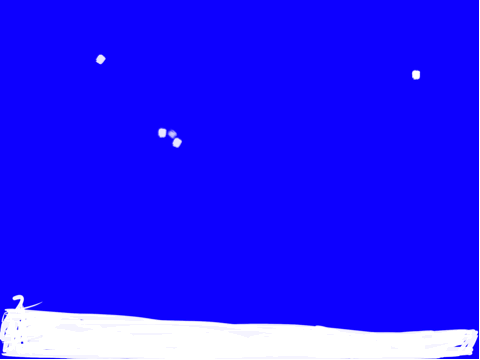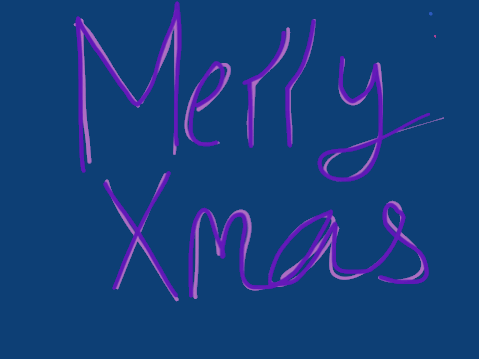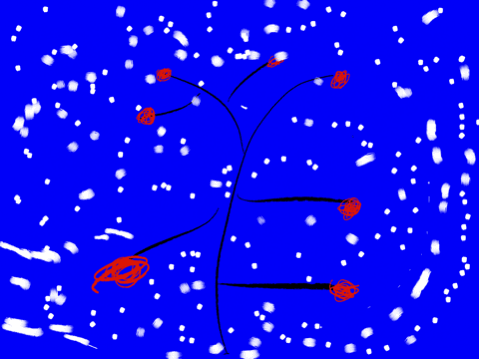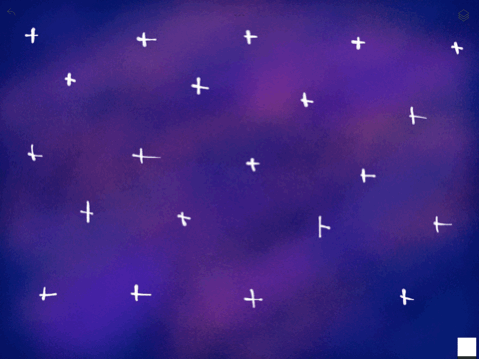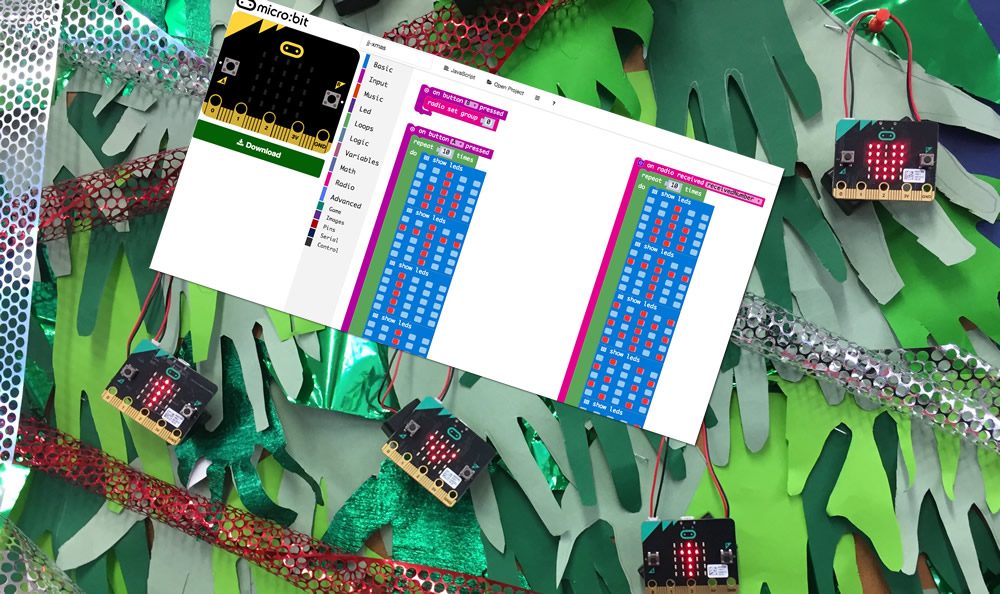It is world book day. my favourite book is F2 World of Football. so me and my friend were wearing the same track suits as the people in the book so we thought we would try to remake it.
It is world book day. my favourite book is F2 World of Football. so me and my friend were wearing the same track suits as the people in the book so we thought we would try to remake it.
Personal Projects
BIG BBC bird watch
Last week we went on the Big BBC Schools birdwatch with Mr Carter and Mrs Carter.
First we saw a house sparrow that was eating bird food in our playground. they was three there, we got 23 at the end of our long walk.
Next we saw jackdaws they were a black bird with a slightly grey Neck. We saw 77 jackdaws at the end.
We saw a buzzard in the distance by Mill Pond.
And we put the birds that we got on the BBC big Schools birdwatch page. We had lots of fun doing it.
And we will continue everyday to feed the birds.
We have started collection information about the birds we see in the playground and around Banton: Banton Birds.
The World Must Be Coming to an End
The Banton Biggies have joined in with the World Must Be Coming To An End – #singalangtaethelangestsang project. This is trying to
Help create the langest Scots sang EVER!
Listen to the classic Scots children’s song, The World Must Be Coming To An End, and write a new verse with your class.
Click on the link below to listen to and read the verses the Biggies made up.
Sweet toothed guess
When it snows, take some photos
mannequin challenge
we don’t have many Biggies at Banton’s so we had to improvise.
Merry Gifmas
We Wish you a Microbit Christmas
The Banton Biggies have been learning to program some microbits.
Science afternoon experiment
Yesterday afternoon we did some science experiments ours was to get a buzzer and wrap it in different materials which would be the best sound insulator. Fergie Adam Zara and Aaliyah
Music by Kevin McLeod
Enjoy!